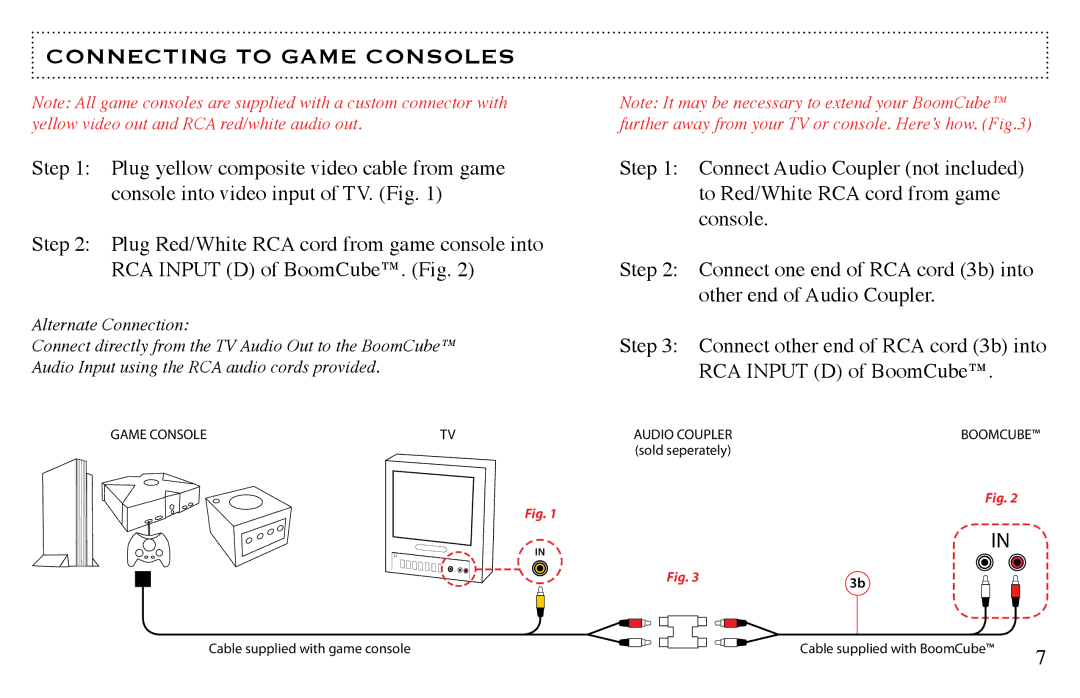CONNECTING TO GAME CONSOLES
CONNECTING TO GAME CONSOLES
Note: All game consoles are supplied with a custom connector with yellow video out and RCA red/white audio out.
Step 1: Plug yellow composite video cable from game console into video input of TV. (Fig. 1)
Step 2: Plug Red/White RCA cord from game console into RCA INPUT (D) of BoomCube™. (Fig. 2)
Alternate Connection:
Connect directly from the TV Audio Out to the BoomCube™ Audio Input using the RCA audio cords provided.
GAME CONSOLE | TV |
Fig. 1
![]() IN
IN![]()
Cable supplied with game console
Note: It may be necessary to extend your BoomCube™ further away from your TV or console. Here’s how. (Fig.3)
Step 1: Connect Audio Coupler (not included) to Red/White RCA cord from game console.
Step 2: Connect one end of RCA cord (3b) into other end of Audio Coupler.
Step 3: Connect other end of RCA cord (3b) into RCA INPUT (D) of BoomCube™.
AUDIO COUPLER | BOOMCUBE™ |
(sold seperately) |
|
| Fig. 2 |
| IN |
Fig. 3 | 3b |
| |
| Cable supplied with BoomCube™ |