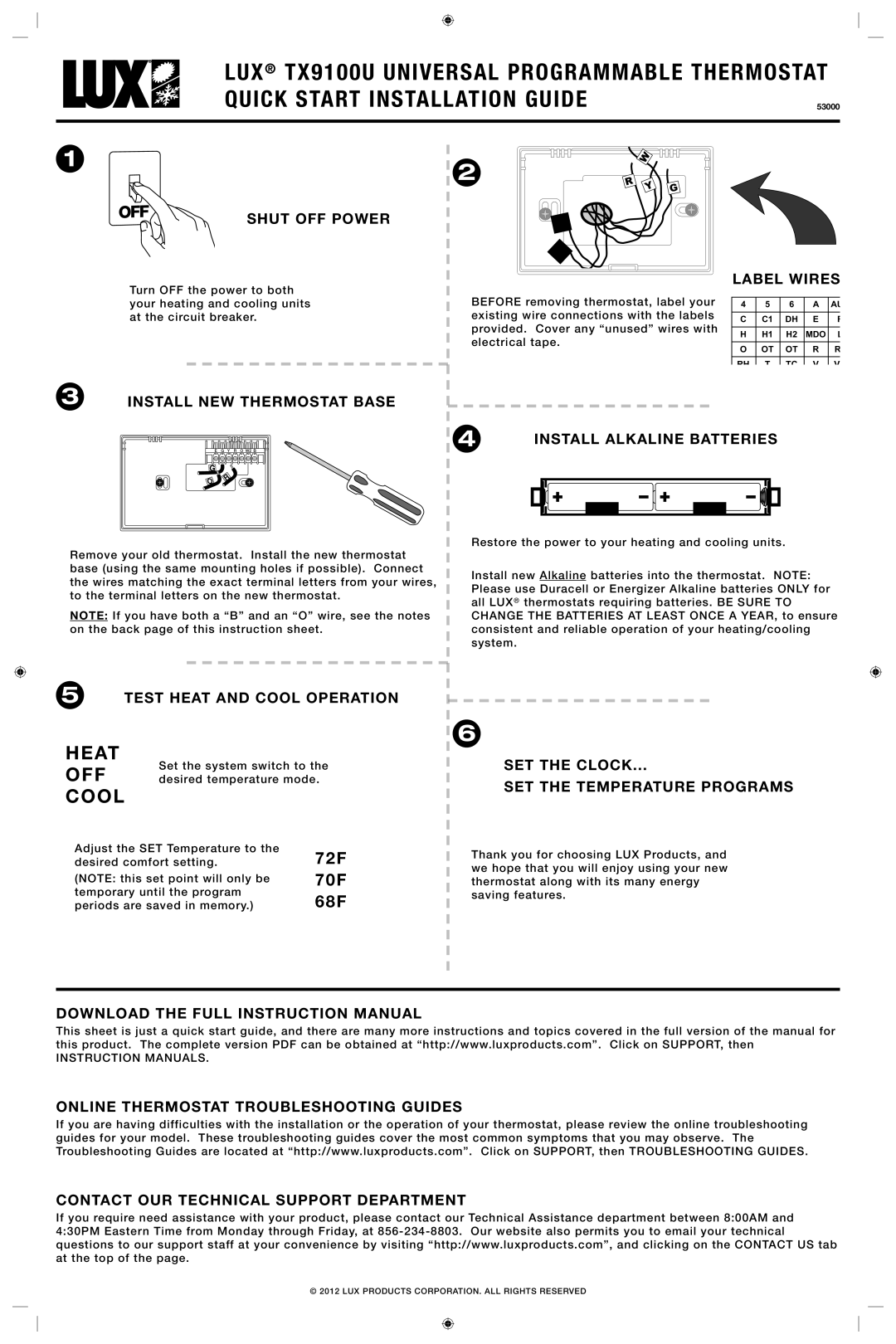TX9100U specifications
The Lux Products TX9100U is a programmable thermostat designed to enhance home comfort and energy efficiency. Known for its user-friendly interface and advanced features, this thermostat is an excellent choice for homeowners seeking both convenience and control over their heating and cooling systems.One of the standout features of the TX9100U is its intuitive 7-day programming capability. This allows users to set different schedules for each day of the week, accommodating varied lifestyles and reducing energy waste. The thermostat can hold up to four program periods per day, enabling fine-tuning of temperature settings for optimal comfort. Users can enjoy the benefits of waking up to a warm home in the winter or a cool retreat during the summer months.
The TX9100U utilizes a large, easy-to-read backlit display that simplifies operation, even in low-light conditions. This thoughtful design feature ensures that users can quickly adjust settings at any time of the day or night. Moreover, the interface is straightforward and user-friendly, allowing for quick access to programming and temperature adjustments without a steep learning curve.
Technologically, the Lux Products TX9100U is compatible with most heating and cooling systems, including gas, oil, and electric units. This versatility makes it an excellent fit for diverse HVAC setups. The thermostat also features an energy-saving "vacation" mode, which allows users to set back the temperature while they are away, further maximizing energy efficiency.
Another significant characteristic of the TX9100U is its programmable fan option, which allows users to set the fan to run continuously or only when the heating or cooling system is active. This flexibility aids in maintaining consistent temperatures throughout the home.
In addition to its functional features, the Lux TX9100U comes equipped with a low battery indicator, ensuring that users are never caught off guard by a dead battery. The thermostat is designed to use standard AA batteries, making replacements easy and hassle-free.
Overall, the Lux Products TX9100U combines ease of use, advanced programming capabilities, and compatibility with various HVAC systems, making it an ideal choice for homeowners looking to optimize their indoor climate while managing energy consumption effectively. Its blend of technology and user-centric features ensures that comfort is within easy reach.