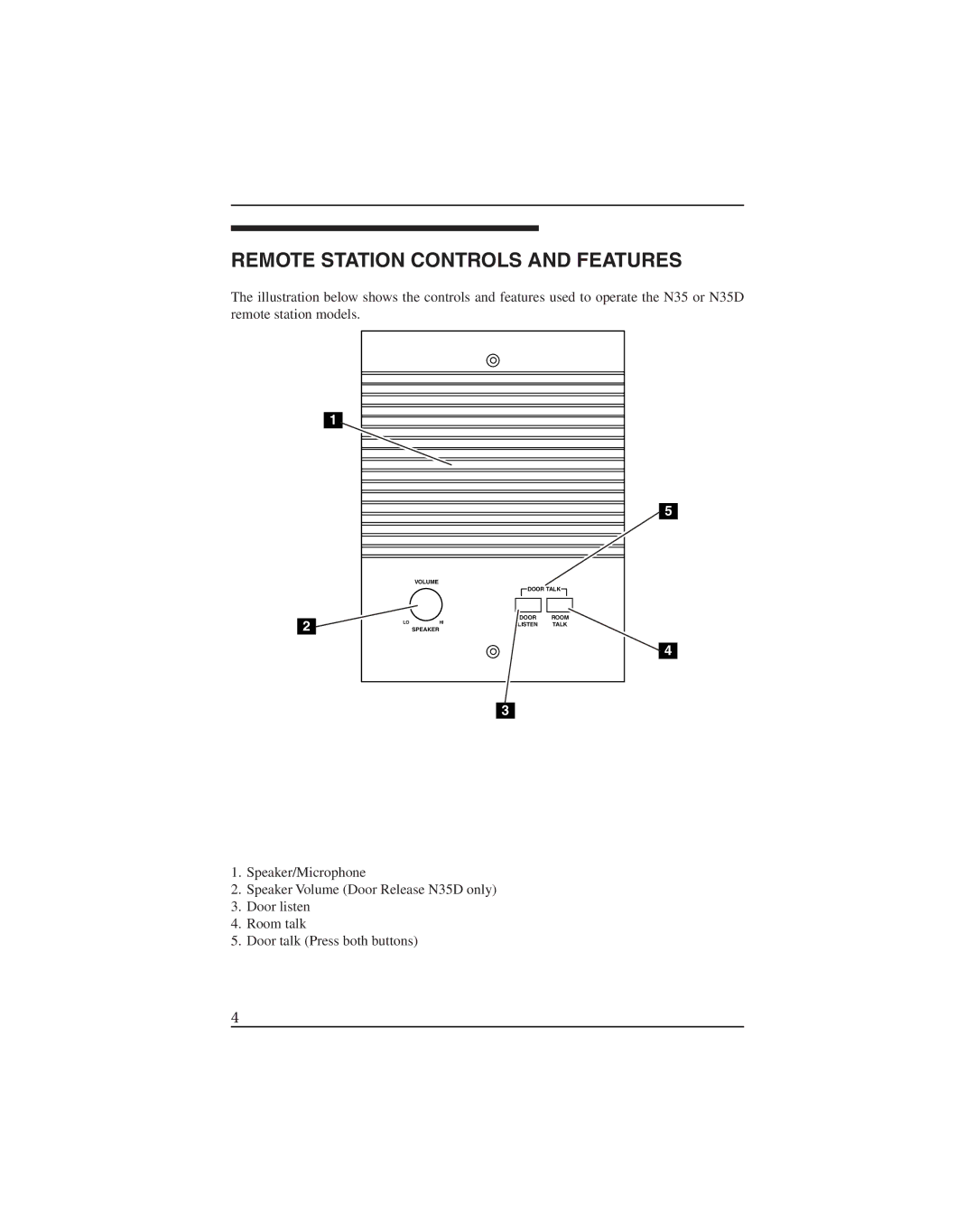REMOTE STATION CONTROLS AND FEATURES
The illustration below shows the controls and features used to operate the N35 or N35D remote station models.
1
|
| VOLUME |
|
|
|
|
|
|
|
|
| |
|
|
|
|
|
| DOOR TALK |
|
|
| |||
|
|
|
|
|
|
|
|
|
|
|
| |
|
|
|
|
|
|
|
|
|
|
|
| |
|
|
| DOOR | ROOM | ||||||||
2 | LO | HI | ||||||||||
LISTEN | TALK | |||||||||||
| SPEAKER |
|
|
|
|
|
|
|
|
| ||
3
1.Speaker/Microphone
2.Speaker Volume (Door Release N35D only)
3.Door listen
4.Room talk
5.Door talk (Press both buttons)
5
4
4