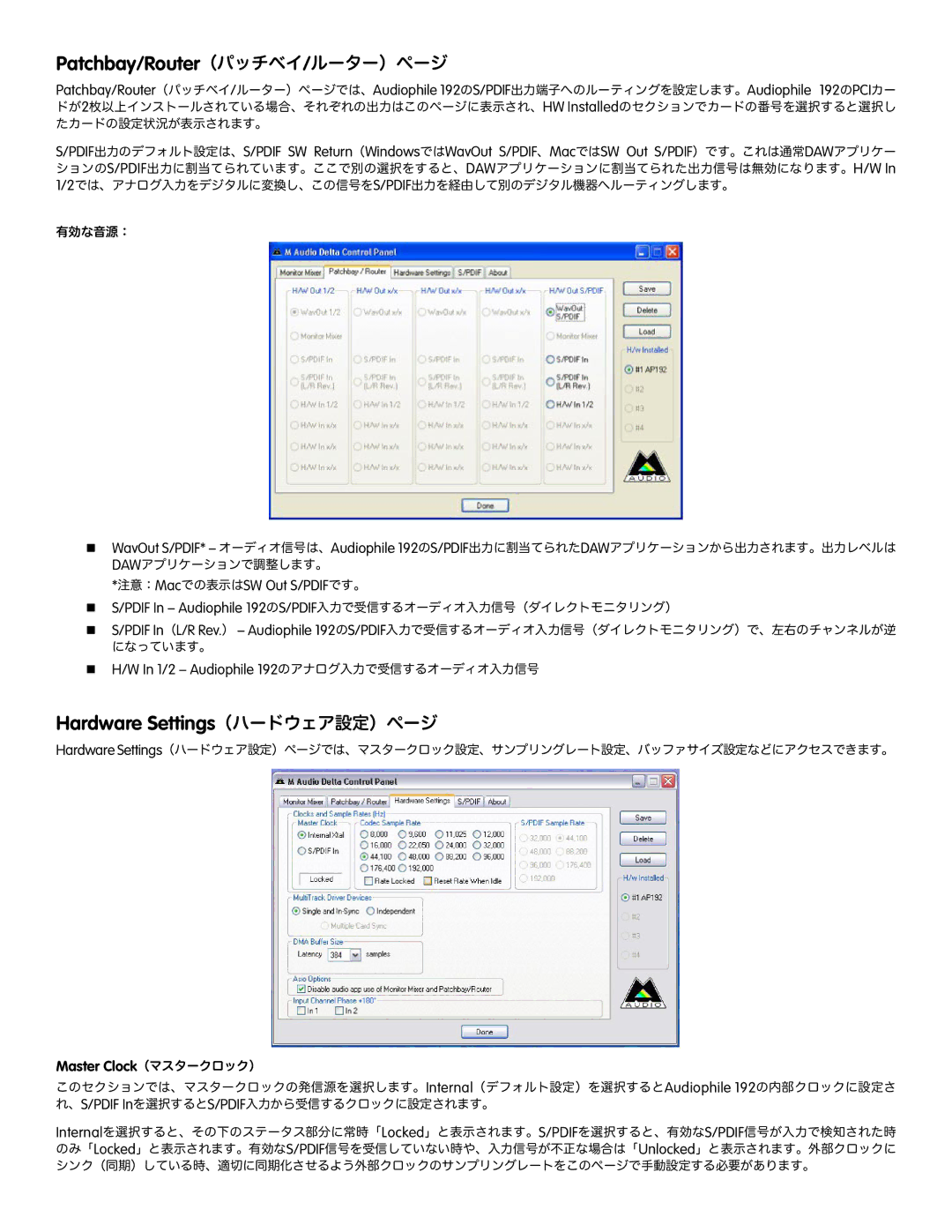192 specifications
The M-Audio 192 is a versatile audio interface designed to meet the needs of musicians, producers, and sound engineers. Offering exceptional sound quality and a range of features, this device has become a popular choice for both home studios and professional setups.One of the standout features of the M-Audio 192 is its high-resolution audio capabilities, with support for up to 24-bit/192 kHz recording and playback. This ensures that every nuance of performance is captured with clarity, making it ideal for recording vocals, instruments, and intricate sound designs. The device utilizes advanced A/D and D/A converters that deliver pristine audio fidelity and dynamic range, providing a transparent sound that is crucial for professional audio work.
Connectivity is another strong suit of the M-Audio 192. It comes equipped with a variety of input and output options, including multiple XLR/TRS combo inputs, balanced outputs, and MIDI ports. This flexibility allows users to connect microphones, instruments, and external devices seamlessly, facilitating a diverse range of recording and playback scenarios. The interface is designed to accommodate both studio-grade microphones and line-level instruments, making it a perfect fit for songwriters, bands, and solo artists alike.
To enhance user experience, the M-Audio 192 features a user-friendly interface with intuitive controls. LED metering provides visual feedback on input levels, ensuring that users can monitor their recordings effectively. Additionally, the device includes a zero-latency monitoring feature, enabling real-time playback without the delay that can hinder performance and creativity. This is particularly beneficial for recording musicians who need to hear their performance without distracting lag.
Furthermore, the M-Audio 192 is compatible with a wide range of digital audio workstations (DAWs) and software, providing flexibility and versatility for all types of projects. Whether users are producing electronic music, mixing bands, or creating podcasts, the M-Audio 192 integrates smoothly into existing workflows.
In summary, the M-Audio 192 stands out as a powerful audio interface that combines high-resolution audio capabilities, versatile connectivity options, intuitive controls, and seamless software integration. Its design and functionality make it a smart choice for anyone looking to elevate their audio production experience. With the M-Audio 192, users can expect professional quality recordings and enhanced creativity in their music-making endeavors.