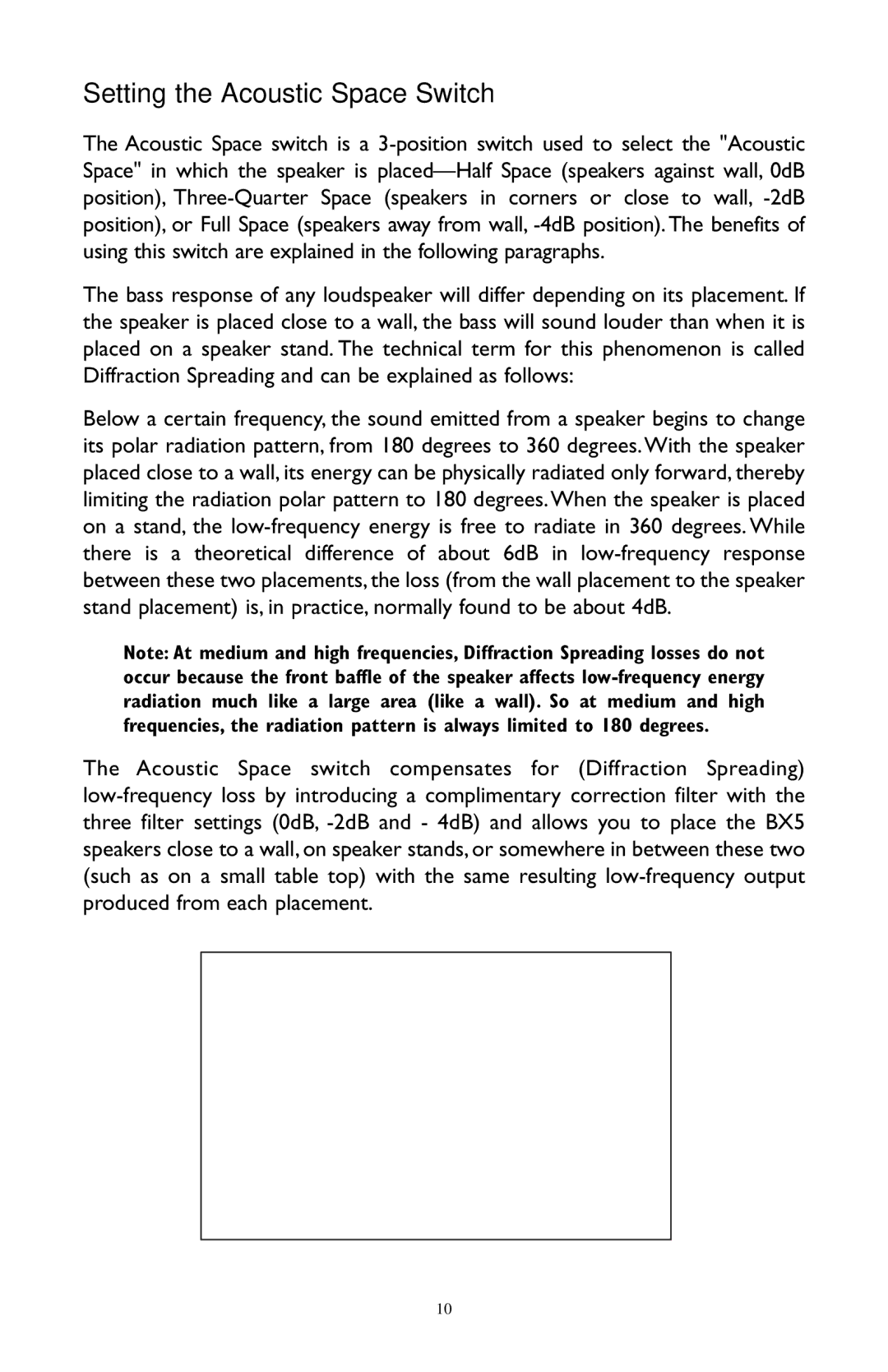BX5 specifications
The M-Audio BX5 is a highly regarded studio monitor that has become a popular choice among both amateur and professional audio engineers. Renowned for its precise sound reproduction and robust build quality, the BX5 is designed to meet the demands of modern music production, making it an essential tool in any studio setup.One of the standout features of the BX5 is its bi-amplified design, which utilizes separate amplifiers for the low and high frequencies. Each speaker is driven by a powerful 70-watt Class A/B amplifier that provides a clear and accurate response across the frequency spectrum. This design minimizes distortion and allows for better overall sound clarity, making it easier for engineers to mix and master recordings.
The BX5 boasts a 5-inch polypropylene low-frequency driver that delivers a tight and punchy bass response, perfect for genres that rely on rhythm and low-end clarity. Complementing this is a 1-inch silk dome tweeter, which offers a smooth and detailed high-frequency output. Together, these components ensure that the BX5 can reproduce a wide range of frequencies, from deep bass notes to sparkling highs.
Another notable characteristic is the frequency response range of the BX5, which spans from 50 Hz to 22 kHz. This wide range allows users to hear the full spectrum of their audio, providing a more accurate mixing environment. In addition, the BX5 features a rear-firing bass port that enhances low-frequency performance by providing increased bass response. However, this design requires careful placement in a room to avoid unwanted resonance.
The cabinet of the BX5 is constructed from high-density MDF, which helps to reduce cabinet resonance and ensures a clean sound reproduction. Its sleek, curved design not only enhances the aesthetic appeal but also contributes to the reduction of undesirable standing waves, further improving sound quality.
Connectivity is straightforward with balanced XLR and 1/4-inch TRS inputs, making it adaptable to a variety of audio interfaces and setups. The BX5 is designed to fit seamlessly into any studio environment and can be used for both near-field and mid-field monitoring.
Overall, the M-Audio BX5 stands out as a reliable and versatile studio monitor, combining advanced technologies and thoughtful design to deliver superior sound quality. Its affordability without compromising on performance makes it an excellent choice for anyone looking to enhance their audio production experience.