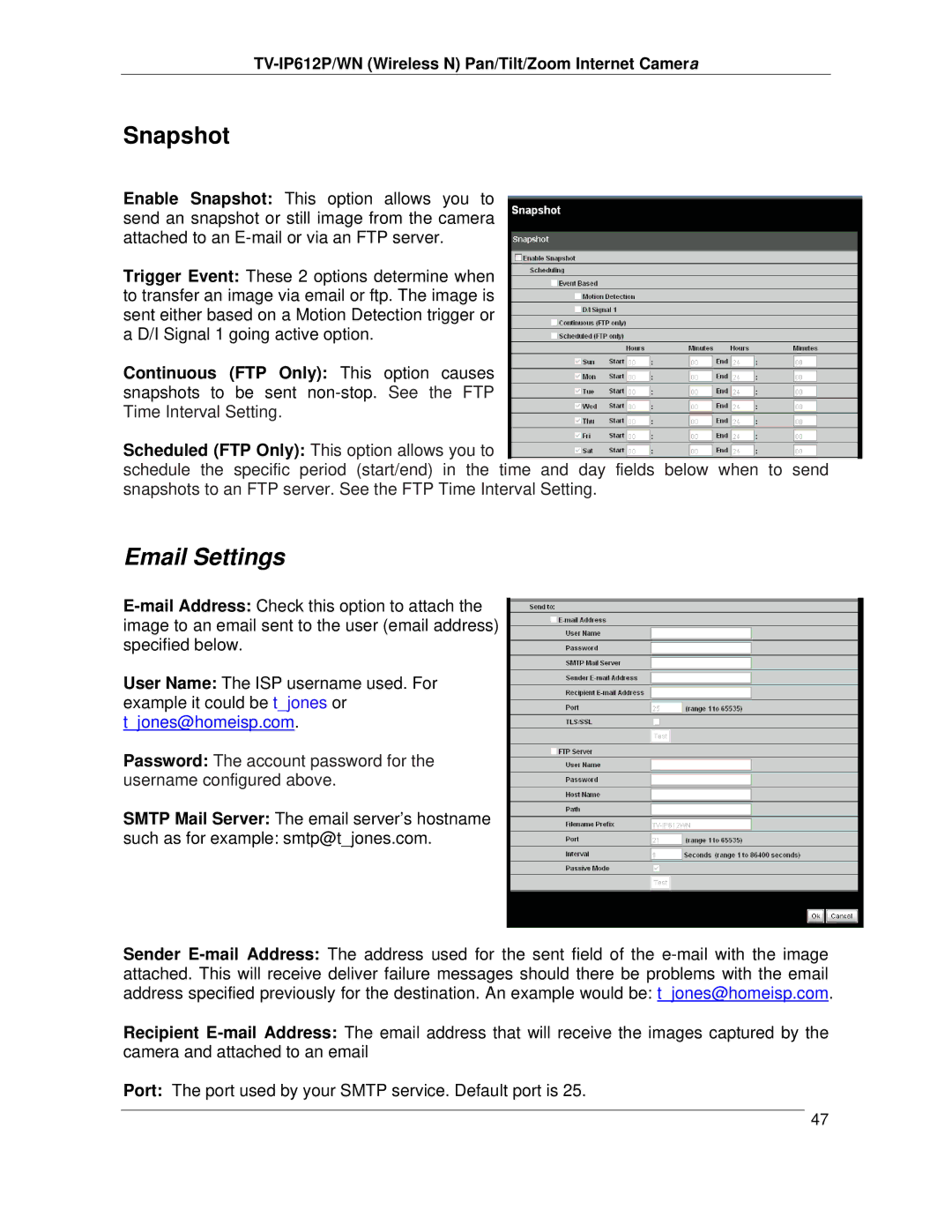TV-IP612P/WN (Wireless N) Pan/Tilt/Zoom Internet Camera
Snapshot
Enable Snapshot: This option allows you to send an snapshot or still image from the camera attached to an
Trigger Event: These 2 options determine when to transfer an image via email or ftp. The image is sent either based on a Motion Detection trigger or a D/I Signal 1 going active option.
Continuous (FTP Only): This option causes snapshots to be sent
Scheduled (FTP Only): This option allows you to
schedule the specific period (start/end) in the time and day fields below when to send snapshots to an FTP server. See the FTP Time Interval Setting.
Email Settings
User Name: The ISP username used. For example it could be t_jones or t_jones@homeisp.com.
Password: The account password for the username configured above.
SMTP Mail Server: The email server’s hostname
such as for example: smtp@t_jones.com.
Sender
Recipient
Port: The port used by your SMTP service. Default port is 25.
47