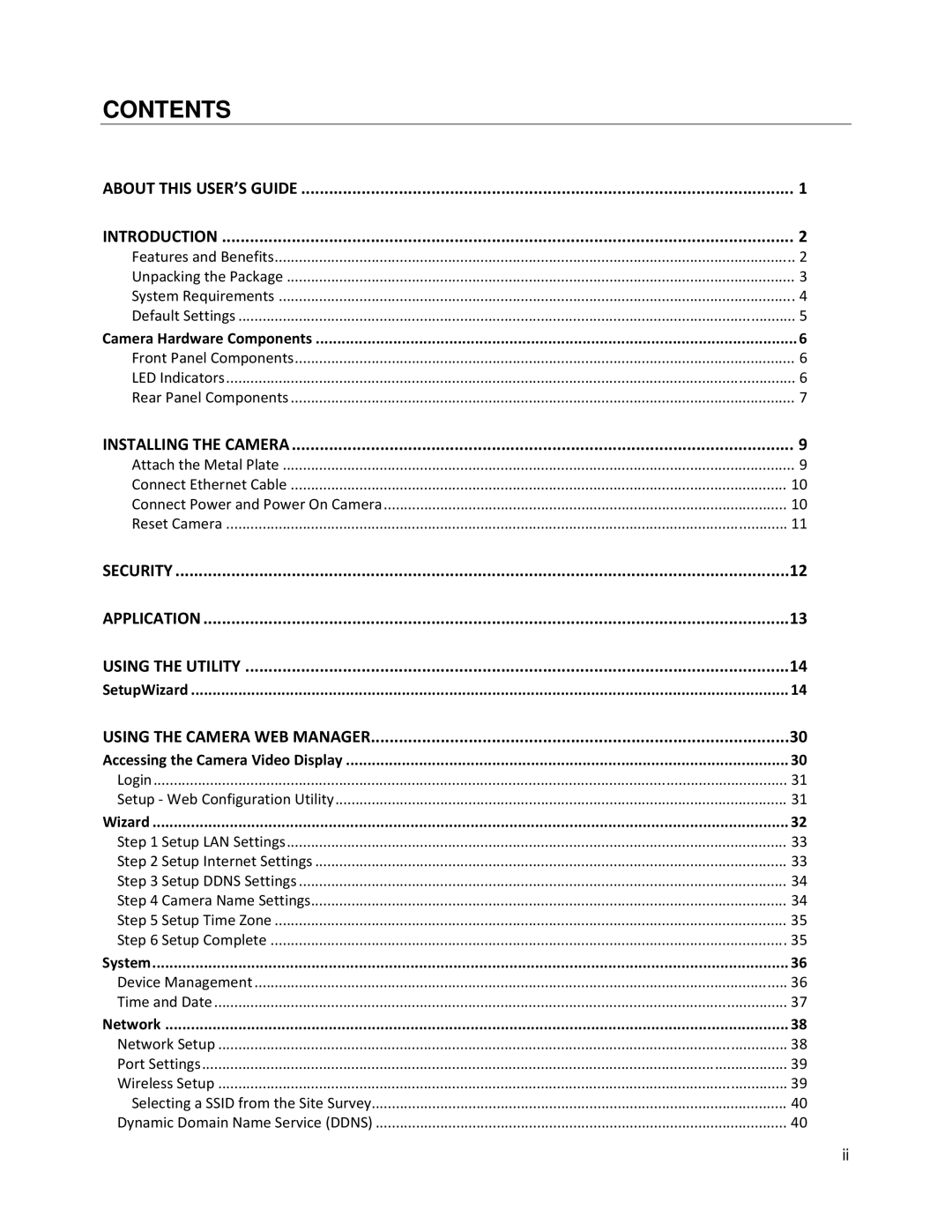CONTENTS
ABOUT THIS USER’S GUIDE | 1 |
INTRODUCTION | 2 |
Features and Benefits | 2 |
Unpacking the Package | 3 |
System Requirements | 4 |
Default Settings | 5 |
Camera Hardware Components | 6 |
Front Panel Components | 6 |
LED Indicators | 6 |
Rear Panel Components | 7 |
INSTALLING THE CAMERA | 9 |
Attach the Metal Plate | 9 |
Connect Ethernet Cable | 10 |
Connect Power and Power On Camera | 10 |
Reset Camera | 11 |
SECURITY | 12 |
APPLICATION | 13 |
USING THE UTILITY | 14 |
SetupWizard | 14 |
USING THE CAMERA WEB MANAGER | 30 |
Accessing the Camera Video Display | 30 |
Login | 31 |
Setup ‐ Web Configuration Utility | 31 |
Wizard | 32 |
Step 1 Setup LAN Settings | 33 |
Step 2 Setup Internet Settings | 33 |
Step 3 Setup DDNS Settings | 34 |
Step 4 Camera Name Settings | 34 |
Step 5 Setup Time Zone | 35 |
Step 6 Setup Complete | 35 |
System | 36 |
Device Management | 36 |
Time and Date | 37 |
Network | 38 |
Network Setup | 38 |
Port Settings | 39 |
Wireless Setup | 39 |
Selecting a SSID from the Site Survey | 40 |
Dynamic Domain Name Service (DDNS) | 40 |
ii