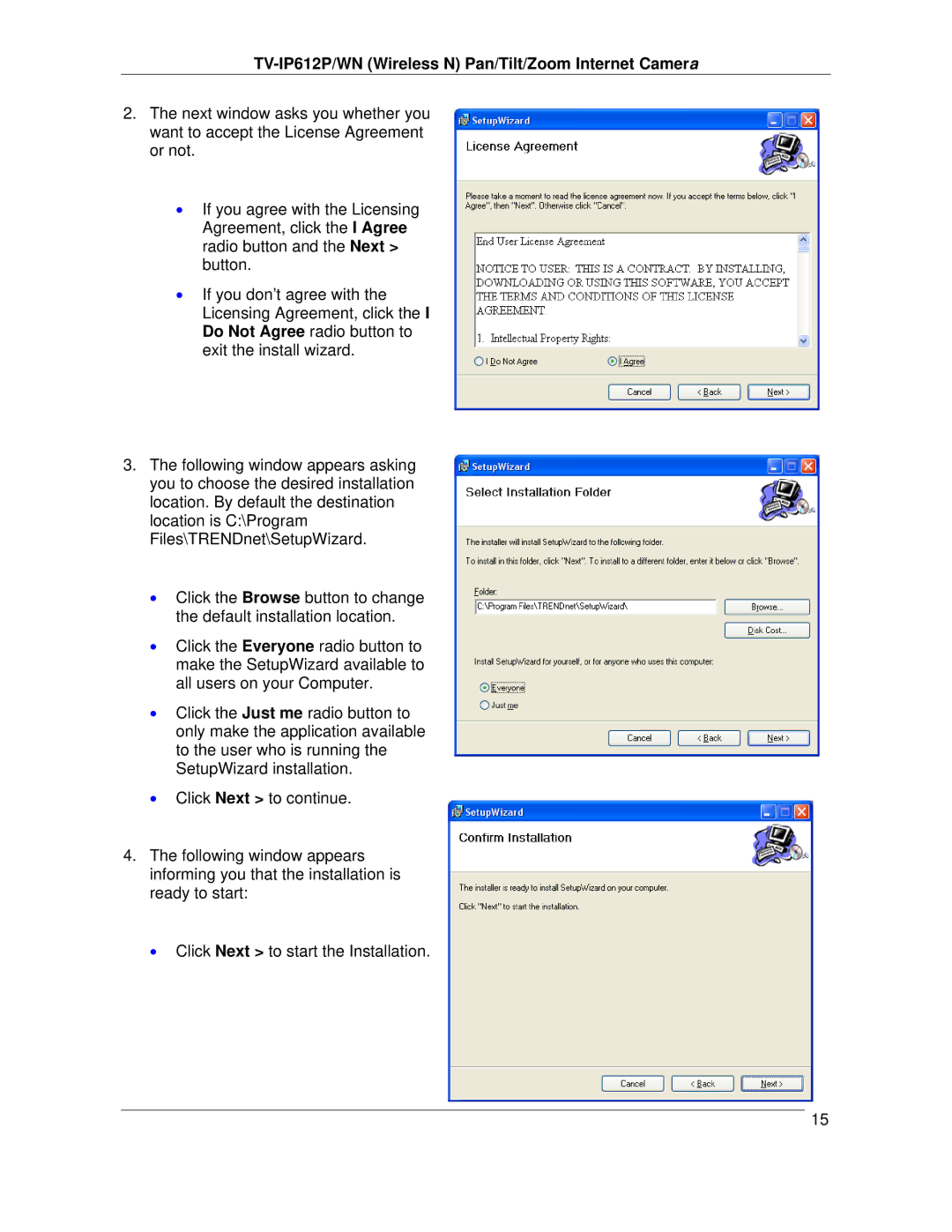TV-IP612P/WN (Wireless N) Pan/Tilt/Zoom Internet Camera
2.The next window asks you whether you want to accept the License Agreement or not.
•If you agree with the Licensing Agreement, click the I Agree radio button and the Next > button.
•If you don’t agree with the Licensing Agreement, click the I Do Not Agree radio button to exit the install wizard.
3.The following window appears asking you to choose the desired installation location. By default the destination location is C:\Program Files\TRENDnet\SetupWizard.
•Click the Browse button to change the default installation location.
•Click the Everyone radio button to make the SetupWizard available to all users on your Computer.
•Click the Just me radio button to only make the application available to the user who is running the SetupWizard installation.
•Click Next > to continue.
4.The following window appears informing you that the installation is ready to start:
•Click Next > to start the Installation.
15