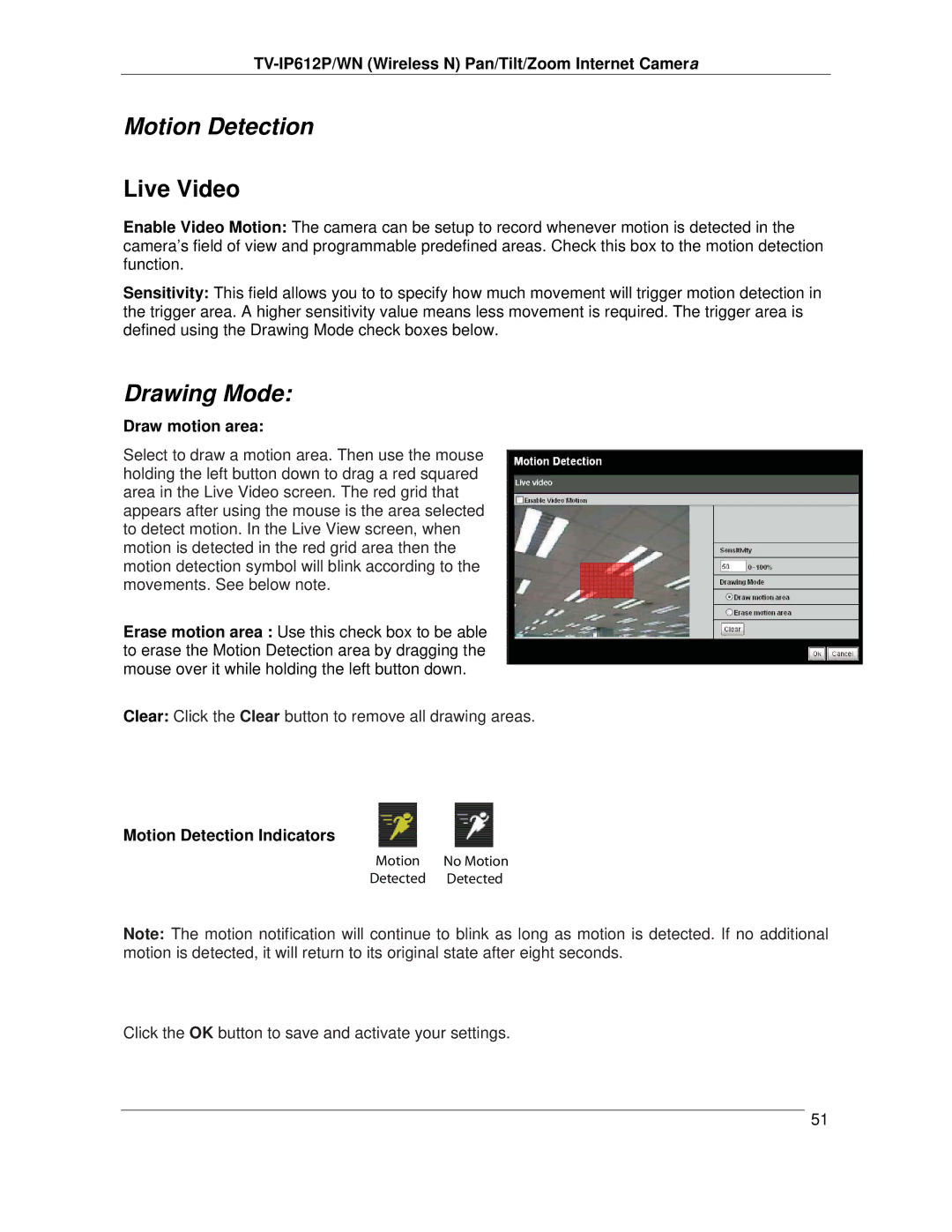TV-IP612P/WN (Wireless N) Pan/Tilt/Zoom Internet Camera
Motion Detection
Live Video
Enable Video Motion: The camera can be setup to record whenever motion is detected in the camera’s field of view and programmable predefined areas. Check this box to the motion detection function.
Sensitivity: This field allows you to to specify how much movement will trigger motion detection in the trigger area. A higher sensitivity value means less movement is required. The trigger area is defined using the Drawing Mode check boxes below.
Drawing Mode:
Draw motion area:
Select to draw a motion area. Then use the mouse holding the left button down to drag a red squared area in the Live Video screen. The red grid that appears after using the mouse is the area selected to detect motion. In the Live View screen, when motion is detected in the red grid area then the motion detection symbol will blink according to the movements. See below note.
Erase motion area : Use this check box to be able to erase the Motion Detection area by dragging the mouse over it while holding the left button down.
Clear: Click the Clear button to remove all drawing areas.
Motion Detection Indicators
Motion | No Motion |
Detected | Detected |
Note: The motion notification will continue to blink as long as motion is detected. If no additional motion is detected, it will return to its original state after eight seconds.
Click the OK button to save and activate your settings.
51