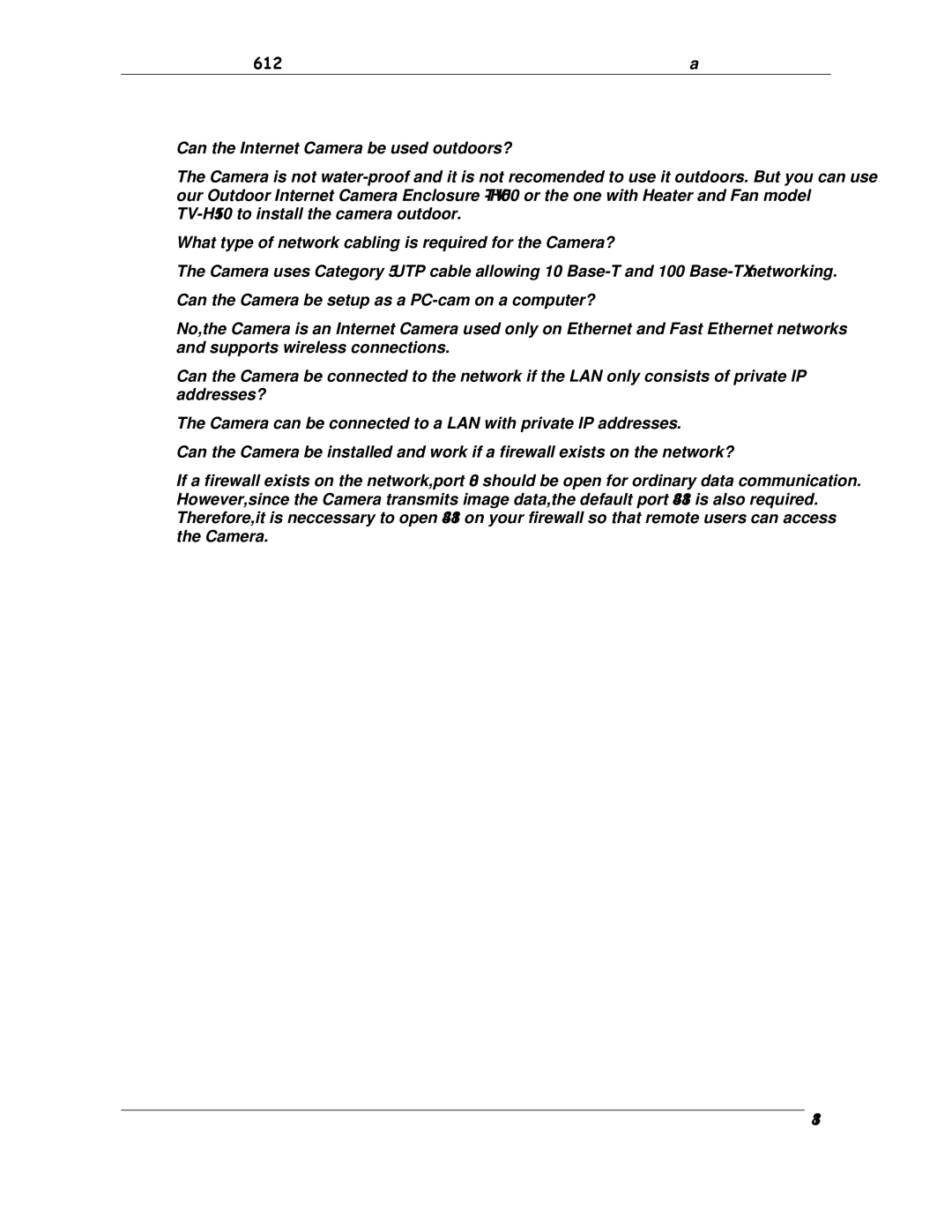Internet Camera Installation
Q:Can the Internet Camera be used outdoors?
A:The Camera is not
Q:What type of network cabling is required for the Camera?
A:The Camera uses Category 5 UTP cable allowing 10
Q:Can the Camera be setup as a
A:No, the Camera is an Internet Camera used only on Ethernet and Fast Ethernet networks and supports wireless connections.
Q:Can the Camera be connected to the network if the LAN only consists of private IP addresses?
A:The Camera can be connected to a LAN with private IP addresses.
Q:Can the Camera be installed and work if a firewall exists on the network?
A:If a firewall exists on the network, port 80 should be open for ordinary data communication. However, since the Camera transmits image data, the default port 8481 is also required. Therefore, it is neccessary to open 8481 on your firewall so that remote users can access the Camera.
81