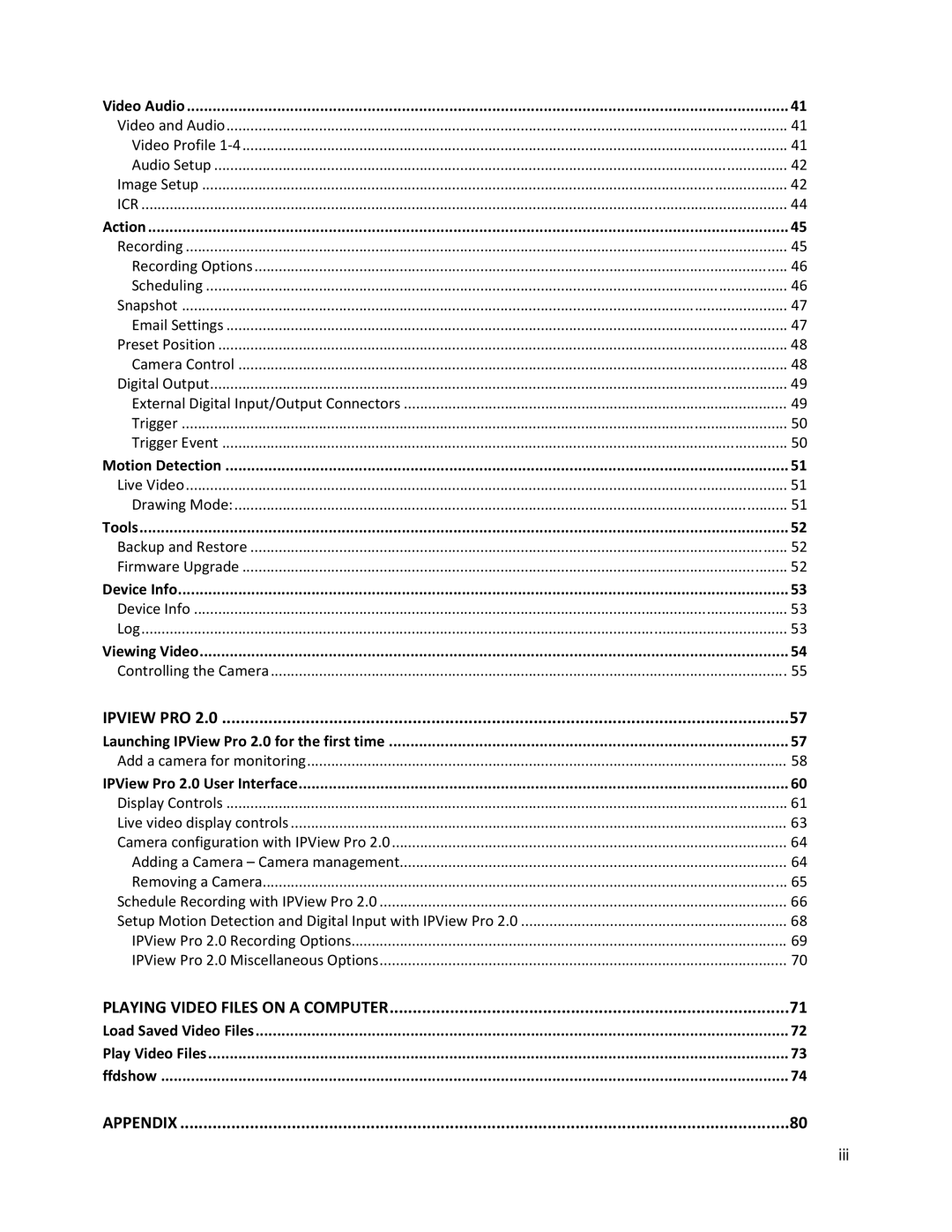Video Audio | 41 |
Video and Audio | 41 |
Video Profile 1‐4 | 41 |
Audio Setup | 42 |
Image Setup | 42 |
ICR | 44 |
Action | 45 |
Recording | 45 |
Recording Options | 46 |
Scheduling | 46 |
Snapshot | 47 |
Email Settings | 47 |
Preset Position | 48 |
Camera Control | 48 |
Digital Output | 49 |
External Digital Input/Output Connectors | 49 |
Trigger | 50 |
Trigger Event | 50 |
Motion Detection | 51 |
Live Video | 51 |
Drawing Mode: | 51 |
Tools | 52 |
Backup and Restore | 52 |
Firmware Upgrade | 52 |
Device Info | 53 |
Device Info | 53 |
Log | 53 |
Viewing Video | 54 |
Controlling the Camera | 55 |
IPVIEW PRO 2.0 | 57 |
Launching IPView Pro 2.0 for the first time | 57 |
Add a camera for monitoring | 58 |
IPView Pro 2.0 User Interface | 60 |
Display Controls | 61 |
Live video display controls | 63 |
Camera configuration with IPView Pro 2.0 | 64 |
Adding a Camera – Camera management | 64 |
Removing a Camera | 65 |
Schedule Recording with IPView Pro 2.0 | 66 |
Setup Motion Detection and Digital Input with IPView Pro 2.0 | 68 |
IPView Pro 2.0 Recording Options | 69 |
IPView Pro 2.0 Miscellaneous Options | 70 |
PLAYING VIDEO FILES ON A COMPUTER | 71 |
Load Saved Video Files | 72 |
Play Video Files | 73 |
ffdshow | 74 |
APPENDIX | 80 |
Page 3
Image 3