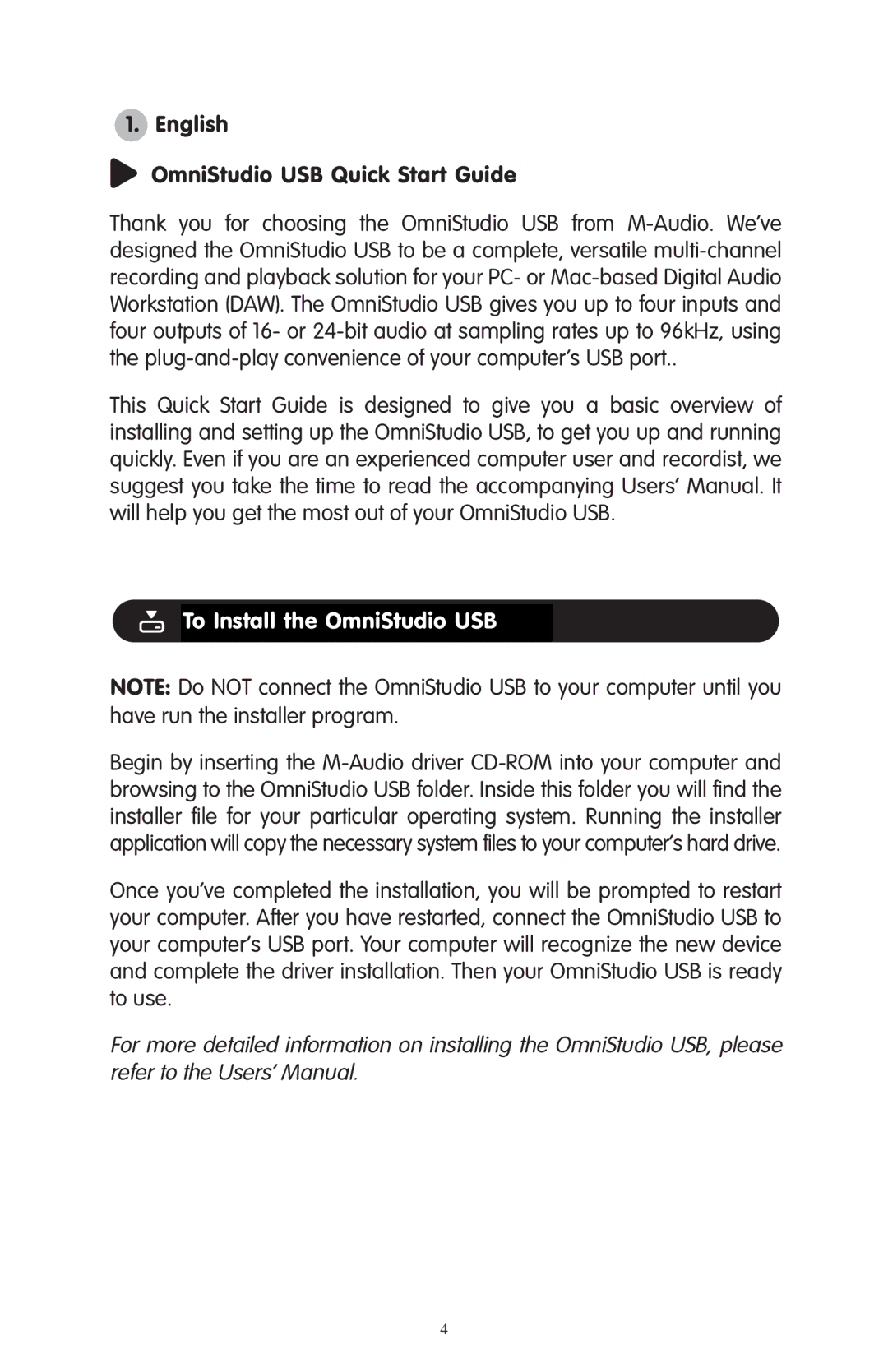1. English
ThankOmniStudioyou for choosingUSB Quickthe StartOmniStudioGuide USB from
the plug-and-play convenience of your computer’s USB ..
This Quick Start Guide is designed to give you a basic overview of quicklyinstal ing and setting up the OmniStudio USB, to get you up and running
. Even if you are an experienced computer user and recordist, we suggest you take the time to read the accompanying Users’ Manual. It will help you get the most out of your OmniStudio USB.
To Install the OmniStudio USB
Do NOT connect the OmniStudio USB to your computer until you haveNOTE:run the installer program.
Begin by inserting the
complete USB port. Your computer will recognize the new device
and the driver installation. Then your OmniStudio USB is ready to use.
For mtore detailed information on installing the OmniStudio USB, please refer the Users’ Manual.
4