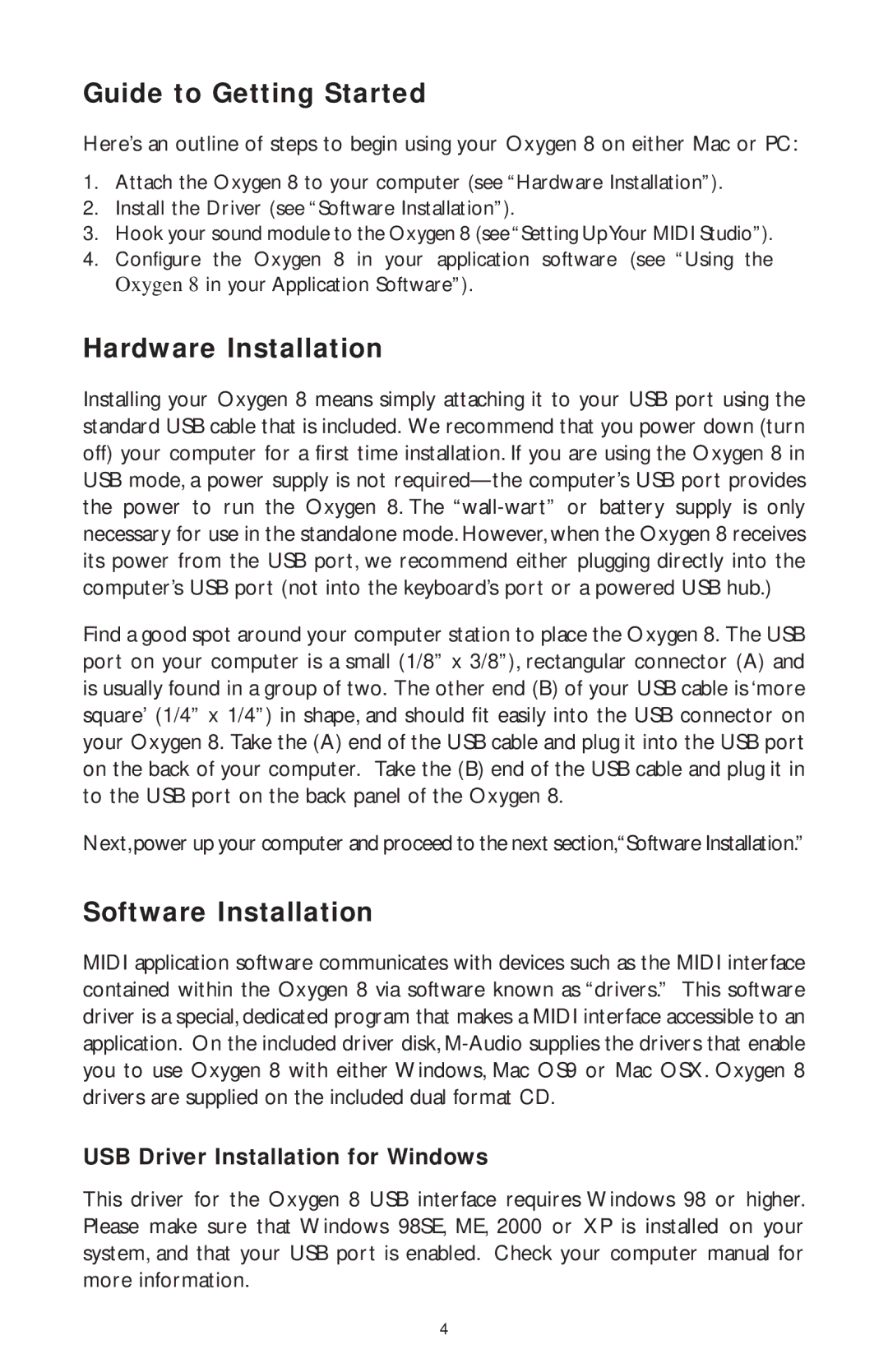OXY8_050503, OXYGEN 8 specifications
The M-Audio Oxygen 8, also known as OXY8_050503, is a highly versatile MIDI controller designed for musicians, producers, and audio engineers seeking a compact and responsive keyboard solution. This innovative device is tailored for a range of applications, from studio production to live performances. Its combination of portability, intuitive controls, and advanced features make it an essential tool for both beginners and professionals.One of the standout features of the Oxygen 8 is its 32 velocity-sensitive keys. These keys provide an expressive playing experience that responds to the nuances of a musician's performance. Whether playing soft melodies or energetic staccato passages, the dynamic range allows for precise control over note velocity, essential for achieving realism in synthesizer and sample playback.
The Oxygen 8 is equipped with an array of assignable knobs and pads. These controls can be mapped to various parameters in MIDI-compatible software, such as volume, panning, and effects. The eight assignable knobs are particularly useful for hands-on control of virtual instruments and DAWs, allowing for real-time manipulation of a project's sound and dynamics.
In addition to its robust control features, the Oxygen 8 integrates seamlessly with popular digital audio workstations (DAWs). It comes pre-mapped for major software platforms, allowing users to start creating music without the hassle of intricate setup processes. This plug-and-play functionality is a significant advantage for users who need to hit the ground running.
The keyboard also features a MIDI output, enabling it to connect to external hardware such as synthesizers, drum machines, and sound modules. This connectivity opens up a world of possibilities for live performances and studio setups, allowing musicians to incorporate a wide array of sounds into their music.
Another noteworthy aspect of the M-Audio Oxygen 8 is its lightweight and compact design. It is easily portable, making it a perfect choice for musicians on the go or those with limited workspace. The build quality, while lightweight, is robust enough to withstand the rigors of frequent travel and performances.
In conclusion, the M-Audio Oxygen 8 is a powerful MIDI controller that combines a user-friendly interface with advanced features. Its velocity-sensitive keys, assignable controls, seamless integration with DAWs, and portability make it an ideal choice for anyone looking to enhance their music production capabilities. Whether you're a seasoned musician or just starting out, the Oxygen 8 offers the tools you need to unleash your creativity and take your music to the next level.