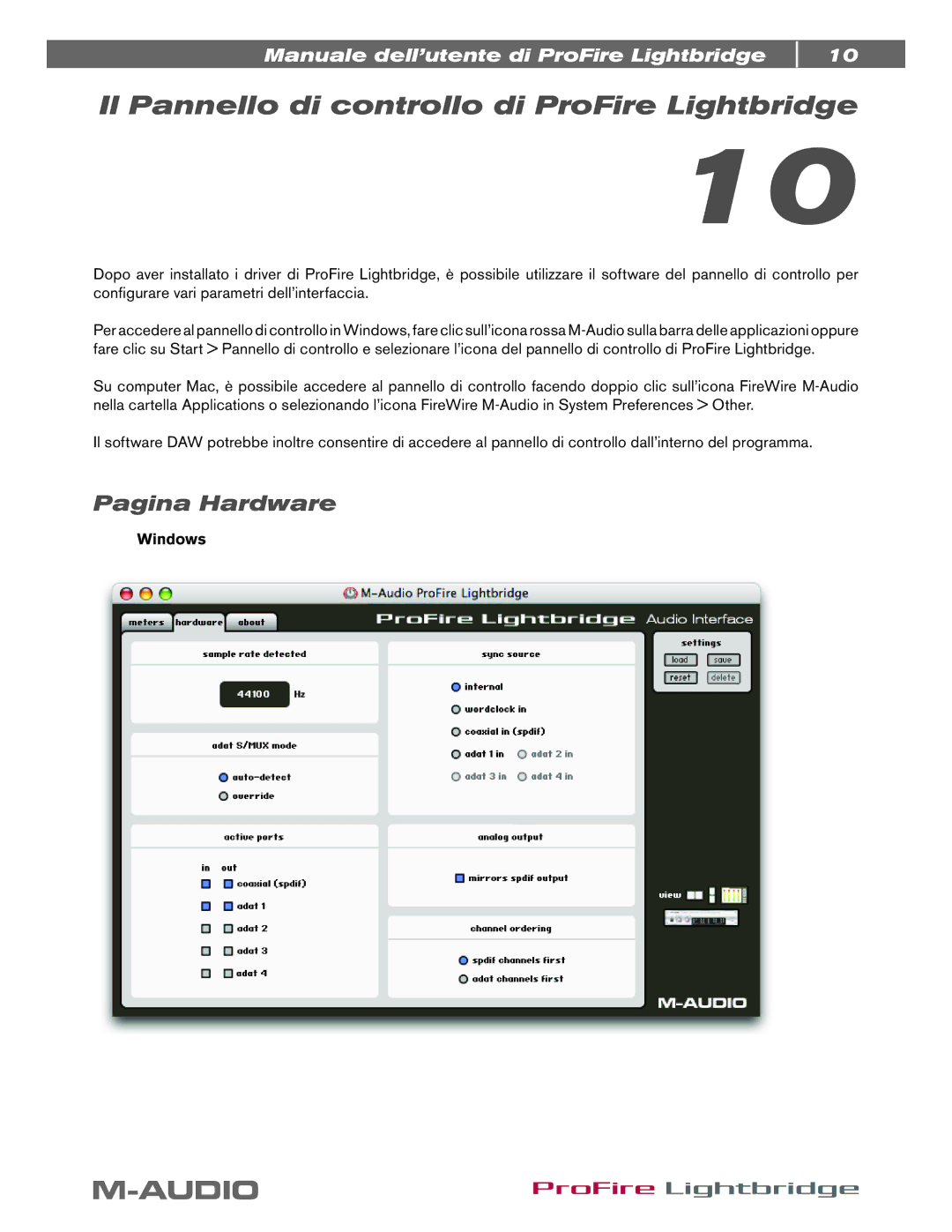ProFire Lightbridge specifications
The M-Audio ProFire Lightbridge is a professional-grade audio interface designed for musicians and audio engineers who demand high-quality digital audio transfer. Launched to cater to the needs of modern studios, the ProFire Lightbridge supports the robust FireWire protocol, ensuring superior data transfer speeds and reliable performance. This device serves as a bridge between your analog audio equipment and digital audio workstations (DAWs), facilitating seamless integration into any audio setup.One of the key features of the ProFire Lightbridge is its versatility. It supports up to 16 channels of ADAT optical audio input and output, allowing users to connect multiple digital devices without compromising audio quality. Additionally, it offers S/PDIF coaxial and optical connections, enabling the interface to integrate with a wide range of equipment, including mixers, microphones, and instruments. This flexibility is essential for studios requiring diverse connections to accommodate an array of recording devices.
The ProFire Lightbridge boasts a low-latency monitoring capability, a critical aspect for live recordings and performances. It features an onboard DSP mixer that allows for real-time monitoring of inputs without the delay often associated with digital processing. This ensures that musicians can hear their performance accurately, making it easier to achieve the desired sound.
Furthermore, the device is compatible with various DAWs, including Pro Tools, making it a suitable choice for professionals working in different digital environments. Its user-friendly interface, which includes intuitive software for managing inputs and outputs, allows for quick setup and configuration.
In terms of its physical characteristics, the M-Audio ProFire Lightbridge has a durable build, designed for portability in studio environments and on-the-go recordings. Its compact design ensures that it fits easily into most workstation setups without occupying excessive space.
Overall, the M-Audio ProFire Lightbridge is a robust audio interface that stands out due to its advanced features, reliability, and compatibility with various recording equipment. Whether used in professional studios or home setups, it provides the necessary tools to capture high-quality audio, making it a valuable asset for any audio engineer or musician. With its ability to handle multiple audio channels simultaneously, it successfully meets the demands of modern recording needs, ensuring flexibility and creativity in audio production.