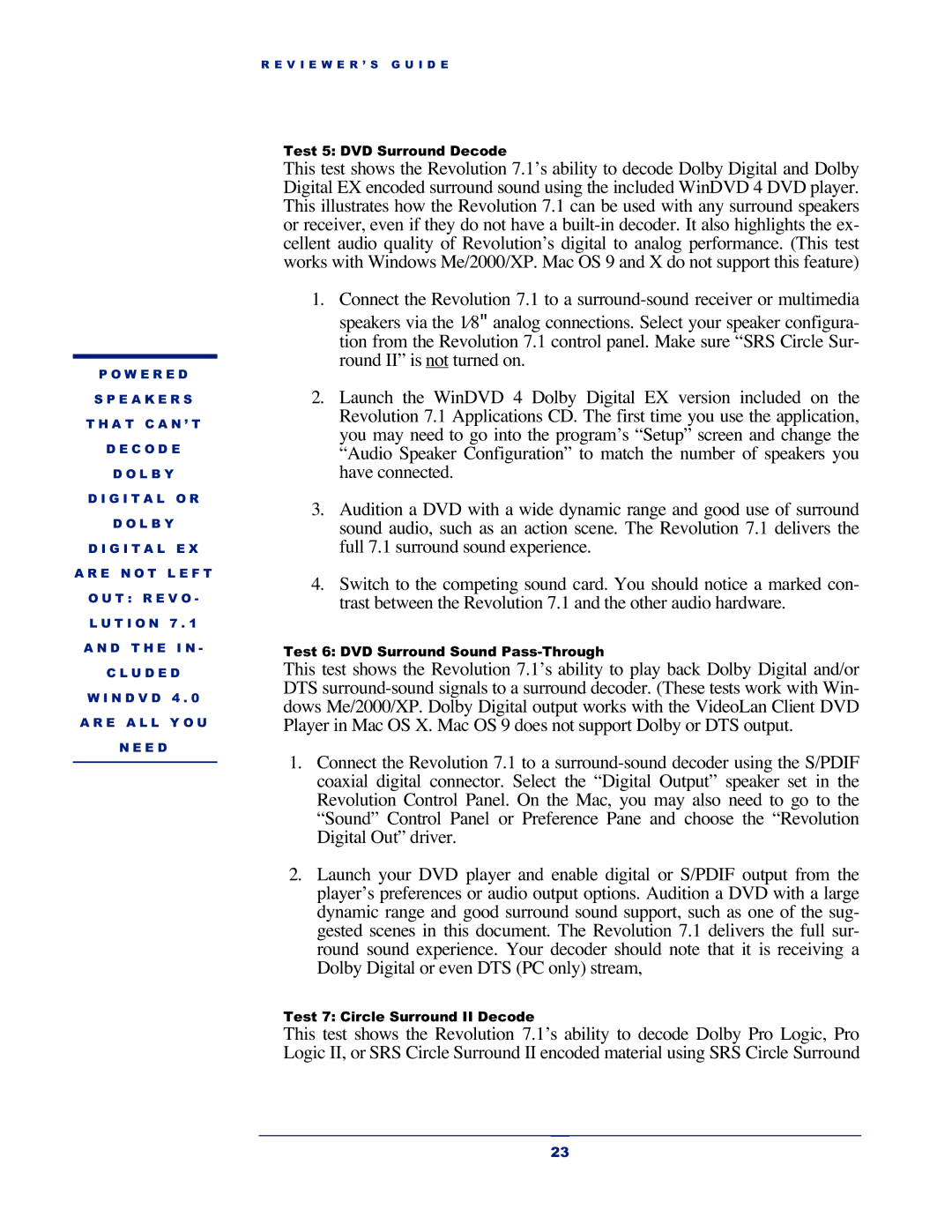P O W E R E D
S P E A K E R S
T H A T C A N ’ T
D E C O D E
D O L B Y
D I G I T A L O R
D O L B Y
D I G I T A L E X
A R E N O T L E F T
O U T : R E V O - L U T I O N 7 . 1
A N D T H E I N -
C L U D E D
W I N D V D 4 . 0
A R E A L L Y O U
N E E D
R E V I E W E R ’ S G U I D E
Test 5: DVD Surround Decode
This test shows the Revolution 7.1’s ability to decode Dolby Digital and Dolby Digital EX encoded surround sound using the included WinDVD 4 DVD player. This illustrates how the Revolution 7.1 can be used with any surround speakers or receiver, even if they do not have a
1.Connect the Revolution 7.1 to a
2.Launch the WinDVD 4 Dolby Digital EX version included on the Revolution 7.1 Applications CD. The first time you use the application, you may need to go into the program’s “Setup” screen and change the “Audio Speaker Configuration” to match the number of speakers you have connected.
3.Audition a DVD with a wide dynamic range and good use of surround sound audio, such as an action scene. The Revolution 7.1 delivers the full 7.1 surround sound experience.
4.Switch to the competing sound card. You should notice a marked con- trast between the Revolution 7.1 and the other audio hardware.
Test 6: DVD Surround Sound
This test shows the Revolution 7.1’s ability to play back Dolby Digital and/or DTS
1.Connect the Revolution 7.1 to a
2.Launch your DVD player and enable digital or S/PDIF output from the player’s preferences or audio output options. Audition a DVD with a large dynamic range and good surround sound support, such as one of the sug- gested scenes in this document. The Revolution 7.1 delivers the full sur- round sound experience. Your decoder should note that it is receiving a Dolby Digital or even DTS (PC only) stream,
Test 7: Circle Surround II Decode
This test shows the Revolution 7.1’s ability to decode Dolby Pro Logic, Pro Logic II, or SRS Circle Surround II encoded material using SRS Circle Surround
23