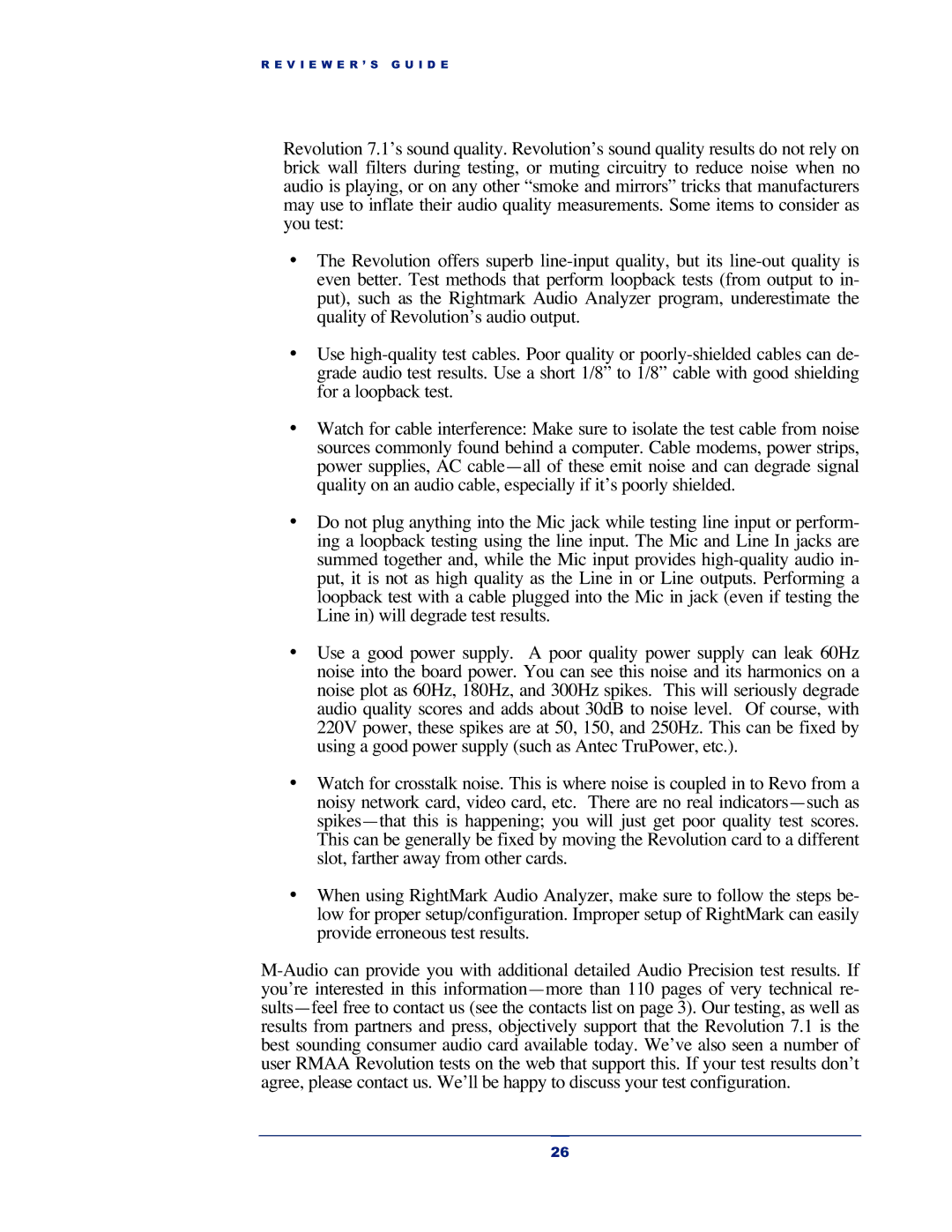R E V I E W E R ’ S G U I D E
Revolution 7.1’s sound quality. Revolution’s sound quality results do not rely on brick wall filters during testing, or muting circuitry to reduce noise when no audio is playing, or on any other “smoke and mirrors” tricks that manufacturers may use to inflate their audio quality measurements. Some items to consider as you test:
•The Revolution offers superb
•Use
•Watch for cable interference: Make sure to isolate the test cable from noise sources commonly found behind a computer. Cable modems, power strips, power supplies, AC
•Do not plug anything into the Mic jack while testing line input or perform- ing a loopback testing using the line input. The Mic and Line In jacks are summed together and, while the Mic input provides
•Use a good power supply. A poor quality power supply can leak 60Hz noise into the board power. You can see this noise and its harmonics on a noise plot as 60Hz, 180Hz, and 300Hz spikes. This will seriously degrade audio quality scores and adds about 30dB to noise level. Of course, with 220V power, these spikes are at 50, 150, and 250Hz. This can be fixed by using a good power supply (such as Antec TruPower, etc.).
•Watch for crosstalk noise. This is where noise is coupled in to Revo from a noisy network card, video card, etc. There are no real
•When using RightMark Audio Analyzer, make sure to follow the steps be- low for proper setup/configuration. Improper setup of RightMark can easily provide erroneous test results.
26