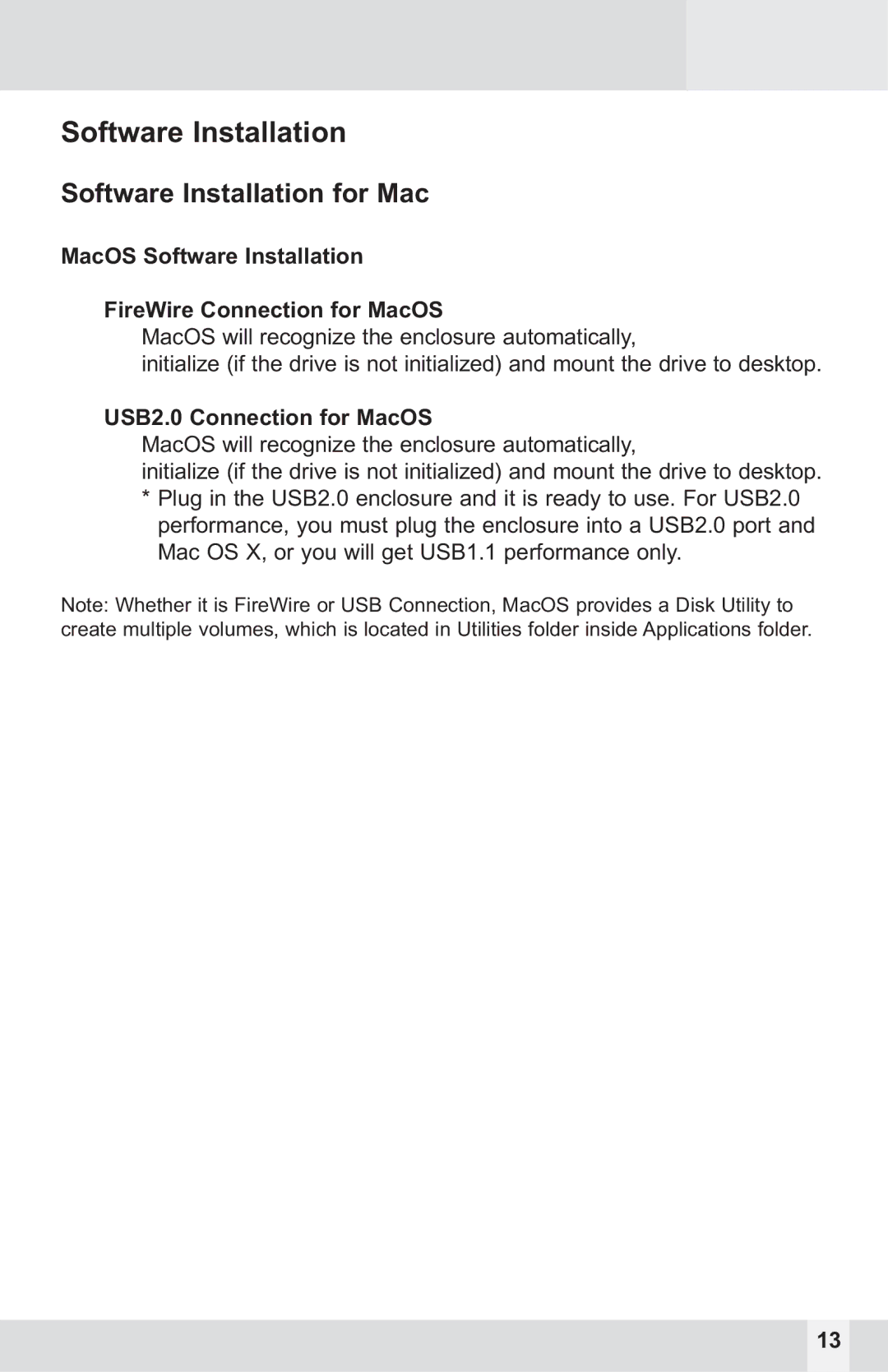Software Installation
Software Installation for Mac
MacOS Software Installation
FireWire Connection for MacOS
MacOS will recognize the enclosure automatically,
initialize (if the drive is not initialized) and mount the drive to desktop.
USB2.0 Connection for MacOS
MacOS will recognize the enclosure automatically,
initialize (if the drive is not initialized) and mount the drive to desktop.
*Plug in the USB2.0 enclosure and it is ready to use. For USB2.0 performance, you must plug the enclosure into a USB2.0 port and Mac OS X, or you will get USB1.1 performance only.
Note: Whether it is FireWire or USB Connection, MacOS provides a Disk Utility to create multiple volumes, which is located in Utilities folder inside Applications folder.
13