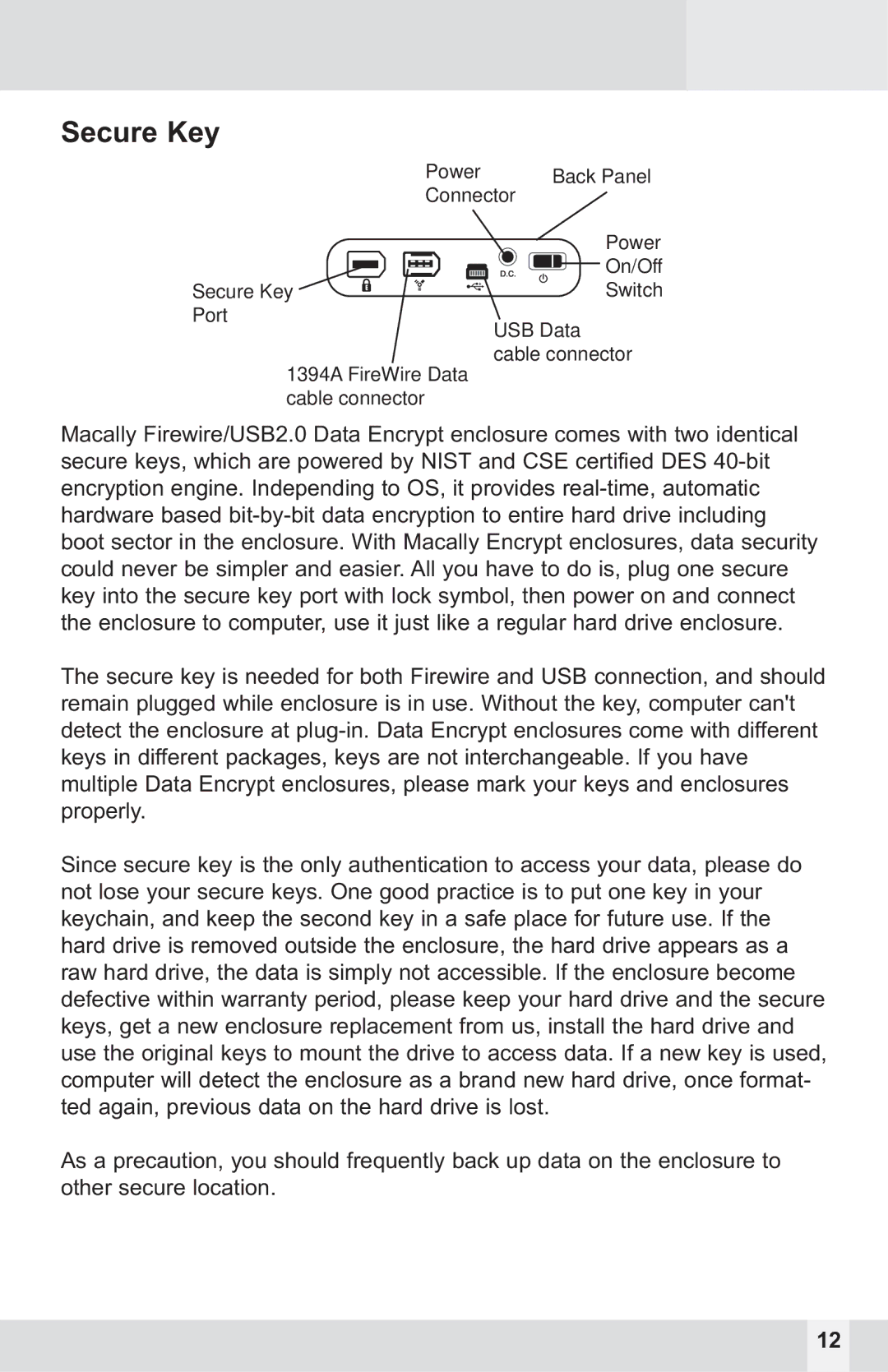Secure Key
Power | Back Panel |
Connector |
|
Power
On/Off
Secure Key ![]()
![]()
![]() Switch
Switch
Port
USB Data
cable connector
1394A FireWire Data cable connector
Macally Firewire/USB2.0 Data Encrypt enclosure comes with two identical secure keys, which are powered by NIST and CSE certified DES
The secure key is needed for both Firewire and USB connection, and should remain plugged while enclosure is in use. Without the key, computer can't detect the enclosure at
Since secure key is the only authentication to access your data, please do not lose your secure keys. One good practice is to put one key in your keychain, and keep the second key in a safe place for future use. If the hard drive is removed outside the enclosure, the hard drive appears as a raw hard drive, the data is simply not accessible. If the enclosure become defective within warranty period, please keep your hard drive and the secure keys, get a new enclosure replacement from us, install the hard drive and use the original keys to mount the drive to access data. If a new key is used, computer will detect the enclosure as a brand new hard drive, once format- ted again, previous data on the hard drive is lost.
As a precaution, you should frequently back up data on the enclosure to other secure location.
12