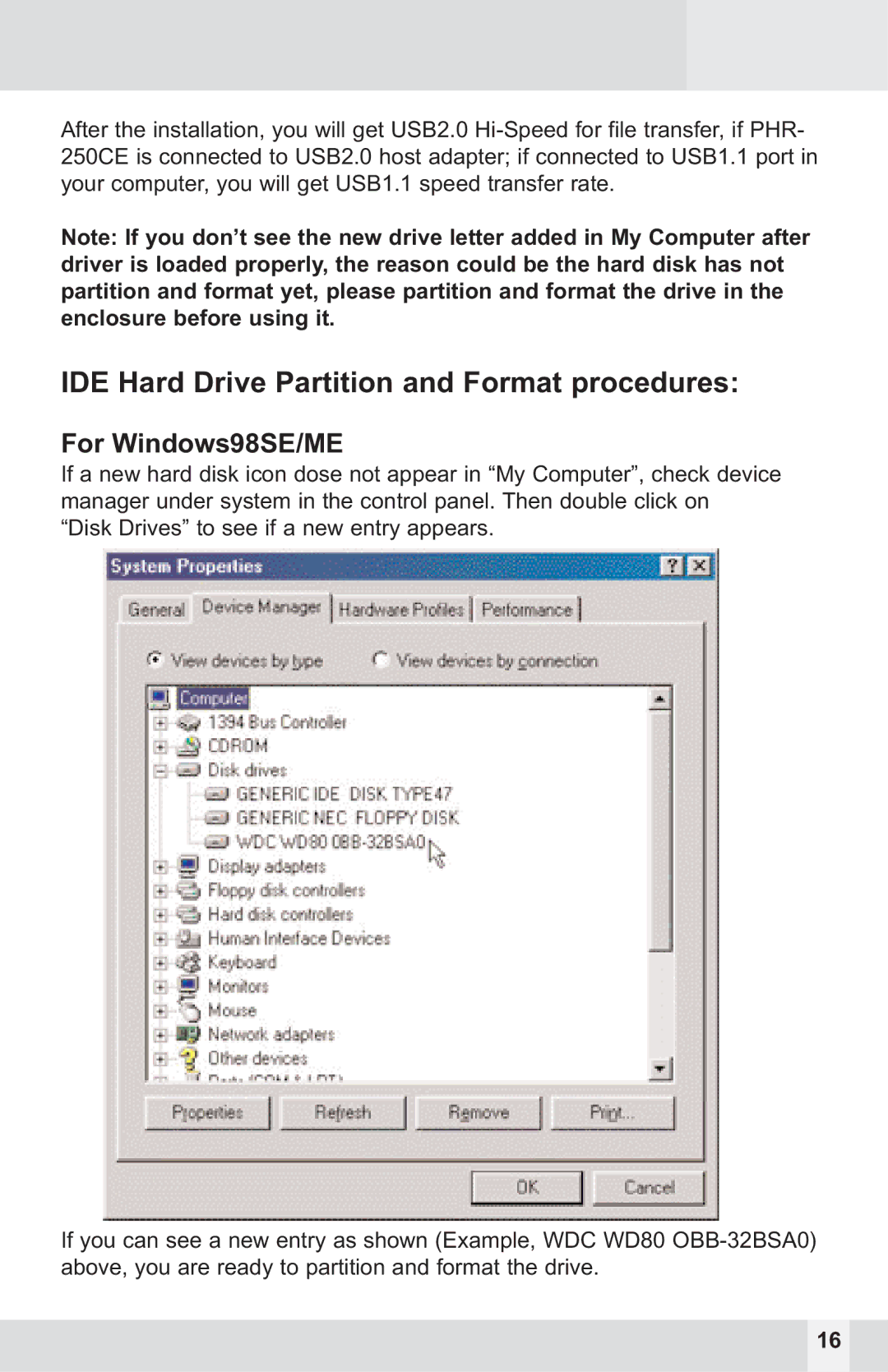After the installation, you will get USB2.0
Note: If you don’t see the new drive letter added in My Computer after driver is loaded properly, the reason could be the hard disk has not partition and format yet, please partition and format the drive in the enclosure before using it.
IDE Hard Drive Partition and Format procedures:
For Windows98SE/ME
If a new hard disk icon dose not appear in “My Computer”, check device manager under system in the control panel. Then double click on “Disk Drives” to see if a new entry appears.
If you can see a new entry as shown (Example, WDC WD80
16