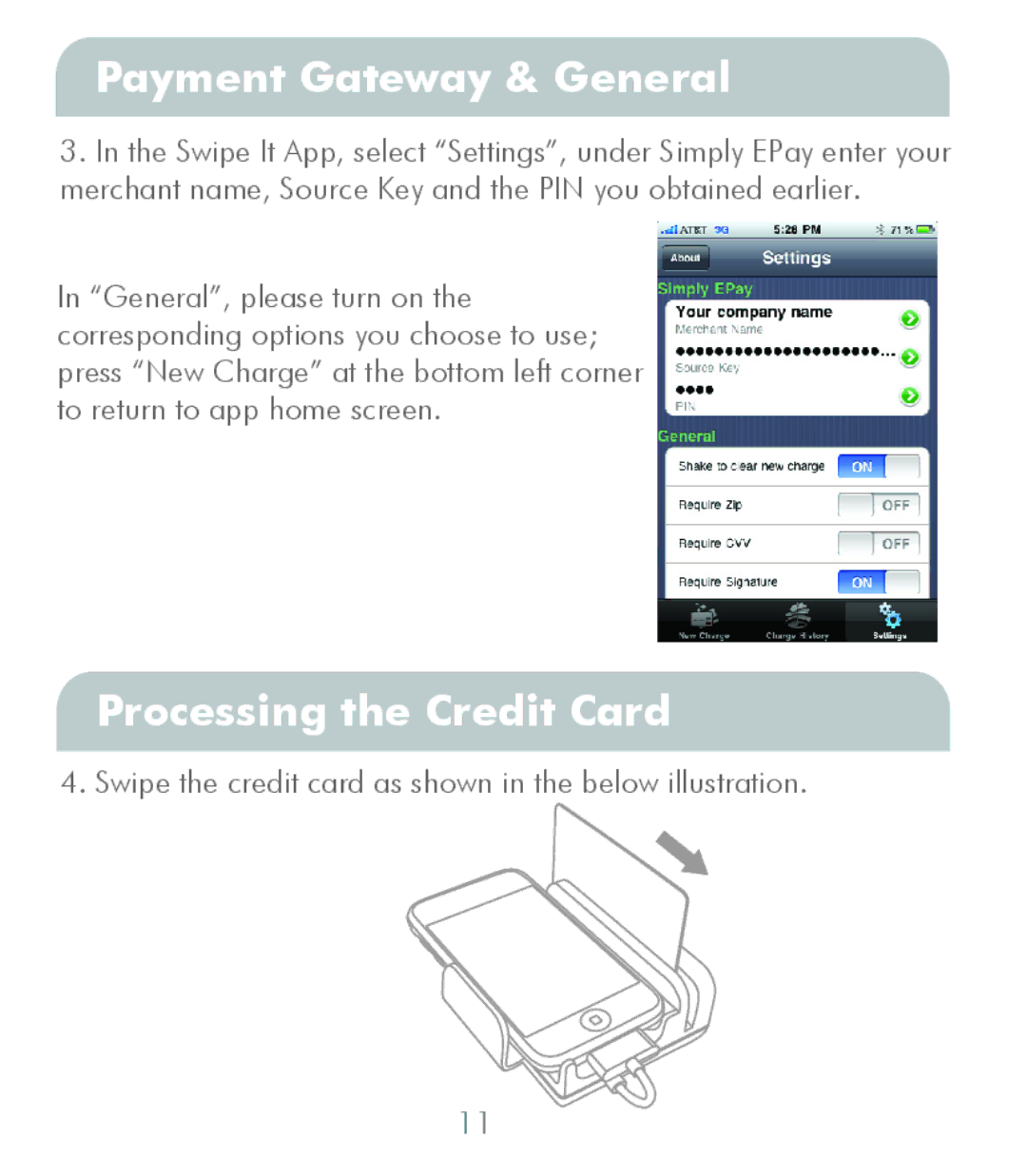Payment Gateway & General
3.In the Swipe It App, select “Settings”, under Simply EPay enter your merchant name, Source Key and the PIN you obtained earlier.
In “General”, please turn on the corresponding options you choose to use; press “New Charge” at the bottom left corner to return to app home screen.
Processing the Credit Card
4. Swipe the credit card as shown in the below illustration.
11