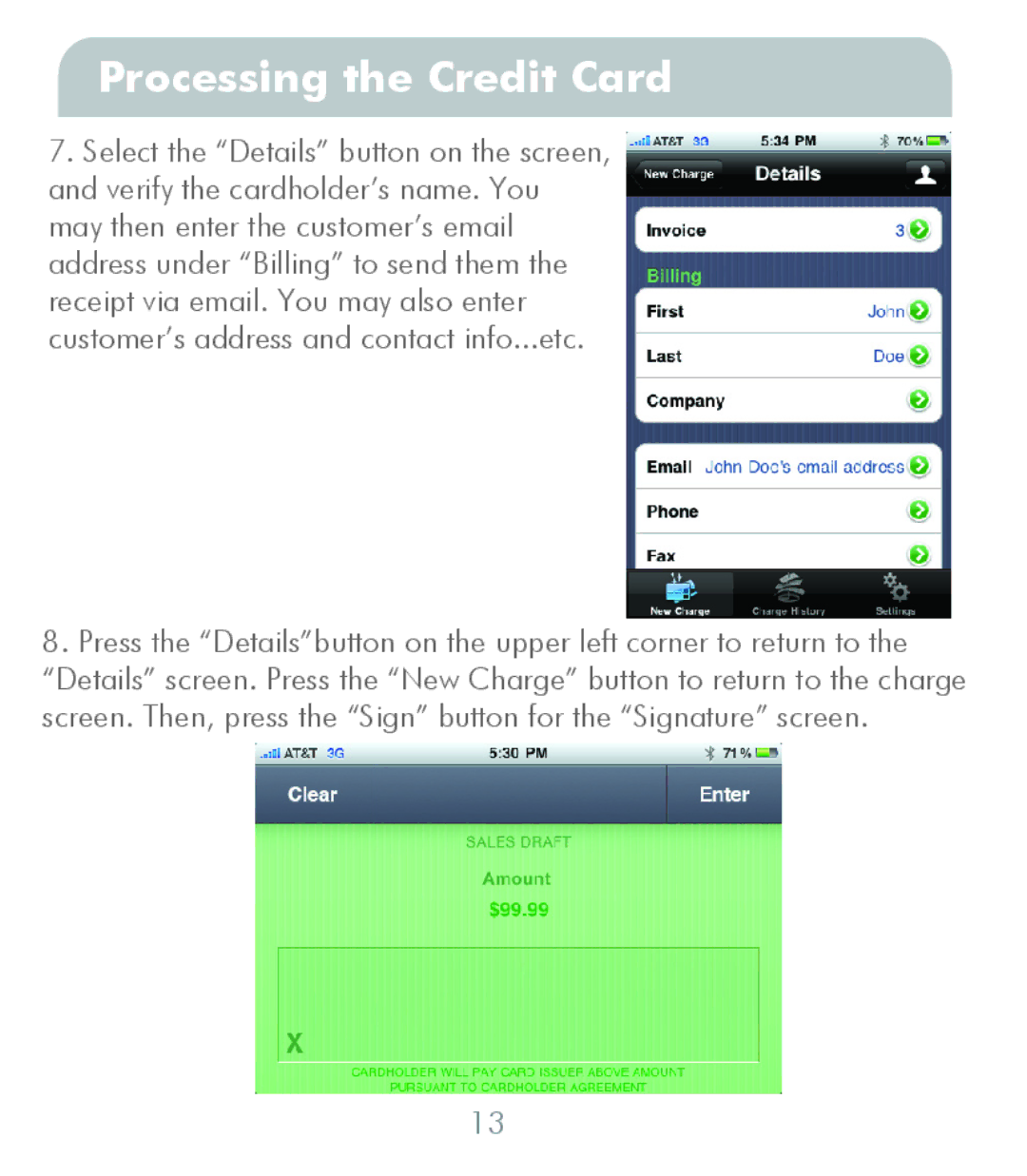Processing the Credit Card
7.Select the “Details” button on the screen, and verify the cardholder’s name. You may then enter the customer’s email address under “Billing” to send them the receipt via email. You may also enter customer’s address and contact info...etc.
8.Press the “Details”button on the upper left corner to return to the “Details” screen. Press the “New Charge” button to return to the charge screen. Then, press the “Sign” button for the “Signature” screen.
13