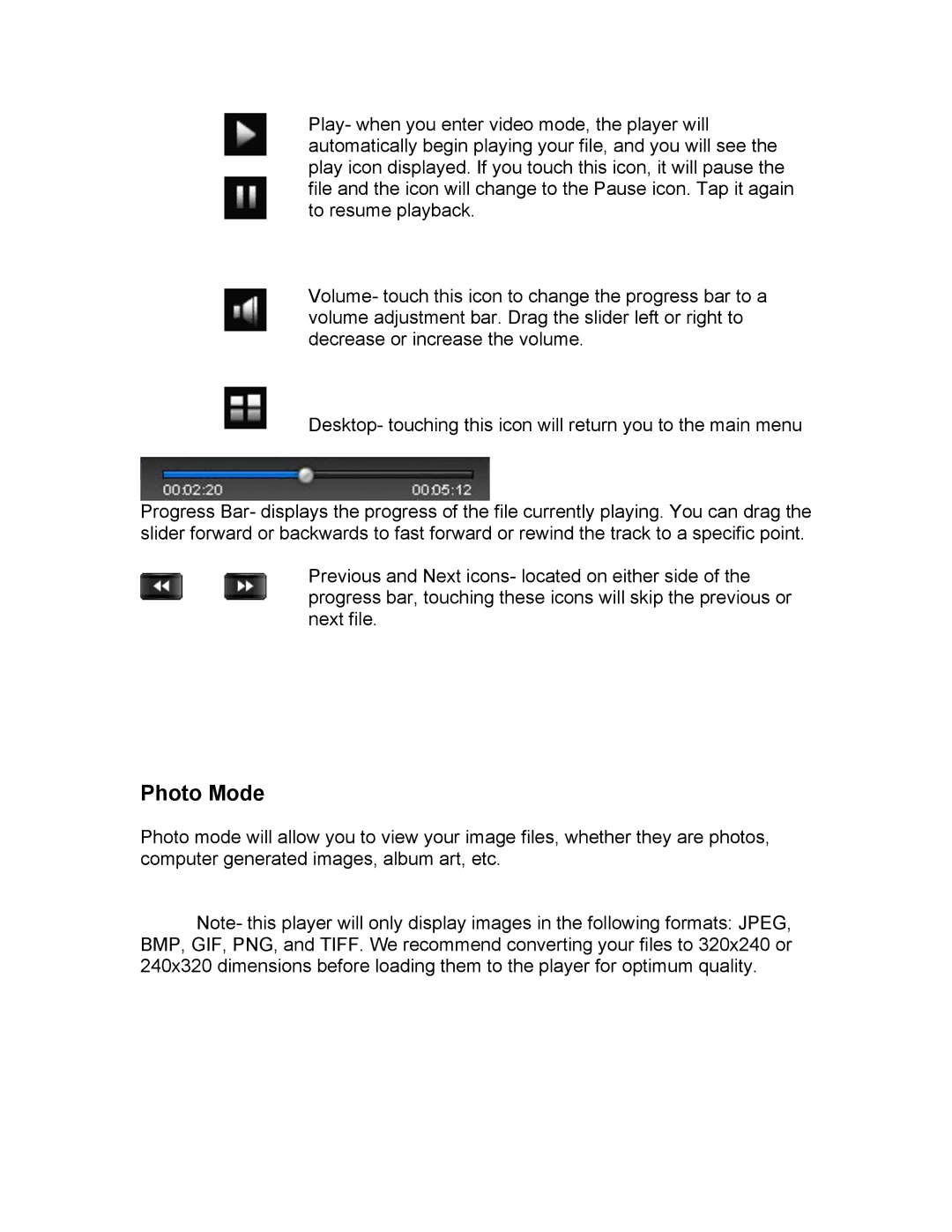Play- when you enter video mode, the player will automatically begin playing your file, and you will see the play icon displayed. If you touch this icon, it will pause the file and the icon will change to the Pause icon. Tap it again to resume playback.
Volume- touch this icon to change the progress bar to a volume adjustment bar. Drag the slider left or right to decrease or increase the volume.
Desktop- touching this icon will return you to the main menu
Progress Bar- displays the progress of the file currently playing. You can drag the slider forward or backwards to fast forward or rewind the track to a specific point.
Previous and Next icons- located on either side of the progress bar, touching these icons will skip the previous or next file.
Photo Mode
Photo mode will allow you to view your image files, whether they are photos, computer generated images, album art, etc.
Note- this player will only display images in the following formats: JPEG, BMP, GIF, PNG, and TIFF. We recommend converting your files to 320x240 or 240x320 dimensions before loading them to the player for optimum quality.