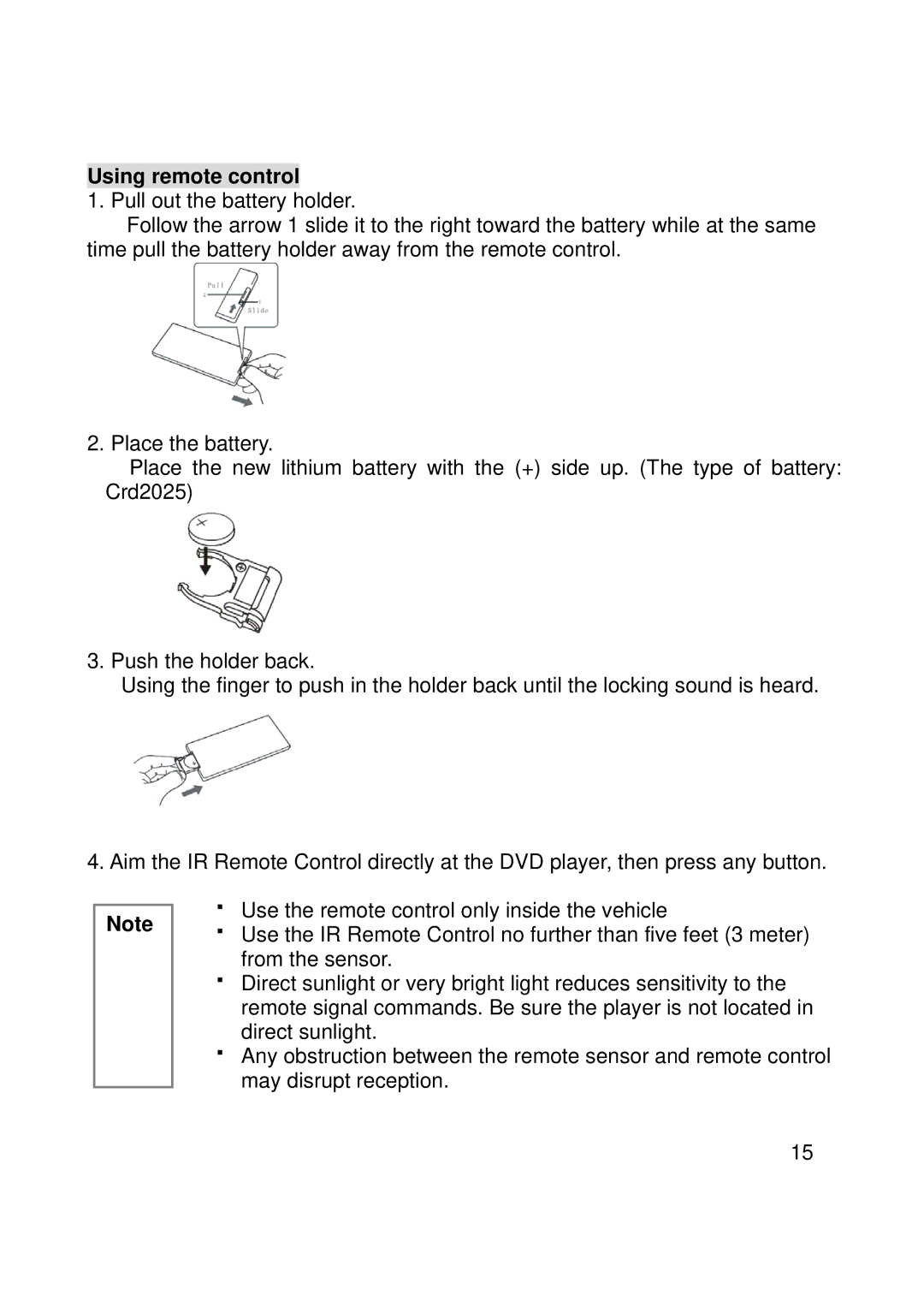M-DVD902RV specifications
The Macrom M-DVD902RV is a versatile multimedia vehicle entertainment system designed to enhance the in-car experience for passengers and drivers alike. This compact yet powerful device features a 9-inch digital TFT LCD display that delivers impressive picture quality. With its high resolution, the screen provides vivid colors and sharp details, ensuring that movies and videos are enjoyable, even during long journeys.One of the standout features of the M-DVD902RV is its compatibility with various media formats. It supports DVD, DVD-R/RW, CD, CD-R/RW, and MP3 formats, allowing users to watch their favorite films or listen to their favorite music while on the road. This flexibility is great for families, as it accommodates a wide range of media preferences.
The M-DVD902RV also incorporates advanced connectivity options, including USB and SD card slots. This means users can easily access their digital media library by plugging in a USB drive or inserting an SD card. Furthermore, it features Bluetooth connectivity, enabling hands-free calling and seamless audio streaming from compatible devices, ensuring that drivers can stay connected without compromising safety.
For enhanced audio performance, the Macrom M-DVD902RV includes a built-in amplifier, delivering powerful sound quality that can fill the car with rich, immersive audio. The system also supports external audio devices, allowing for a complete surround sound experience that can transform the car into a mobile theater.
User-friendliness is another key aspect of the M-DVD902RV. The intuitive interface and user-friendly remote control make it easy to navigate through different settings and media options. Additionally, the device includes support for various languages, allowing users from different backgrounds to operate it without hassle.
The M-DVD902RV is designed with convenience in mind. Its sleek design allows for easy installation in most vehicles, and it is suitable for both cars and recreational vehicles. Moreover, the device features an adjustable mounting bracket that provides the flexibility to position the screen according to user preference.
In summary, the Macrom M-DVD902RV is an exceptional multimedia solution that combines advanced features, impressive connectivity, and user-friendly technology. With its robust performance and versatility, it caters to diverse entertainment needs, ensuring that every journey is enjoyable and engaging.