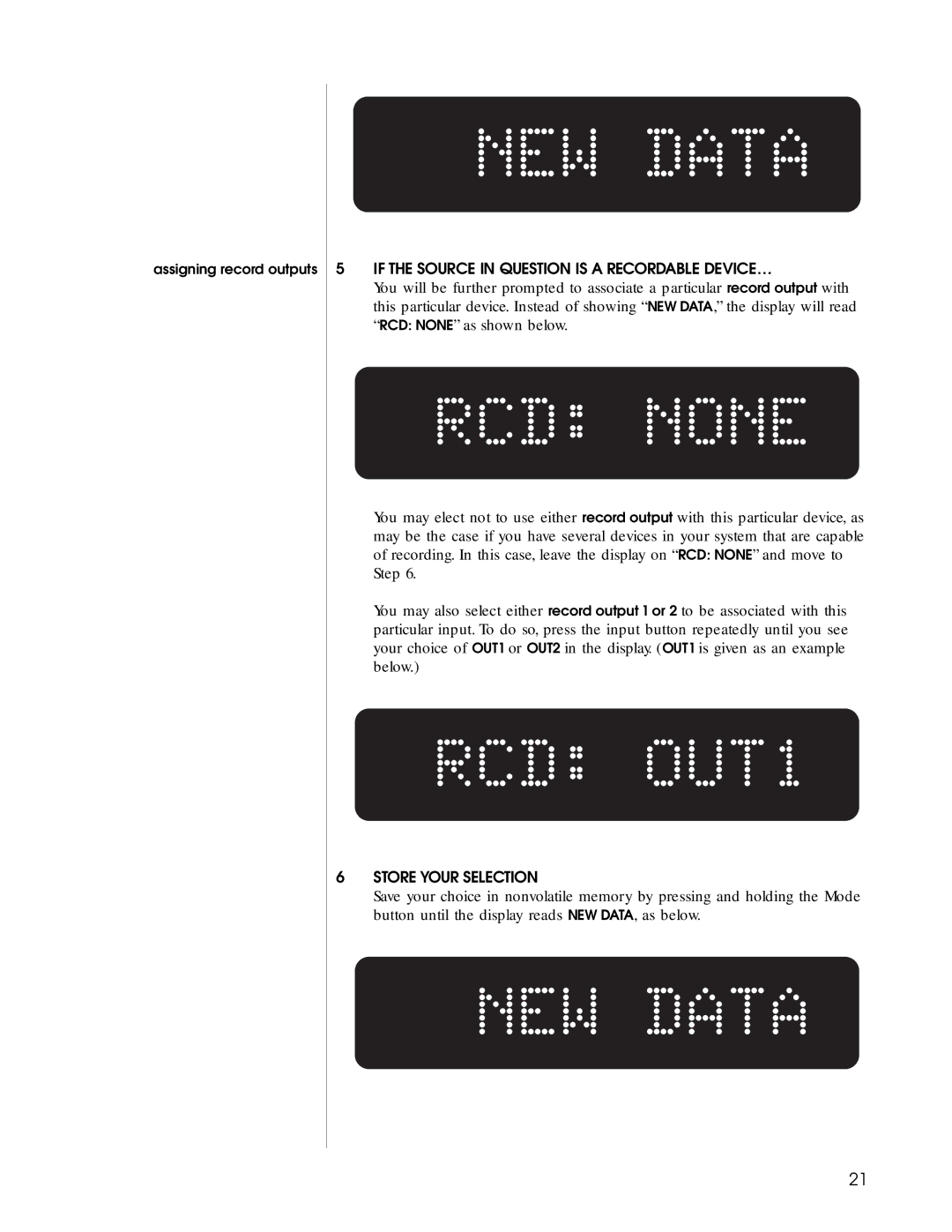assigning record outputs
5IF THE SOURCE IN QUESTION IS A RECORDABLE DEVICE…
You will be further prompted to associate a particular record output with this particular device. Instead of showing “NEW DATA,” the display will read “RCD: NONE” as shown below.
You may elect not to use either record output with this particular device, as may be the case if you have several devices in your system that are capable of recording. In this case, leave the display on “RCD: NONE” and move to Step 6.
You may also select either record output 1 or 2 to be associated with this particular input. To do so, press the input button repeatedly until you see your choice of OUT1 or OUT2 in the display. (OUT1 is given as an example below.)
6STORE YOUR SELECTION
Save your choice in nonvolatile memory by pressing and holding the Mode button until the display reads NEW DATA, as below.
21