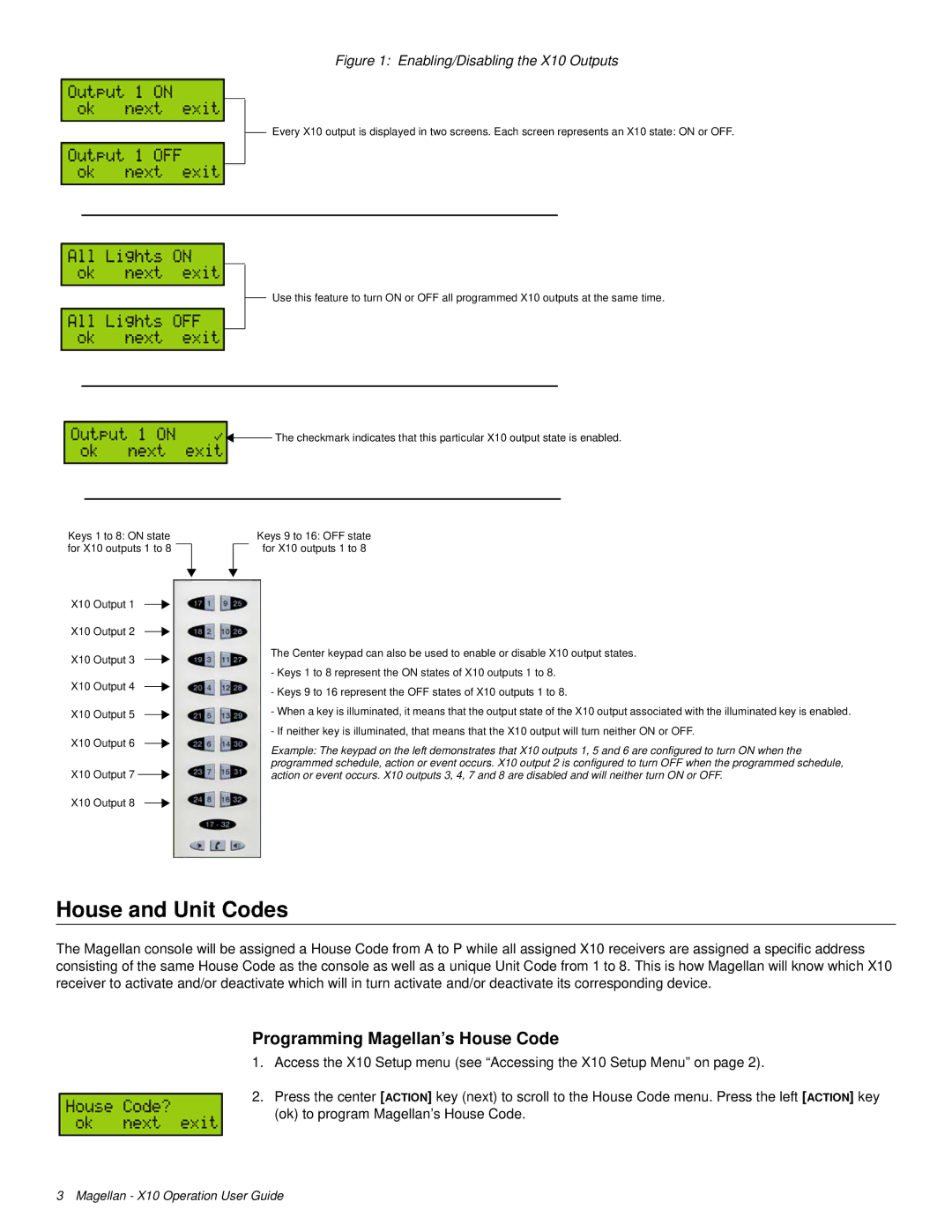Figure 1: Enabling/Disabling the X10 Outputs
Every X10 output is displayed in two screens. Each screen represents an X10 state: ON or OFF.
Use this feature to turn ON or OFF all programmed X10 outputs at the same time.
![]() The checkmark indicates that this particular X10 output state is enabled.
The checkmark indicates that this particular X10 output state is enabled.
Keys 1 to 8: ON state for X10 outputs 1 to 8 ![]()
X10 Output 1
X10 Output 2
X10 Output 3
X10 Output 4
X10 Output 5
X10 Output 6
X10 Output 7 ![]()
![]()
X10 Output 8
Keys 9 to 16: OFF state for X10 outputs 1 to 8
The Center keypad can also be used to enable or disable X10 output states.
-Keys 1 to 8 represent the ON states of X10 outputs 1 to 8.
-Keys 9 to 16 represent the OFF states of X10 outputs 1 to 8.
-When a key is illuminated, it means that the output state of the X10 output associated with the illuminated key is enabled.
-If neither key is illuminated, that means that the X10 output will turn neither ON or OFF.
Example: The keypad on the left demonstrates that X10 outputs 1, 5 and 6 are configured to turn ON when the programmed schedule, action or event occurs. X10 output 2 is configured to turn OFF when the programmed schedule, action or event occurs. X10 outputs 3, 4, 7 and 8 are disabled and will neither turn ON or OFF.
House and Unit Codes
The Magellan console will be assigned a House Code from A to P while all assigned X10 receivers are assigned a specific address consisting of the same House Code as the console as well as a unique Unit Code from 1 to 8. This is how Magellan will know which X10 receiver to activate and/or deactivate which will in turn activate and/or deactivate its corresponding device.
Programming Magellan’s House Code
1.Access the X10 Setup menu (see “Accessing the X10 Setup Menu” on page 2).
2.Press the center [ACTION] key (next) to scroll to the House Code menu. Press the left [ACTION] key (ok) to program Magellan’s House Code.
3 Magellan - X10 Operation User Guide