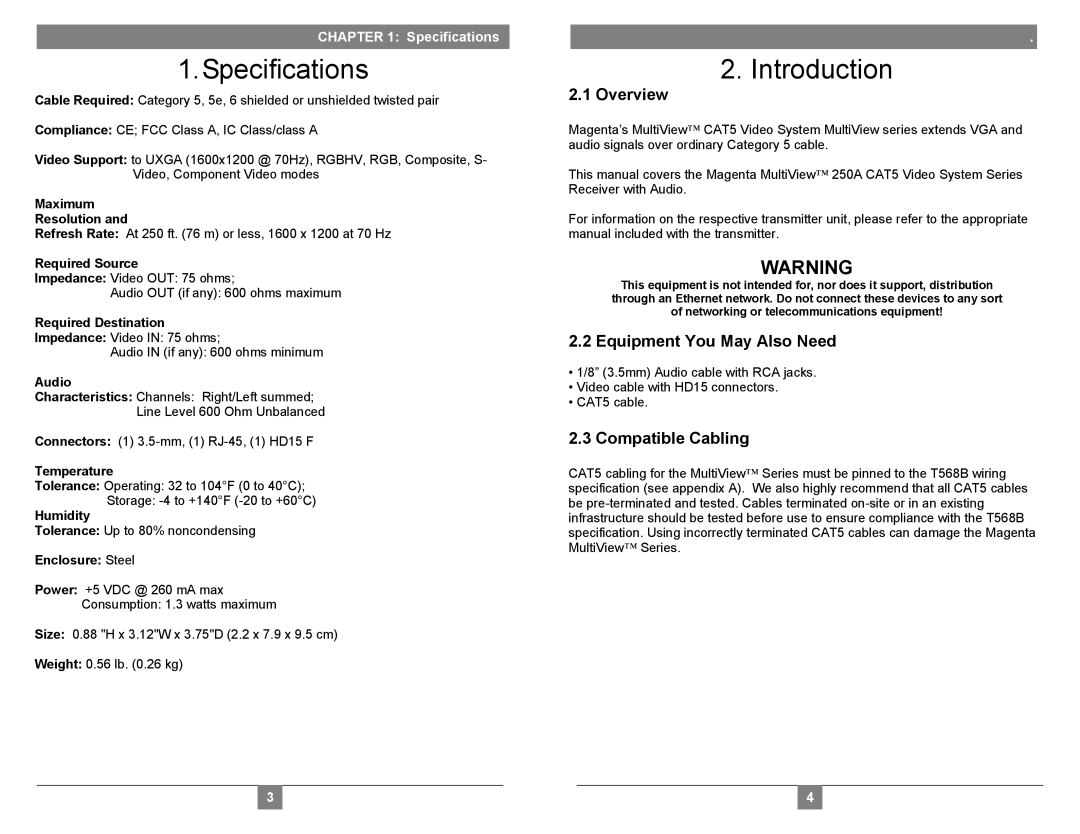CHAPTER 1: Specifications
1.Specifications
Cable Required: Category 5, 5e, 6 shielded or unshielded twisted pair
Compliance: CE; FCC Class A, IC Class/class A
Video Support: to UXGA (1600x1200 @ 70Hz), RGBHV, RGB, Composite, S- Video, Component Video modes
Maximum
Resolution and
Refresh Rate: At 250 ft. (76 m) or less, 1600 x 1200 at 70 Hz
Required Source
Impedance: Video OUT: 75 ohms;
Audio OUT (if any): 600 ohms maximum
Required Destination
Impedance: Video IN: 75 ohms;
Audio IN (if any): 600 ohms minimum
Audio
Characteristics: Channels: Right/Left summed;
Line Level 600 Ohm Unbalanced
Connectors: (1)
Temperature
Tolerance: Operating: 32 to 104°F (0 to 40°C);
Storage:
Humidity
Tolerance: Up to 80% noncondensing
Enclosure: Steel
Power: +5 VDC @ 260 mA max
Consumption: 1.3 watts maximum
Size: 0.88 "H x 3.12"W x 3.75"D (2.2 x 7.9 x 9.5 cm)
Weight: 0.56 lb. (0.26 kg)
.
2. Introduction
2.1 Overview
Magenta’s MultiView™ CAT5 Video System MultiView series extends VGA and audio signals over ordinary Category 5 cable.
This manual covers the Magenta MultiView™ 250A CAT5 Video System Series Receiver with Audio.
For information on the respective transmitter unit, please refer to the appropriate manual included with the transmitter.
WARNING
This equipment is not intended for, nor does it support, distribution through an Ethernet network. Do not connect these devices to any sort of networking or telecommunications equipment!
2.2 Equipment You May Also Need
•1/8” (3.5mm) Audio cable with RCA jacks.
•Video cable with HD15 connectors.
•CAT5 cable.
2.3 Compatible Cabling
CAT5 cabling for the MultiView™ Series must be pinned to the T568B wiring specification (see appendix A). We also highly recommend that all CAT5 cables be
| 23 |
|
|
| 114 |
|
|
|
|
|
|
|
|