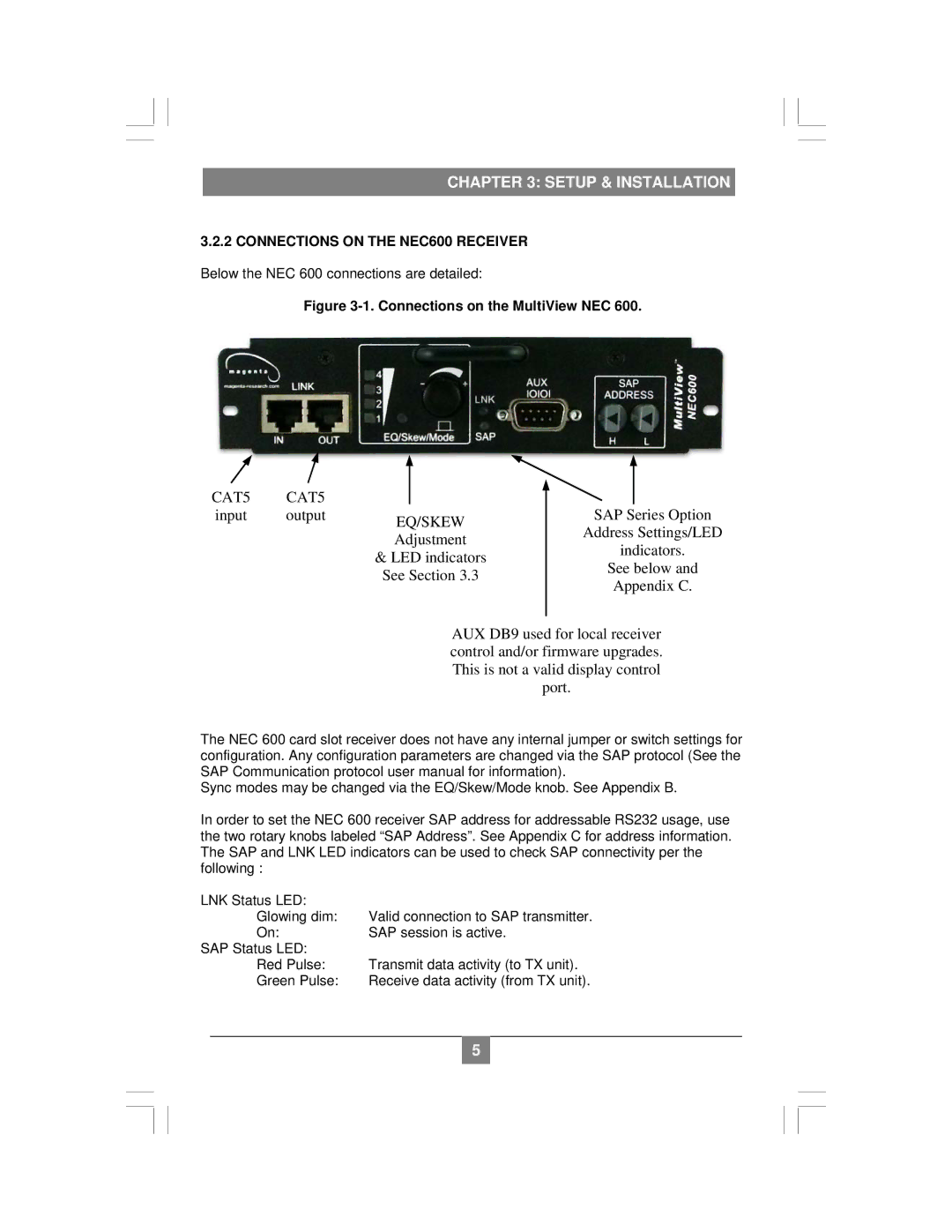CHAPTER 3: SETUP & INSTALLATION.
3.2.2 CONNECTIONS ON THE NEC600 RECEIVER
Below the NEC 600 connections are detailed:
Figure 3-1. Connections on the MultiView NEC 600.
CAT5 CAT5
input output EQ/SKEW Adjustment
& LED indicators
See Section 3.3
SAP Series Option
Address Settings/LED
indicators.
See below and
Appendix C.
AUX DB9 used for local receiver control and/or firmware upgrades. This is not a valid display control port.
The NEC 600 card slot receiver does not have any internal jumper or switch settings for configuration. Any configuration parameters are changed via the SAP protocol (See the SAP Communication protocol user manual for information).
Sync modes may be changed via the EQ/Skew/Mode knob. See Appendix B.
In order to set the NEC 600 receiver SAP address for addressable RS232 usage, use the two rotary knobs labeled “SAP Address”. See Appendix C for address information. The SAP and LNK LED indicators can be used to check SAP connectivity per the following :
LNK Status LED: |
|
Glowing dim: | Valid connection to SAP transmitter. |
On: | SAP session is active. |
SAP Status LED: |
|
Red Pulse: | Transmit data activity (to TX unit). |
Green Pulse: | Receive data activity (from TX unit). |
5