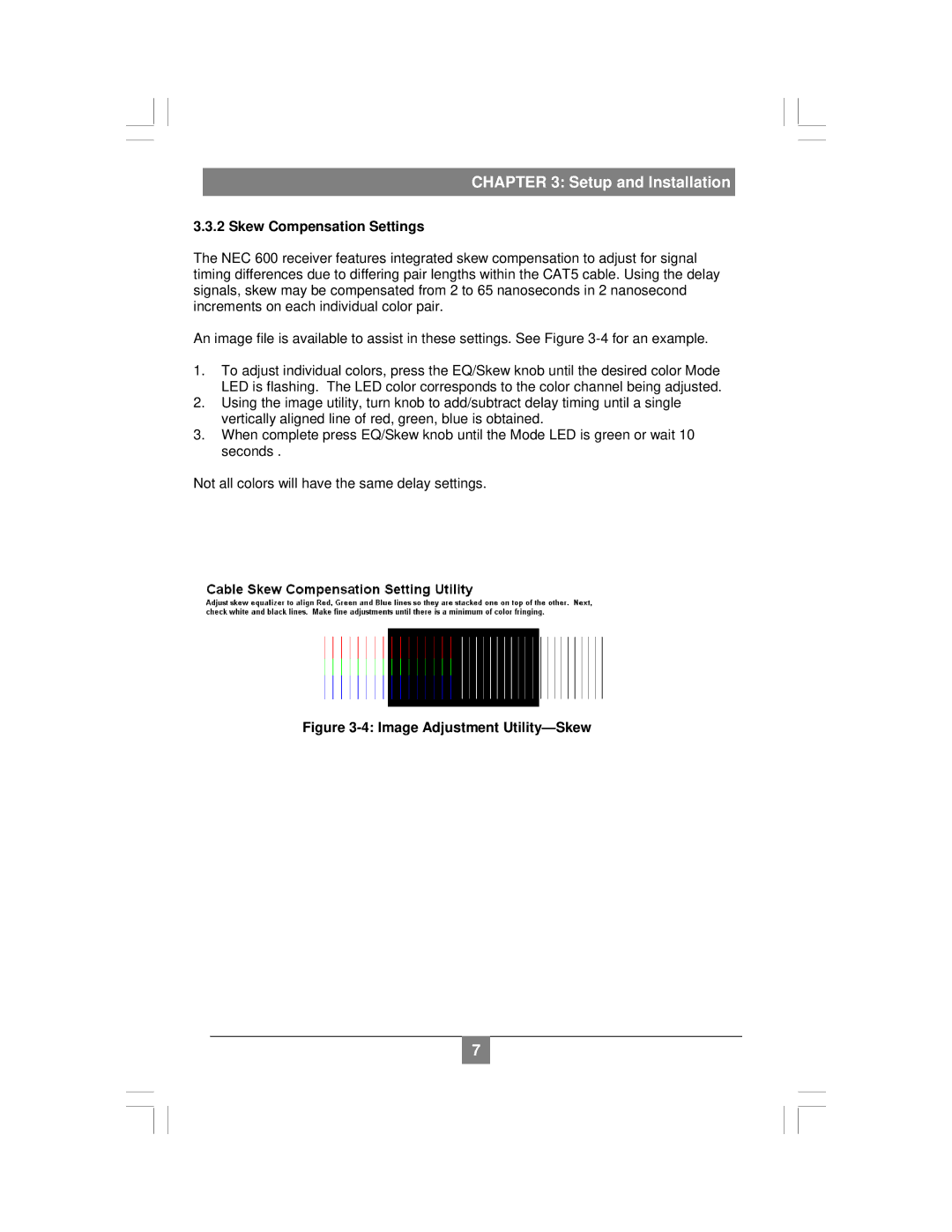CHAPTER 3: Setup and Installation.
3.3.2 Skew Compensation Settings
The NEC 600 receiver features integrated skew compensation to adjust for signal timing differences due to differing pair lengths within the CAT5 cable. Using the delay signals, skew may be compensated from 2 to 65 nanoseconds in 2 nanosecond increments on each individual color pair.
An image file is available to assist in these settings. See Figure
1.To adjust individual colors, press the EQ/Skew knob until the desired color Mode LED is flashing. The LED color corresponds to the color channel being adjusted.
2.Using the image utility, turn knob to add/subtract delay timing until a single vertically aligned line of red, green, blue is obtained.
3.When complete press EQ/Skew knob until the Mode LED is green or wait 10 seconds .
Not all colors will have the same delay settings.
Figure 3-4: Image Adjustment Utility—Skew
7