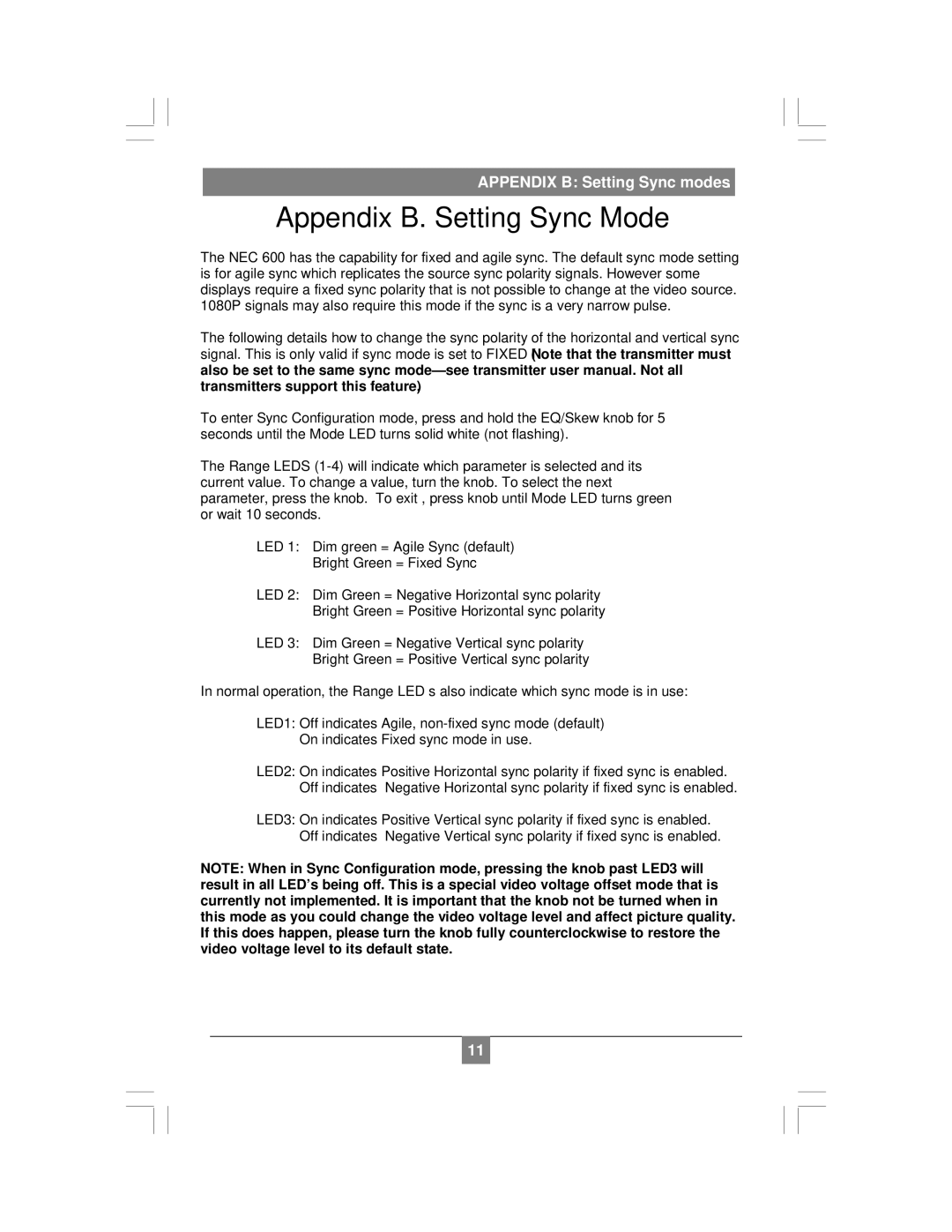APPENDIX B: Setting Sync modes.
Appendix B. Setting Sync Mode
The NEC 600 has the capability for fixed and agile sync. The default sync mode setting is for agile sync which replicates the source sync polarity signals. However some displays require a fixed sync polarity that is not possible to change at the video source. 1080P signals may also require this mode if the sync is a very narrow pulse.
The following details how to change the sync polarity of the horizontal and vertical sync signal. This is only valid if sync mode is set to FIXED (Note that the transmitter must also be set to the same sync
To enter Sync Configuration mode, press and hold the EQ/Skew knob for 5 seconds until the Mode LED turns solid white (not flashing).
The Range LEDS
LED 1: Dim green = Agile Sync (default)
Bright Green = Fixed Sync
LED 2: Dim Green = Negative Horizontal sync polarity
Bright Green = Positive Horizontal sync polarity
LED 3: Dim Green = Negative Vertical sync polarity
Bright Green = Positive Vertical sync polarity
In normal operation, the Range LED’s also indicate which sync mode is in use:
LED1: Off indicates Agile,
On indicates Fixed sync mode in use.
LED2: On indicates Positive Horizontal sync polarity if fixed sync is enabled. Off indicates Negative Horizontal sync polarity if fixed sync is enabled.
LED3: On indicates Positive Vertical sync polarity if fixed sync is enabled. Off indicates Negative Vertical sync polarity if fixed sync is enabled.
NOTE: When in Sync Configuration mode, pressing the knob past LED3 will result in all LED’s being off. This is a special video voltage offset mode that is currently not implemented. It is important that the knob not be turned when in this mode as you could change the video voltage level and affect picture quality. If this does happen, please turn the knob fully counterclockwise to restore the video voltage level to its default state.
11