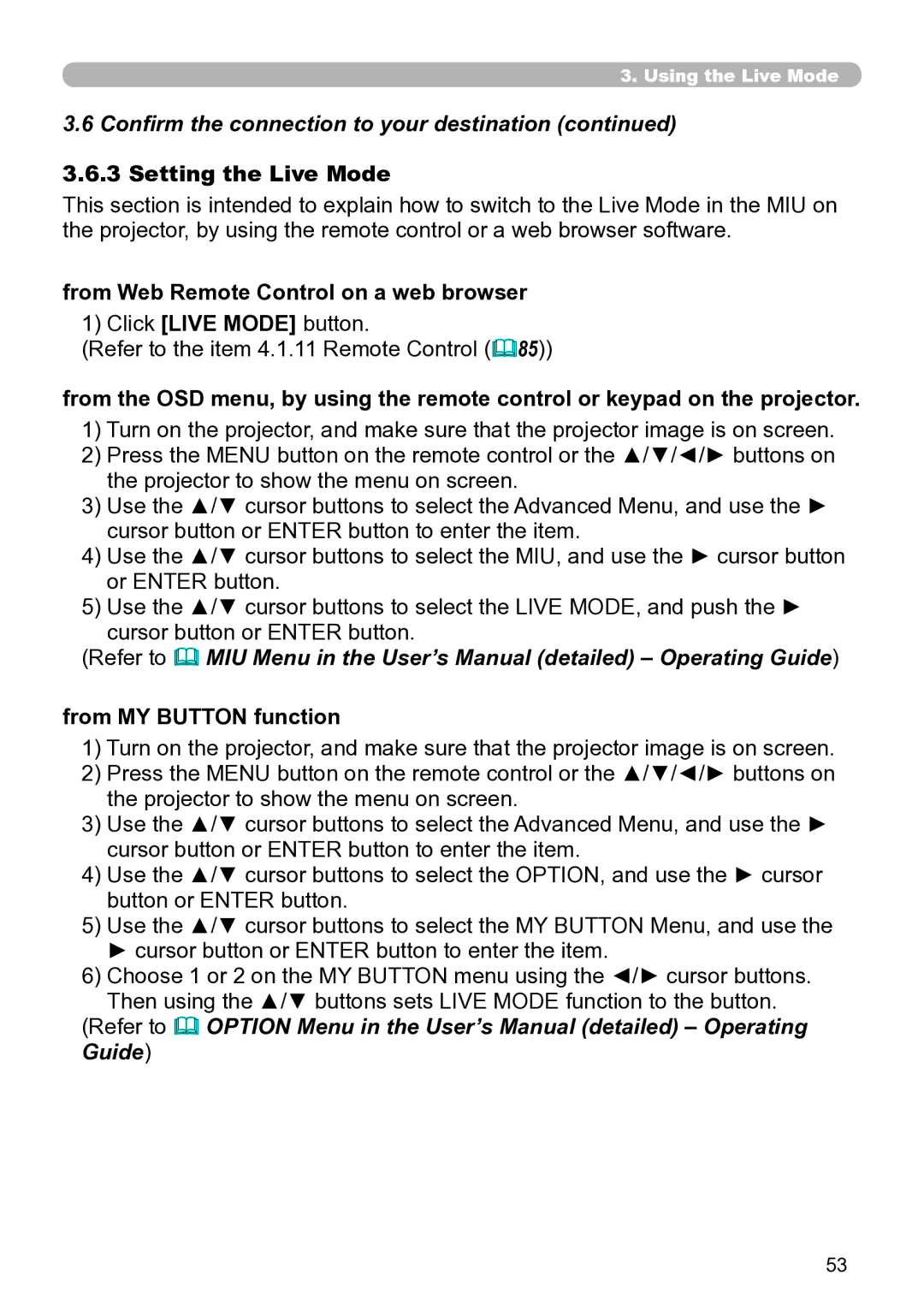3.. Using the Live Mode
3.6 Confirm the connection to your destination (continued)
3..6..3 Setting the Live Mode
This section is intended to explain how to switch to the Live Mode in the MIU on the projector, by using the remote control or a web browser software.
from Web Remote Control on a web browser
1)Click [LIVE MODE] button.
(Refer to the item 4.1.11 Remote Control (85))
from the OSD menu, by using the remote control or keypad on the projector.
1)Turn on the projector, and make sure that the projector image is on screen.
2)Press the MENU button on the remote control or the ▲/▼/◄/► buttons on the projector to show the menu on screen.
3)Use the ▲/▼ cursor buttons to select the Advanced Menu, and use the ► cursor button or ENTER button to enter the item.
4)Use the ▲/▼ cursor buttons to select the MIU, and use the ► cursor button or ENTER button.
5)Use the ▲/▼ cursor buttons to select the LIVE MODE, and push the ► cursor button or ENTER button.
(Refer to MIU Menu in the User’s Manual (detailed) – Operating Guide)
from MY BUTTON function
1)Turn on the projector, and make sure that the projector image is on screen.
2)Press the MENU button on the remote control or the ▲/▼/◄/► buttons on the projector to show the menu on screen.
3)Use the ▲/▼ cursor buttons to select the Advanced Menu, and use the ► cursor button or ENTER button to enter the item.
4)Use the ▲/▼ cursor buttons to select the OPTION, and use the ► cursor button or ENTER button.
5)Use the ▲/▼ cursor buttons to select the MY BUTTON Menu, and use the ► cursor button or ENTER button to enter the item.
6)Choose 1 or 2 on the MY BUTTON menu using the ◄/► cursor buttons. Then using the ▲/▼ buttons sets LIVE MODE function to the button.
(Refer to OPTION Menu in the User’s Manual (detailed) – Operating Guide)
53