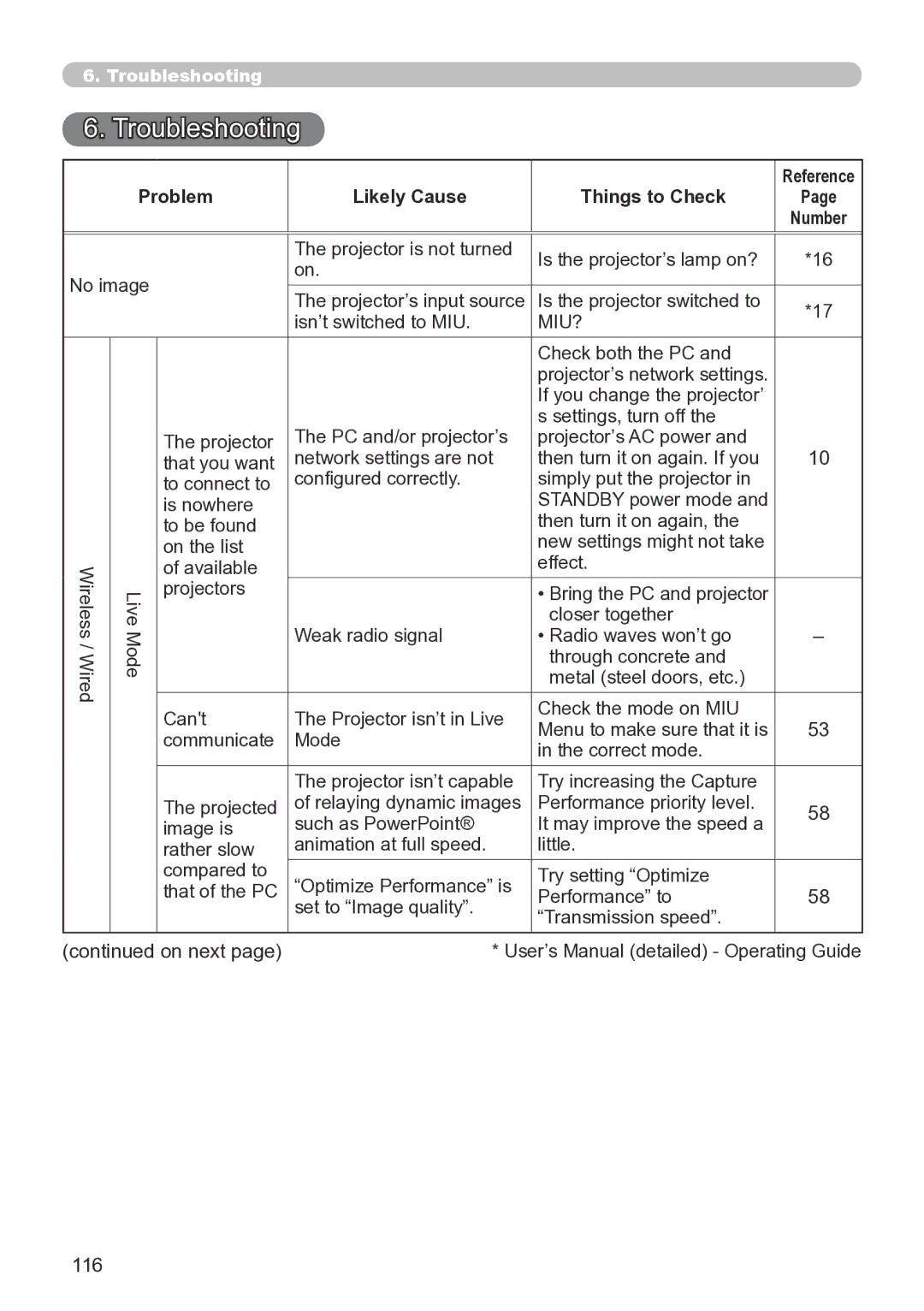6.. Troubleshooting
6. Troubleshooting
| Problem | Likely Cause | Things to Check | Reference | |
| Page | ||||
|
|
|
|
| Number |
|
|
|
|
|
|
|
|
| The projector is not turned | Is the projector’s lamp on? | *16 |
|
|
| on. | ||
No image |
|
|
| ||
| The projector’s input source | Is the projector switched to | *17 | ||
|
|
| |||
|
|
| isn’t switched to MIU. | MIU? | |
|
|
|
| ||
|
|
|
| Check both the PC and |
|
|
|
|
| projector’s network settings. |
|
|
|
|
| If you change the projector’ |
|
|
|
|
| s settings, turn off the |
|
|
| The projector | The PC and/or projector’s | projector’s AC power and | 10 |
|
| that you want | network settings are not | then turn it on again. If you | |
|
| to connect to | configured correctly. | simply put the projector in |
|
|
| is nowhere |
| STANDBY power mode and |
|
|
| to be found |
| then turn it on again, the |
|
|
| on the list |
| new settings might not take |
|
Wireless/Wired | LiveMode | of available |
| effect. |
|
|
| projectors |
| • Bring the PC and projector |
|
|
|
| Weak radio signal | closer together | – |
|
|
| • Radio waves won’t go | ||
|
|
|
| through concrete and |
|
|
|
|
| metal (steel doors, etc.) |
|
|
| Can't | The Projector isn’t in Live | Check the mode on MIU | 53 |
|
| Menu to make sure that it is | |||
|
| communicate | Mode | ||
|
| in the correct mode. |
| ||
|
|
|
|
| |
|
|
|
|
|
|
|
|
| The projector isn’t capable | Try increasing the Capture |
|
|
| The projected | of relaying dynamic images | Performance priority level. | 58 |
|
| image is | such as PowerPoint® | It may improve the speed a |
|
|
| rather slow | animation at full speed. | little. |
|
|
| compared to | “Optimize Performance” is | Try setting “Optimize | 58 |
|
| that of the PC | Performance” to | ||
|
|
| set to “Image quality”. | “Transmission speed”. |
|
|
|
|
|
| |
(continued on next page) | * User’s Manual (detailed) - Operating Guide | ||||
116