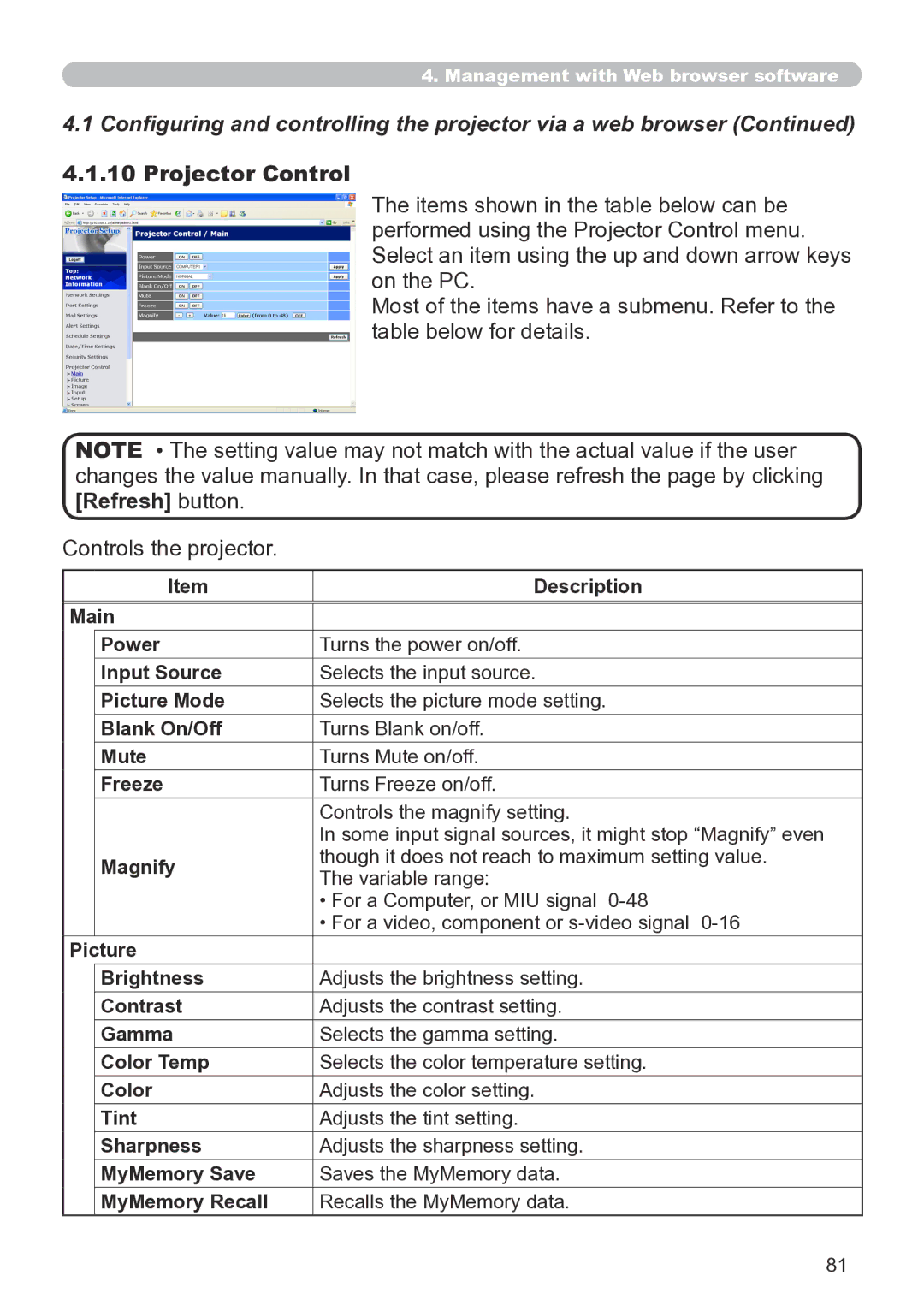4..Management with Web browser software
4.1Configuring and controlling the projector via a web browser (Continued)
4..1..10 Projector Control
The items shown in the table below can be performed using the Projector Control menu. Select an item using the up and down arrow keys on the PC.
Most of the items have a submenu. Refer to the table below for details.
NOTE • The setting value may not match with the actual value if the user changes the value manually. In that case, please refresh the page by clicking [Refresh] button.
Controls the projector.
| Item | Description |
|
|
|
Main |
| |
| Power | Turns the power on/off. |
| Input Source | Selects the input source. |
| Picture Mode | Selects the picture mode setting. |
| Blank On/Off | Turns Blank on/off. |
| Mute | Turns Mute on/off. |
| Freeze | Turns Freeze on/off. |
|
| Controls the magnify setting. |
|
| In some input signal sources, it might stop “Magnify” even |
| Magnify | though it does not reach to maximum setting value. |
| The variable range: | |
|
| |
|
| • For a Computer, or MIU signal |
|
| • For a video, component or |
Picture |
| |
| Brightness | Adjusts the brightness setting. |
| Contrast | Adjusts the contrast setting. |
| Gamma | Selects the gamma setting. |
| Color Temp | Selects the color temperature setting. |
| Color | Adjusts the color setting. |
| Tint | Adjusts the tint setting. |
| Sharpness | Adjusts the sharpness setting. |
| MyMemory Save | Saves the MyMemory data. |
| MyMemory Recall | Recalls the MyMemory data. |
81