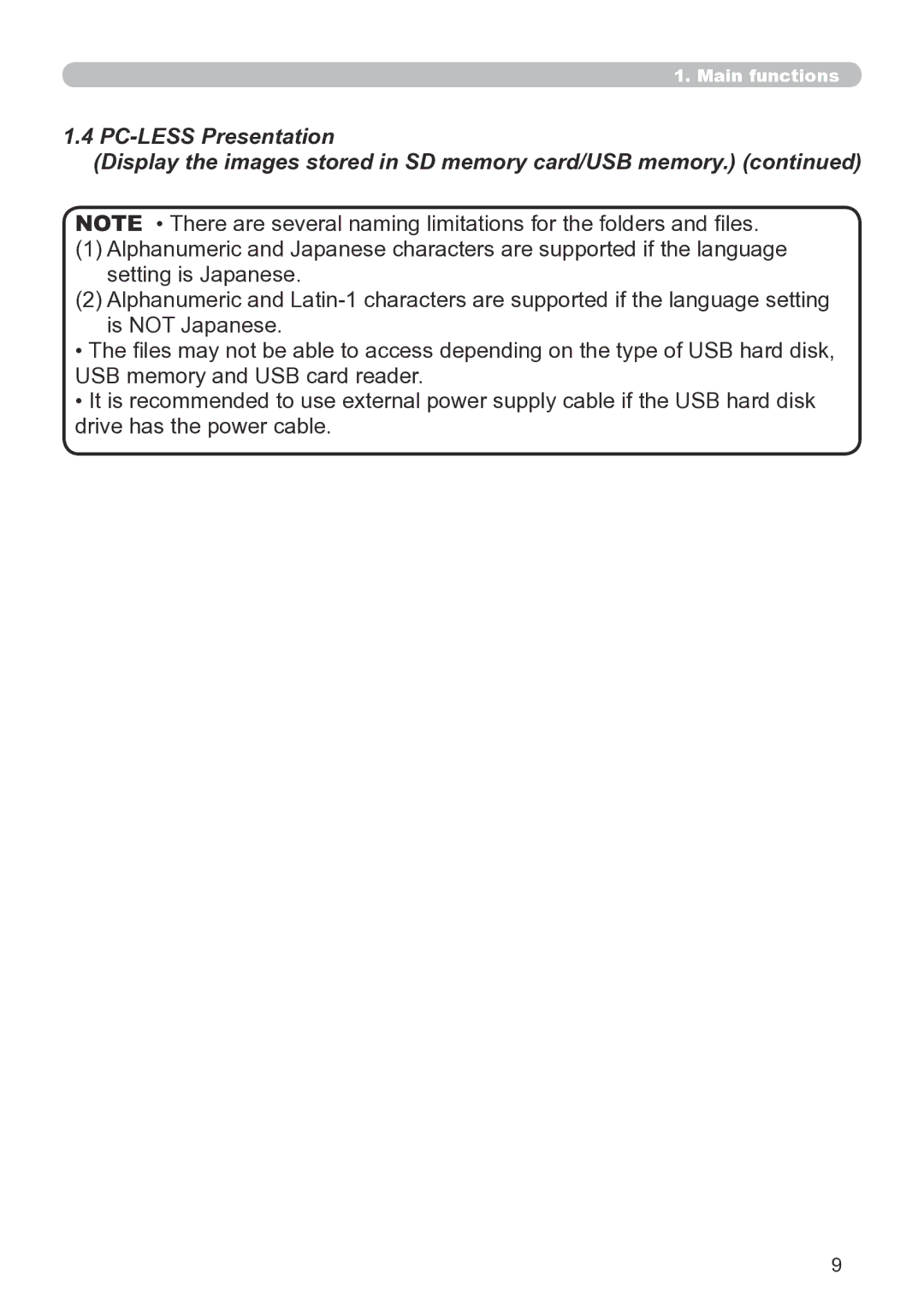1.. Main functions
1.4
(Display the images stored in SD memory card/USB memory.) (continued)
NOTE • There are several naming limitations for the folders and files.
(1)Alphanumeric and Japanese characters are supported if the language setting is Japanese.
(2)Alphanumeric and
•The files may not be able to access depending on the type of USB hard disk, USB memory and USB card reader.
•It is recommended to use external power supply cable if the USB hard disk drive has the power cable.