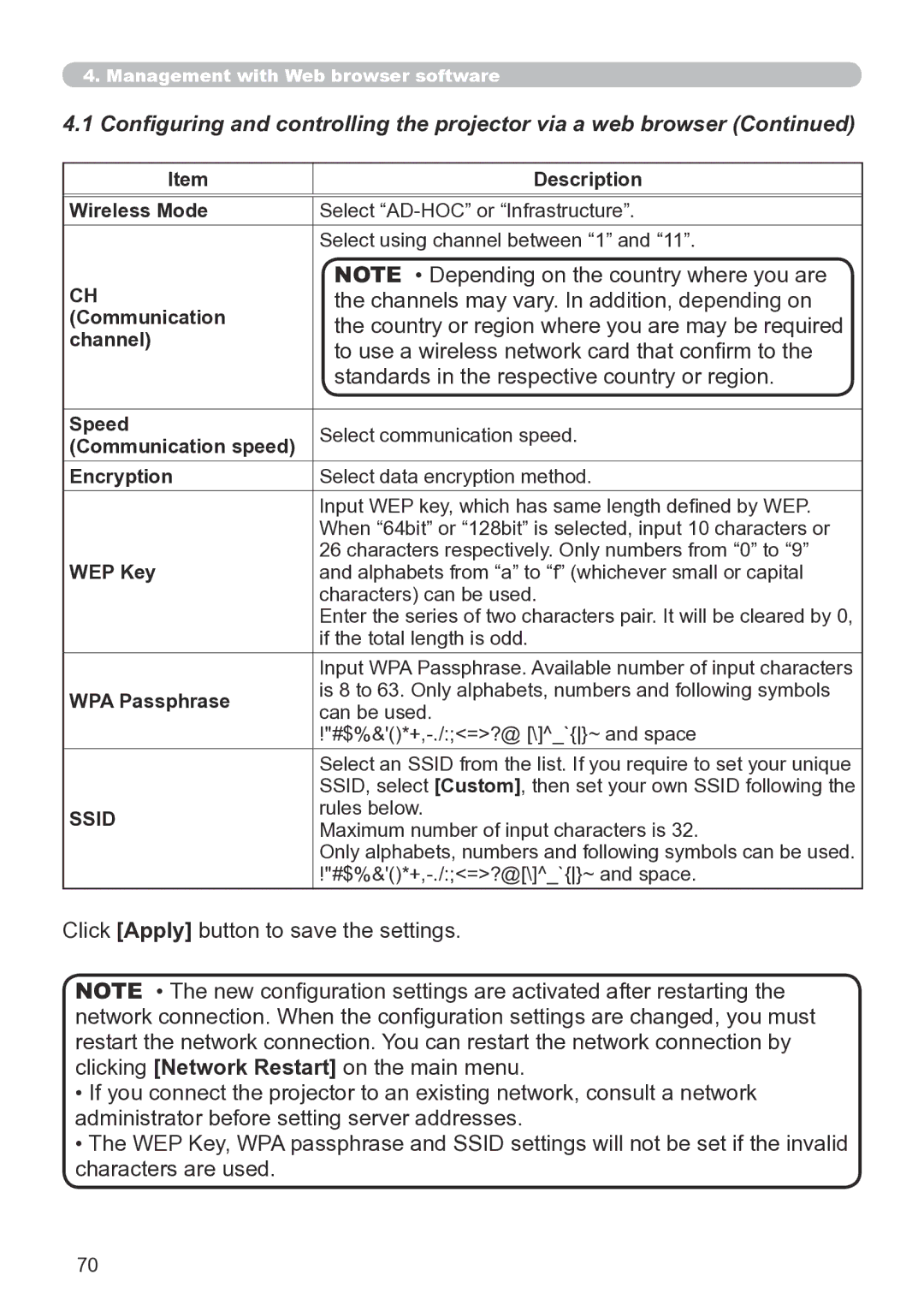4..Management with Web browser software
4.1Configuring and controlling the projector via a web browser (Continued)
Item
Description
Wireless Mode | Select |
| Select using channel between “1” and “11”. |
CH | NOTE • Depending on the country where you are | |
the channels may vary. In addition, depending on | ||
(Communication | the country or region where you are may be required | |
channel) | ||
to use a wireless network card that confirm to the | ||
| ||
| standards in the respective country or region. | |
|
| |
Speed | Select communication speed. | |
(Communication speed) | ||
| ||
Encryption | Select data encryption method. | |
| Input WEP key, which has same length defined by WEP. | |
| When “64bit” or “128bit” is selected, input 10 characters or | |
WEP Key | 26 characters respectively. Only numbers from “0” to “9” | |
and alphabets from “a” to “f” (whichever small or capital | ||
| characters) can be used. | |
| Enter the series of two characters pair. It will be cleared by 0, | |
| if the total length is odd. | |
| Input WPA Passphrase. Available number of input characters | |
WPA Passphrase | is 8 to 63. Only alphabets, numbers and following symbols | |
can be used. | ||
| ||
| ||
| Select an SSID from the list. If you require to set your unique | |
| SSID, select [Custom], then set your own SSID following the | |
SSID | rules below. | |
Maximum number of input characters is 32. | ||
| ||
| Only alphabets, numbers and following symbols can be used. | |
|
Click [Apply] button to save the settings.
NOTE • The new configuration settings are activated after restarting the network connection. When the configuration settings are changed, you must restart the network connection. You can restart the network connection by clicking [Network Restart] on the main menu.
•If you connect the projector to an existing network, consult a network administrator before setting server addresses.
•The WEP Key, WPA passphrase and SSID settings will not be set if the invalid characters are used.
70