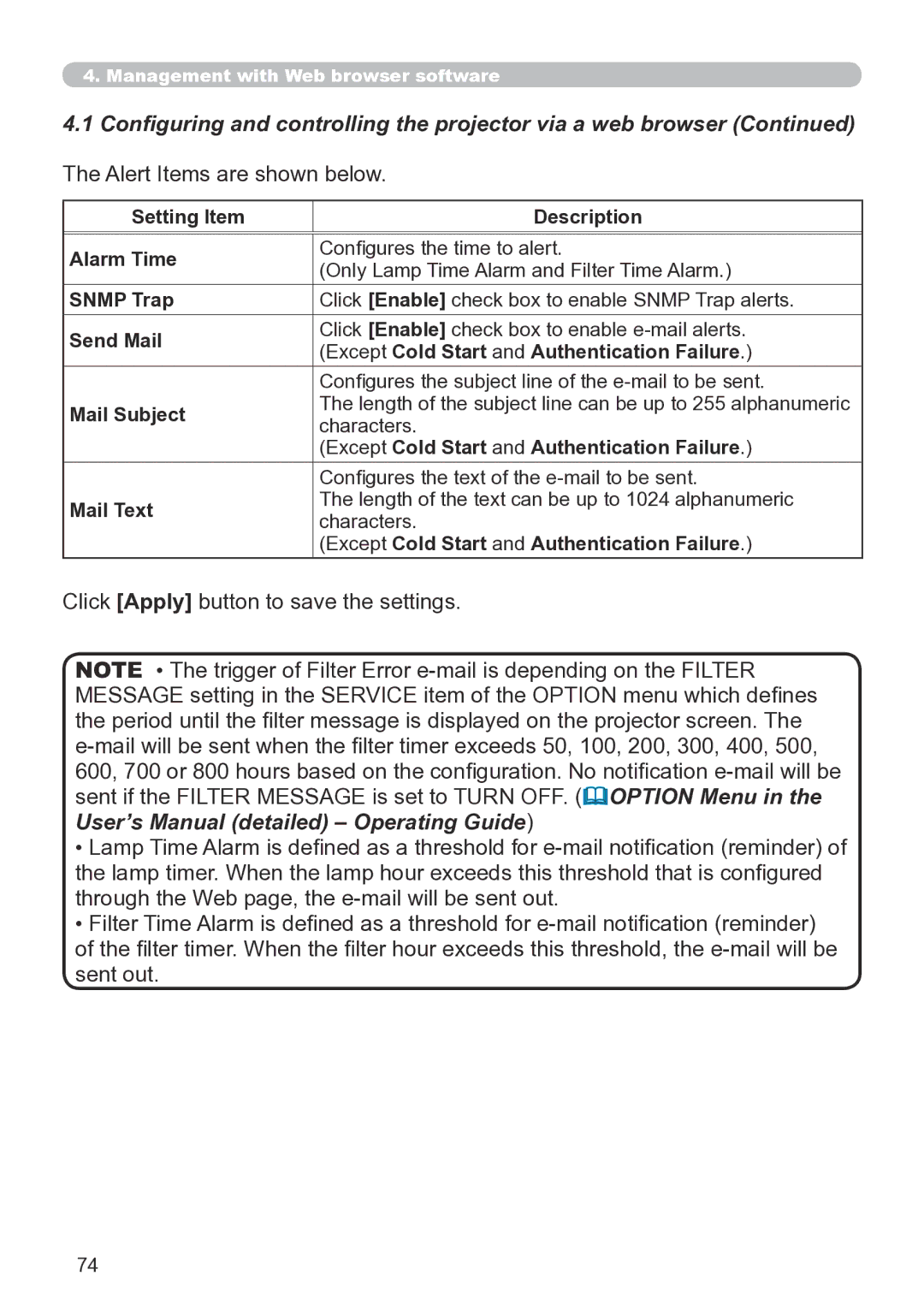4..Management with Web browser software
4.1Configuring and controlling the projector via a web browser (Continued)
The Alert Items are shown below.
Setting Item | Description | |
|
| |
Alarm Time | Configures the time to alert. | |
(Only Lamp Time Alarm and Filter Time Alarm.) | ||
| ||
SNMP Trap | Click [Enable] check box to enable SNMP Trap alerts. | |
Send Mail | Click [Enable] check box to enable | |
(Except Cold Start and Authentication Failure.) | ||
| ||
| Configures the subject line of the | |
Mail Subject | The length of the subject line can be up to 255 alphanumeric | |
characters. | ||
| ||
| (Except Cold Start and Authentication Failure.) | |
| Configures the text of the | |
Mail Text | The length of the text can be up to 1024 alphanumeric | |
characters. | ||
| ||
| (Except Cold Start and Authentication Failure.) |
Click [Apply] button to save the settings.
NOTE • The trigger of Filter Error
•Lamp Time Alarm is defined as a threshold for
•Filter Time Alarm is defined as a threshold for
of the filter timer. When the filter hour exceeds this threshold, the
74