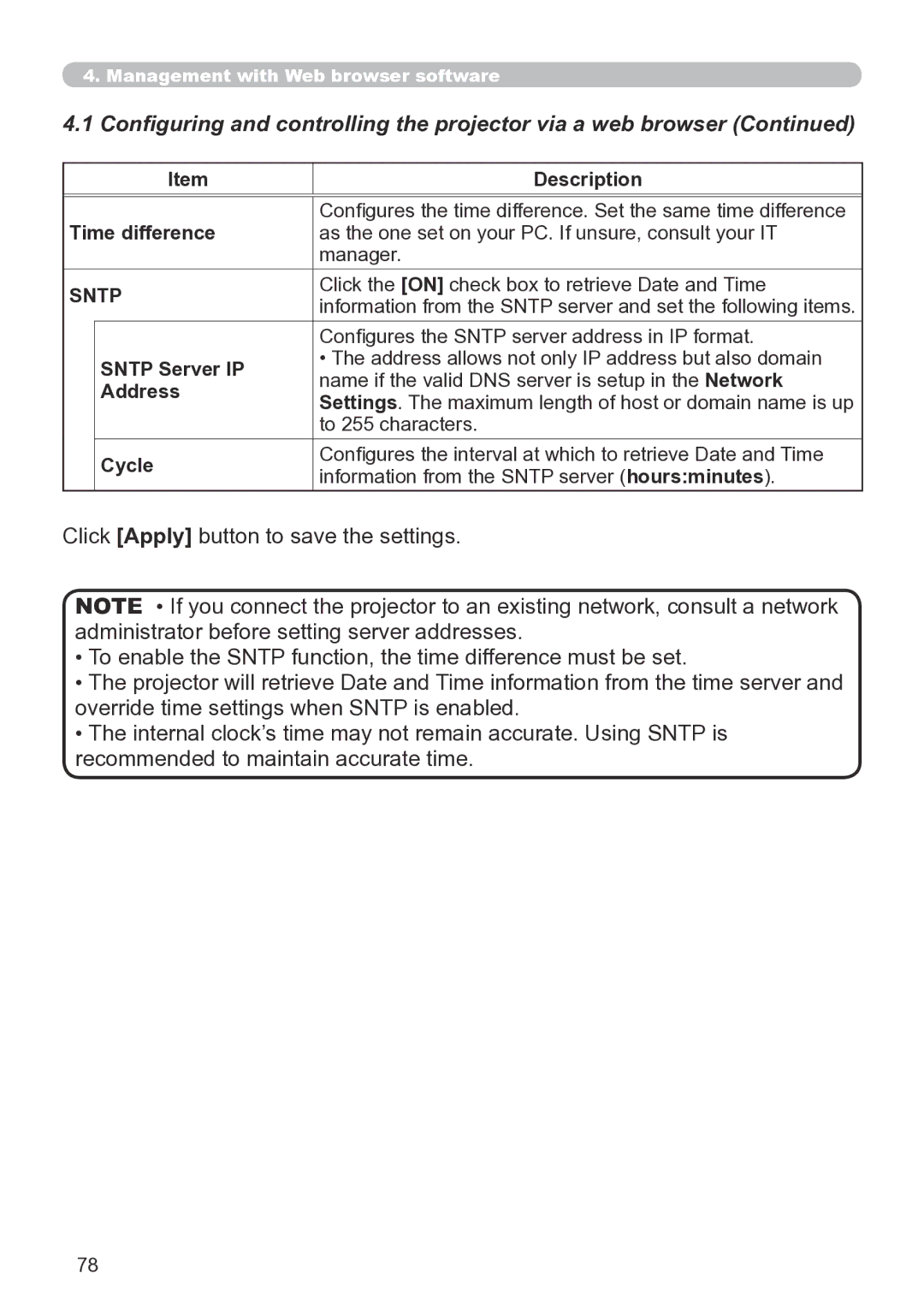4..Management with Web browser software
4.1Configuring and controlling the projector via a web browser (Continued)
| Item | Description | |
|
|
| |
Time difference | Configures the time difference. Set the same time difference | ||
as the one set on your PC. If unsure, consult your IT | |||
|
| manager. | |
SNTP | Click the [ON] check box to retrieve Date and Time | ||
information from the SNTP server and set the following items. | |||
|
| ||
|
| Configures the SNTP server address in IP format. | |
| SNTP Server IP | • The address allows not only IP address but also domain | |
| name if the valid DNS server is setup in the Network | ||
| Address | ||
| Settings. The maximum length of host or domain name is up | ||
|
| ||
|
| to 255 characters. | |
| Cycle | Configures the interval at which to retrieve Date and Time | |
| information from the SNTP server (hours:minutes). | ||
|
| ||
Click [Apply] button to save the settings.
NOTE • If you connect the projector to an existing network, consult a network administrator before setting server addresses.
•To enable the SNTP function, the time difference must be set.
•The projector will retrieve Date and Time information from the time server and override time settings when SNTP is enabled.
•The internal clock’s time may not remain accurate. Using SNTP is recommended to maintain accurate time.
78