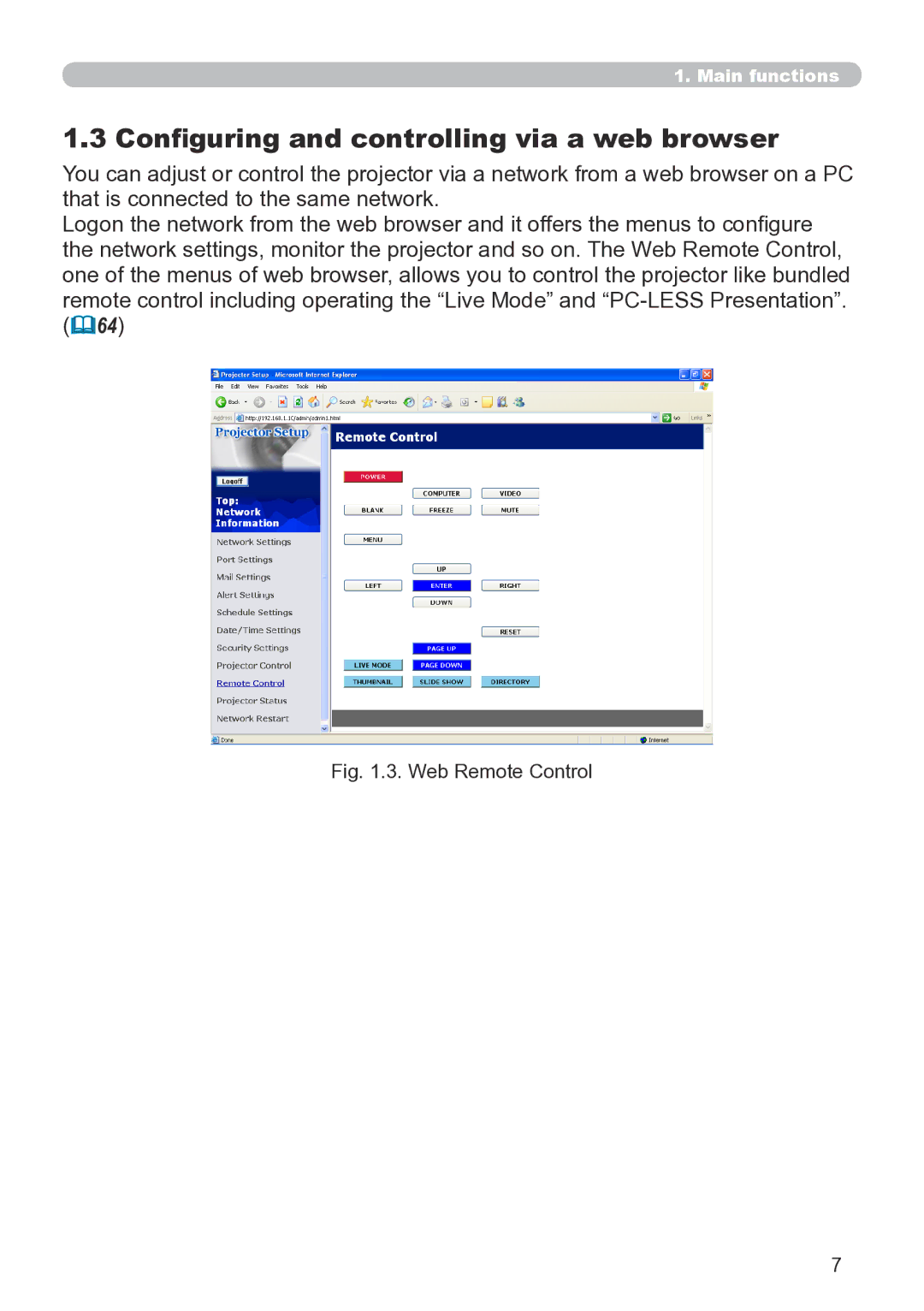1.. Main functions
1.3 Configuring and controlling via a web browser
You can adjust or control the projector via a network from a web browser on a PC that is connected to the same network.
Logon the network from the web browser and it offers the menus to configure the network settings, monitor the projector and so on. The Web Remote Control, one of the menus of web browser, allows you to control the projector like bundled remote control including operating the “Live Mode” and