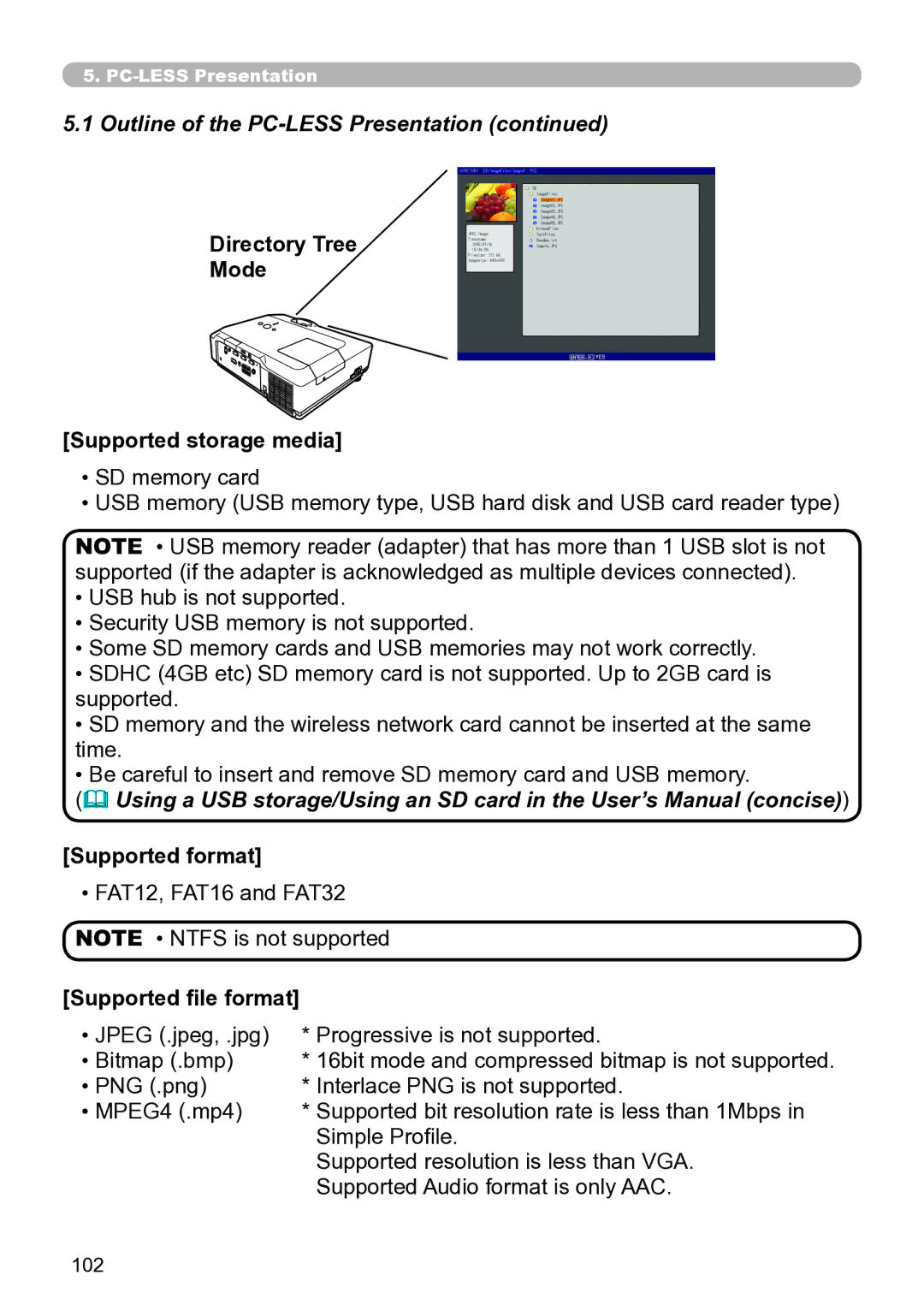5..
5.1Outline of the PC-LESS Presentation (continued)
Directory Tree
Mode
[Supported storage media]
•SD memory card
•USB memory (USB memory type, USB hard disk and USB card reader type)
NOTE • USB memory reader (adapter) that has more than 1 USB slot is not supported (if the adapter is acknowledged as multiple devices connected).
•USB hub is not supported.
•Security USB memory is not supported.
•Some SD memory cards and USB memories may not work correctly.
•SDHC (4GB etc) SD memory card is not supported. Up to 2GB card is supported.
•SD memory and the wireless network card cannot be inserted at the same time.
•Be careful to insert and remove SD memory card and USB memory.
( Using a USB storage/Using an SD card in the User’s Manual (concise))
[Supported format]
• FAT12, FAT16 and FAT32 NOTE • NTFS is not supported
[Supported file format] |
|
• JPEG (.jpeg, .jpg) | * Progressive is not supported. |
• Bitmap (.bmp) | * 16bit mode and compressed bitmap is not supported. |
• PNG (.png) | * Interlace PNG is not supported. |
• MPEG4 (.mp4) | * Supported bit resolution rate is less than 1Mbps in |
Simple Profile.
Supported resolution is less than VGA.
Supported Audio format is only AAC.
102