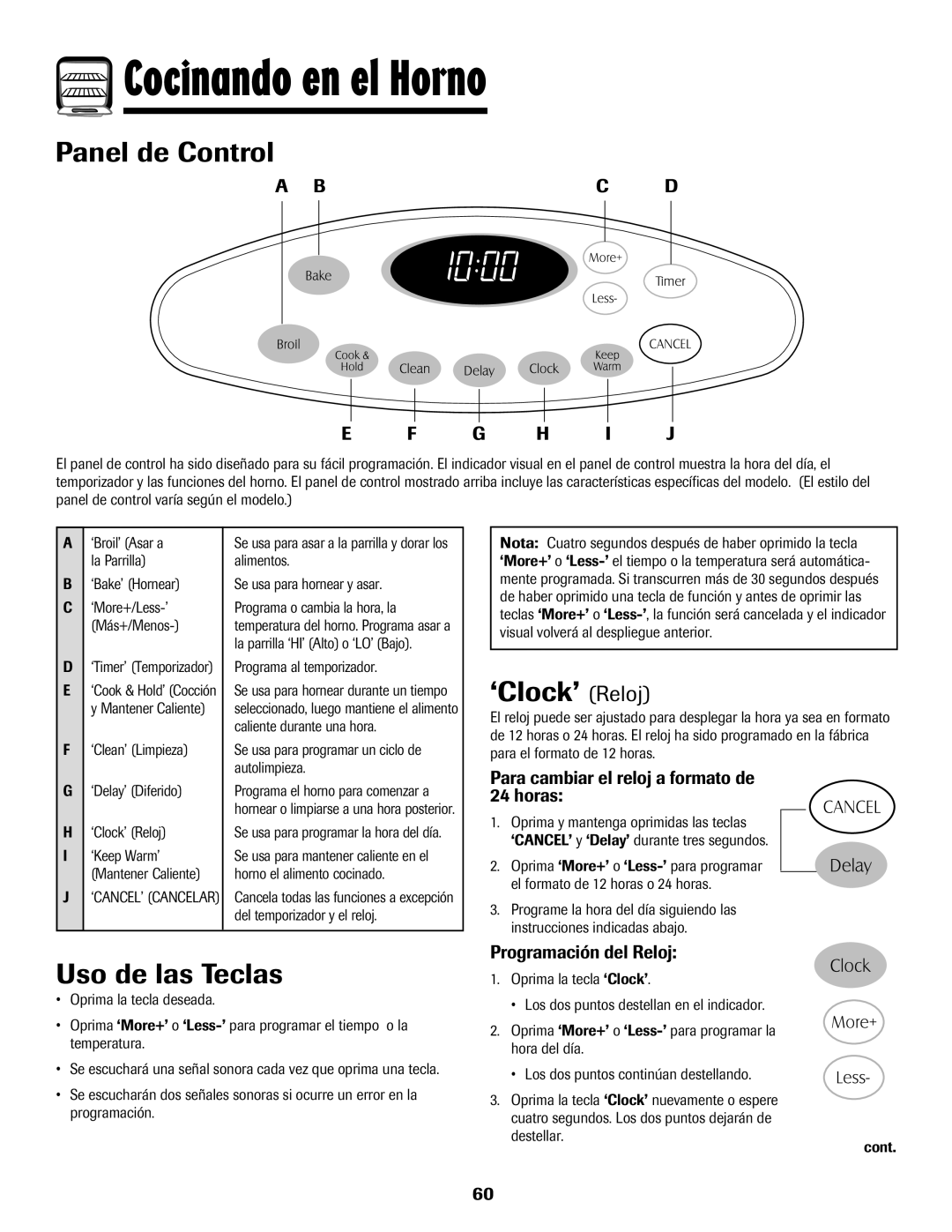500 specifications
The Magic Chef 500 is a standout appliance in the realm of compact refrigerators, designed with both functionality and modern aesthetics in mind. It is particularly popular among small living spaces, such as apartments, dorm rooms, and offices, where maximizing limited space without compromising on essential features is crucial.One of the key attractions of the Magic Chef 500 is its generous capacity for a compact unit. Typically offering around 5.0 cubic feet of storage space, it provides ample room for beverages, snacks, and meals. The layout includes adjustable shelves, allowing users to customize their storage according to needs. This flexibility makes it easy to store taller bottles or larger food items without hassle.
The Magic Chef 500 incorporates energy-efficient technologies that not only reduce environmental impact but also lower utility costs. Equipped with an Energy Star rating, this refrigerator is designed to consume less power while delivering optimal cooling performance. This is particularly beneficial for those who are conscious about energy consumption and want to minimize their carbon footprint.
Another notable feature is its temperature control system. The appliance is fitted with an adjustable thermostat, enabling users to set and maintain the desired cooling temperature. This ensures that food items are stored at the ideal temperature for freshness, resulting in longer shelf life.
The design of the Magic Chef 500 is equally impressive, featuring a sleek stainless-steel finish that adds a touch of elegance to any setting. Its modern look is complemented by a reversible door feature, allowing for customized placement in tight spaces. Whether in a corner of a kitchen or a corner of a bedroom, this refrigerator can fit seamlessly into various layouts.
Moreover, the interior of the Magic Chef 500 is illuminated with energy-efficient LED lighting, making it easier to locate items even in low light conditions. The spacious shelves and door bins are thoughtfully designed for efficient organization, ensuring that every inch of space is utilized effectively.
In summary, the Magic Chef 500 combines practicality with style, making it an ideal refrigeration solution for consumers looking for an efficient and aesthetically pleasing unit. With its ample storage, energy-saving technologies, and modern design, it stands out as a valuable addition to any compact living environment.

 Cocinando en el Horno
Cocinando en el Horno