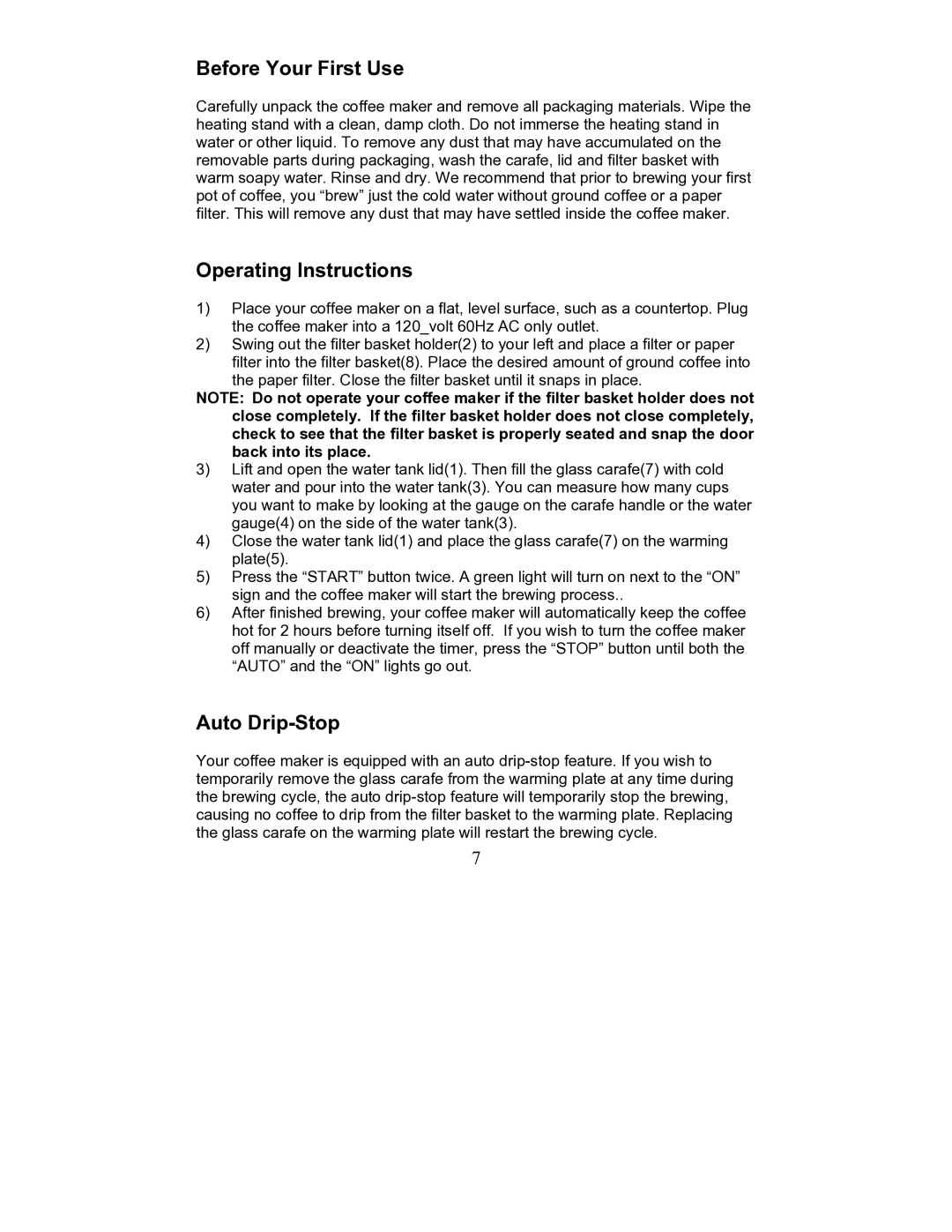MCCM1TW12, MCCM1TB12 specifications
Magic Chef has long been a trusted name in the kitchen appliance market, and their MCCM1TB12 and MCCM1TW12 countertop microwaves are prime examples of their commitment to quality and performance. These compact microwaves cater to those who need both functionality and style in smaller spaces, making them ideal for apartments, dorms, and offices.The Magic Chef MCCM1TB12 features a striking black exterior that adds a modern touch to any kitchen. In contrast, the MCCM1TW12 boasts a clean white finish, offering a versatile look that can blend seamlessly with various décors. Both models are designed with a compact profile, measuring approximately 0.9 cubic feet, ensuring they fit snugly on countertops without taking up excessive space.
One of the standout features of these Magic Chef microwaves is their 900 watts of cooking power. This ensures fast and efficient heating, enabling users to defrost, reheat, and cook their favorite meals with optimal convenience. The microwave sets include an easy-to-use control panel with a digital display, allowing for straightforward navigation through the various settings, including multi-stage cooking options and express cooking functions.
For users who appreciate versatility, both models come equipped with several pre-programmed cooking settings for popular food items like popcorn, pizza, and beverages. This feature simplifies the cooking process by providing the right cooking time and power level for different dishes. Additionally, the microwaves have a turntable, ensuring even cooking and reheating of food by rotating it during the cooking process.
Safety is also a key characteristic of the Magic Chef MCCM1TB12 and MCCM1TW12 microwaves. They feature a child lock function, preventing accidental operation, making them suitable for families with young children. The sturdy design of these microwaves also contributes to their durability, ensuring they will serve users well over time.
Overall, the Magic Chef MCCM1TB12 and MCCM1TW12 microwaves combine modern technology with user-friendly features, making cooking more accessible and enjoyable. Their compact size and stylish designs prove that functionality does not have to compromise aesthetics, making them an excellent choice for anyone looking to enhance their kitchen experience. Whether reheating leftovers or preparing quick meals, these microwaves deliver reliability and performance in any small space.