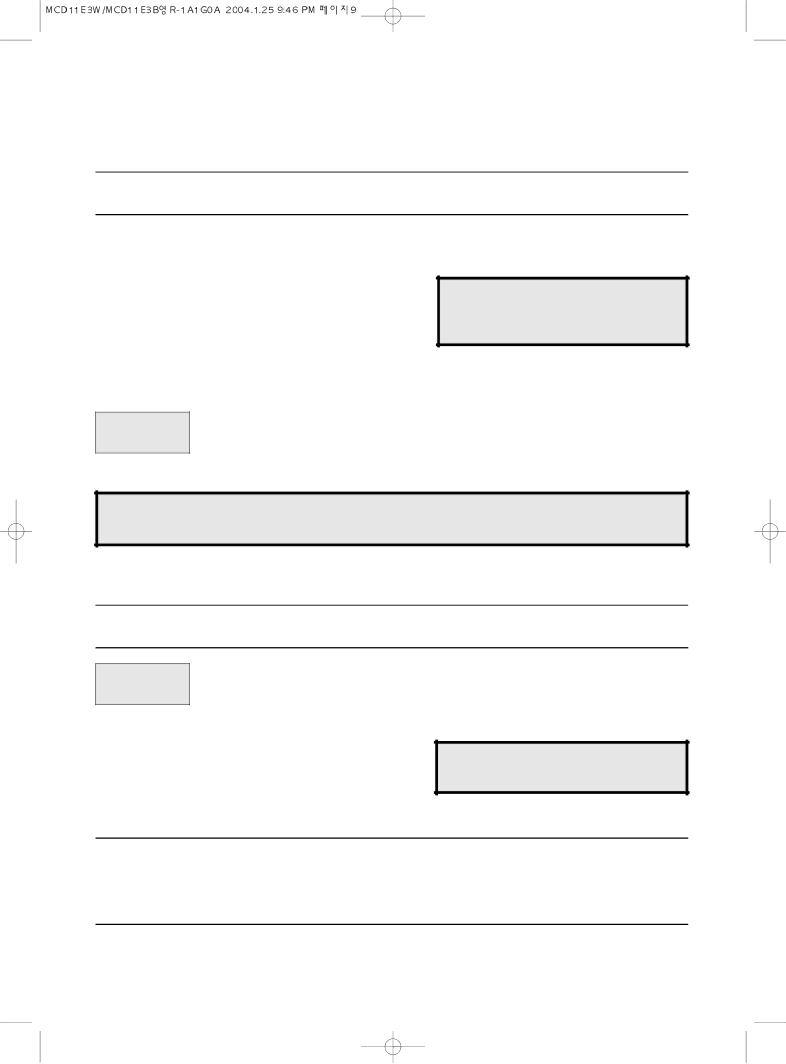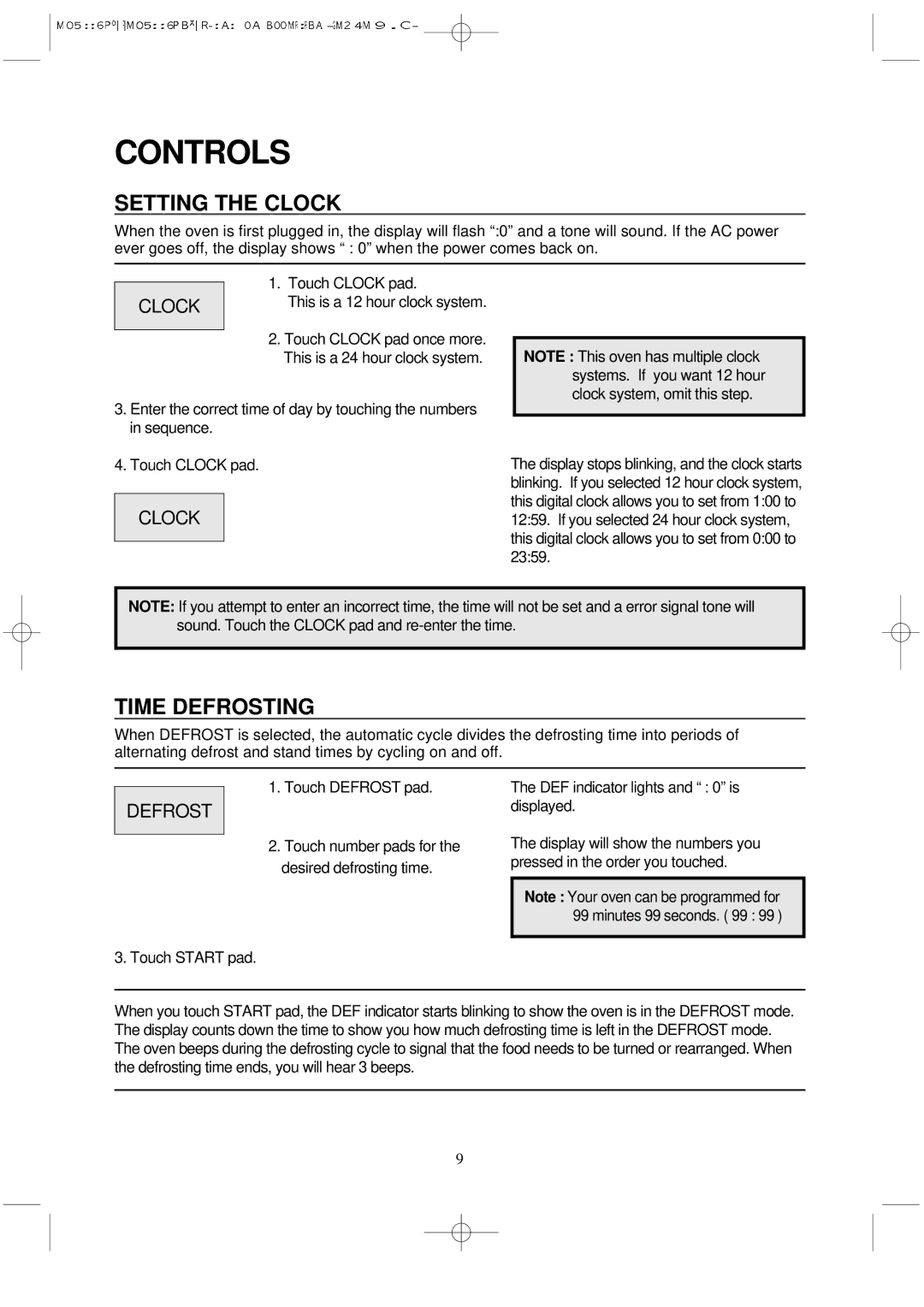MCD11E3B specifications
The Magic Chef MCD11E3B is a compact countertop microwave oven that seamlessly combines functionality with an elegant design. Ideal for small kitchens, dorm rooms, or offices, this model offers a range of features that make cooking and reheating food effortless.One of the standout features of the MCD11E3B is its 1.1 cubic feet capacity. This generous space is suitable for accommodating various food items, from soups to casseroles, making it versatile enough to meet different cooking needs. The microwave is powered by 1000 watts, ensuring that food cooks evenly and reheats quickly, saving time in busy lifestyles.
The Magic Chef MCD11E3B includes multiple cooking functions, including ten pre-set options, which simplify meal preparation. These pre-set menus allow users to cook or reheat items such as popcorn, pizza, and dinner plates with just one touch. This feature not only enhances convenience but also ensures optimal cooking times for a range of food types.
Additionally, this microwave oven boasts a user-friendly digital control panel, complete with an LED display. The intuitive design of the control panel makes it easy for users to navigate through the various settings, whether they want to defrost, cook, or heat up leftovers. The timer and clock functions provide added planning and time management capabilities.
One of the key technologies used in the MCD11E3B is its smart sensor cooking. This innovative feature automatically adjusts cooking times and power levels based on the food being cooked, ensuring consistent results while minimizing the risk of overcooking.
Safety is also a priority for the Magic Chef MCD11E3B. The microwave includes a child safety lock, giving peace of mind to parents with young children. This ensures that the microwave cannot be inadvertently operated without adult supervision.
The design of the MCD11E3B is sleek and modern, featuring a black exterior that complements any kitchen décor. Its compact design makes it portable and easy to fit into tight spaces. With its combination of functionality, advanced technology, and stylish appearance, the Magic Chef MCD11E3B is ideal for anyone looking for a reliable and efficient microwave solution.