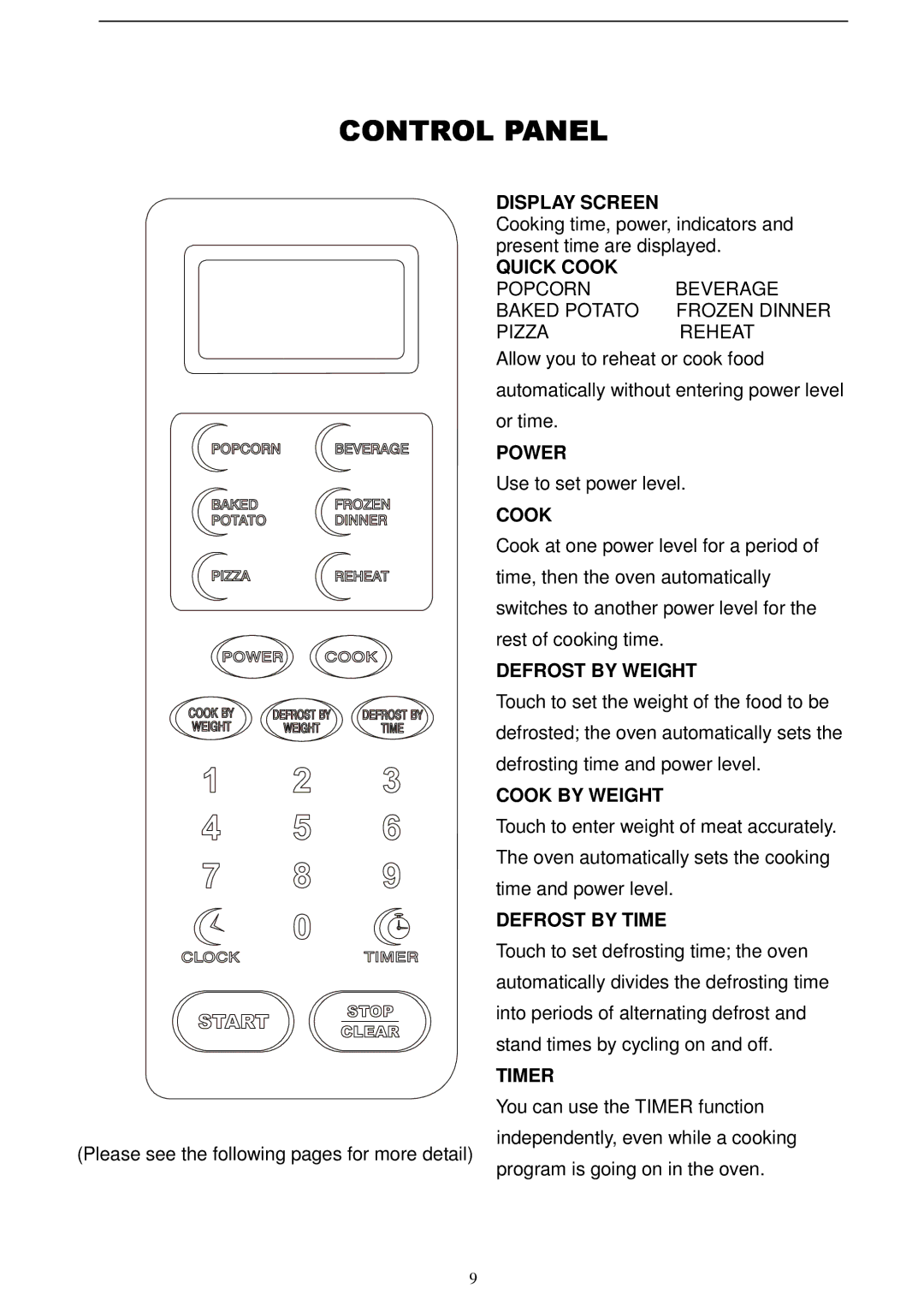MCD990STG specifications
The Magic Chef MCD990STG is a versatile countertop microwave oven designed to enhance cooking efficiency and convenience in any kitchen setting. This model stands out due to its combination of classic functionality and modern technology, making it an ideal choice for busy households or individuals looking to simplify meal preparation.One of the key features of the MCD990STG is its expansive 0.9 cubic feet capacity, providing ample space to accommodate a variety of dishes, from large casseroles to multi-serving plates. The unit's compact size helps it fit seamlessly into smaller kitchens, apartments, or dorms without sacrificing performance.
This microwave boasts a powerful 900 watts of cooking power, ensuring that food is heated evenly and efficiently. With a range of 11 power levels, users can select the optimal settings for different cooking tasks, whether they need to defrost meat, reheat leftovers, or quickly cook a meal. The convenience of customizable power settings allows for a tailored cooking experience, making it suitable for a diverse range of recipes.
The Magic Chef MCD990STG features an easy-to-use digital control panel with a LED display. This panel provides straightforward navigation through the various cooking options and settings, including one-touch cooking presets for popular food items like popcorn, pizza, and beverages. The intuitive design makes it accessible to users of all ages and cooking skill levels.
In terms of safety, the microwave is equipped with a child lock feature, ensuring that young children cannot accidentally operate the unit. This added layer of protection is an important consideration for family-oriented kitchens.
Another noteworthy characteristic of the MCD990STG is its stainless steel finish, which not only lends a contemporary aesthetic but also offers resistance to stains and fingerprints, making it easier to maintain a clean appearance. This durable exterior ensures that the microwave will remain a stylish kitchen appliance for years to come.
With a turntable for even cooking and a variety of preset functions, the Magic Chef MCD990STG is designed to meet the diverse cooking needs of today's consumers. Whether you're reheating, defrosting, or cooking meals from scratch, this microwave provides reliable performance and user-friendly features that simplify everyday cooking tasks. Its combination of power, capacity, and innovative technology makes the MCD990STG a valuable addition to any kitchen.