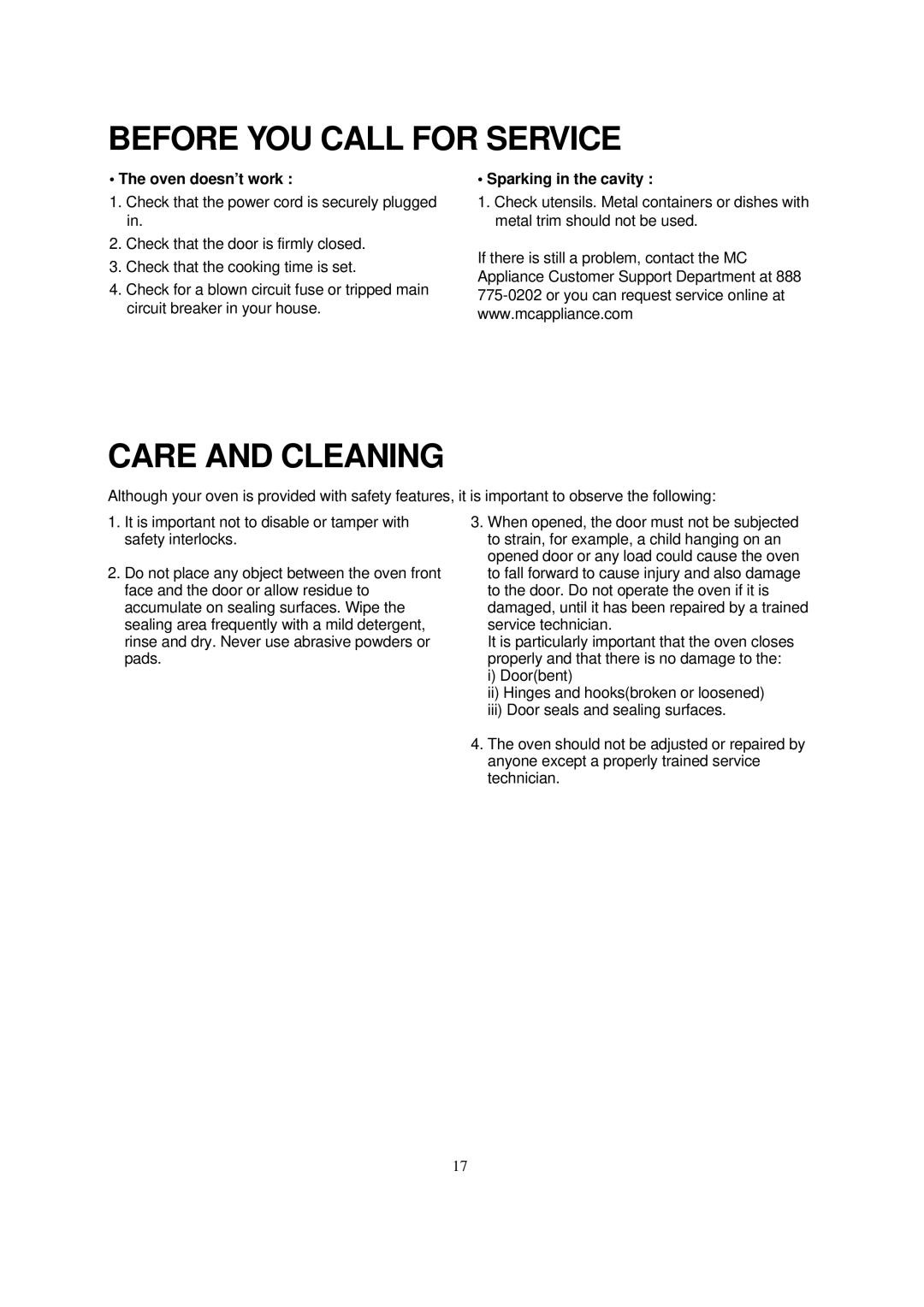MCD990BF, MCD990WF specifications
The Magic Chef MCD990WF and MCD990BF are innovative countertop microwave ovens designed to enhance convenience and efficiency in modern kitchens. Emphasizing functionality and versatility, these models have quickly gained popularity among cooks, both amateur and professional, who appreciate the blend of classic microwave technology with contemporary design elements.One of the standout features of the MCD990 series is its powerful 900-watt cooking capability. This provides users with quick and uniform heating results, making meal preparation faster than ever. The microwave is built with a spacious interior, accommodating a wide variety of dishes, from oversized dinner plates to larger casserole dishes, which is a must for families and busy individuals.
Both the MCD990WF and MCD990BF come equipped with innovative One Touch Cooking presets. This user-friendly feature allows users to select specific cooking options for common foods like popcorn, pizza, and baked potatoes with the simple touch of a button, ensuring perfectly cooked results every time.
The inclusion of a grill function sets these models apart from traditional microwaves. The grilling element provides an excellent option for achieving a crispy finish on meats and vegetables, expanding the culinary possibilities beyond standard microwave cooking. This dual functionality of microwave and grill not only saves countertop space but also enhances the cooking experience.
In terms of design, the MCD990WF is finished in a sleek white, while the MCD990BF features a modern black exterior. Both finishes are stylish and designed to fit seamlessly into any kitchen decor. The interior is easy to clean, with a removable glass turntable that ensures even cooking and simple maintenance.
Safety features are also a priority in these models. The child safety lock prevents accidental operation, making it a wise choice for households with young children. Additionally, the innovative cooling system ensures the microwave does not overheat, enhancing its durability and longevity.
Overall, the Magic Chef MCD990WF and MCD990BF offer a combination of power, versatility, and style, making them excellent choices for anyone looking to elevate their cooking experience. With their array of features and thoughtful design elements, these countertop microwaves are well-suited to meet the demands of today’s busy lifestyles, providing efficient cooking solutions without sacrificing quality or convenience.