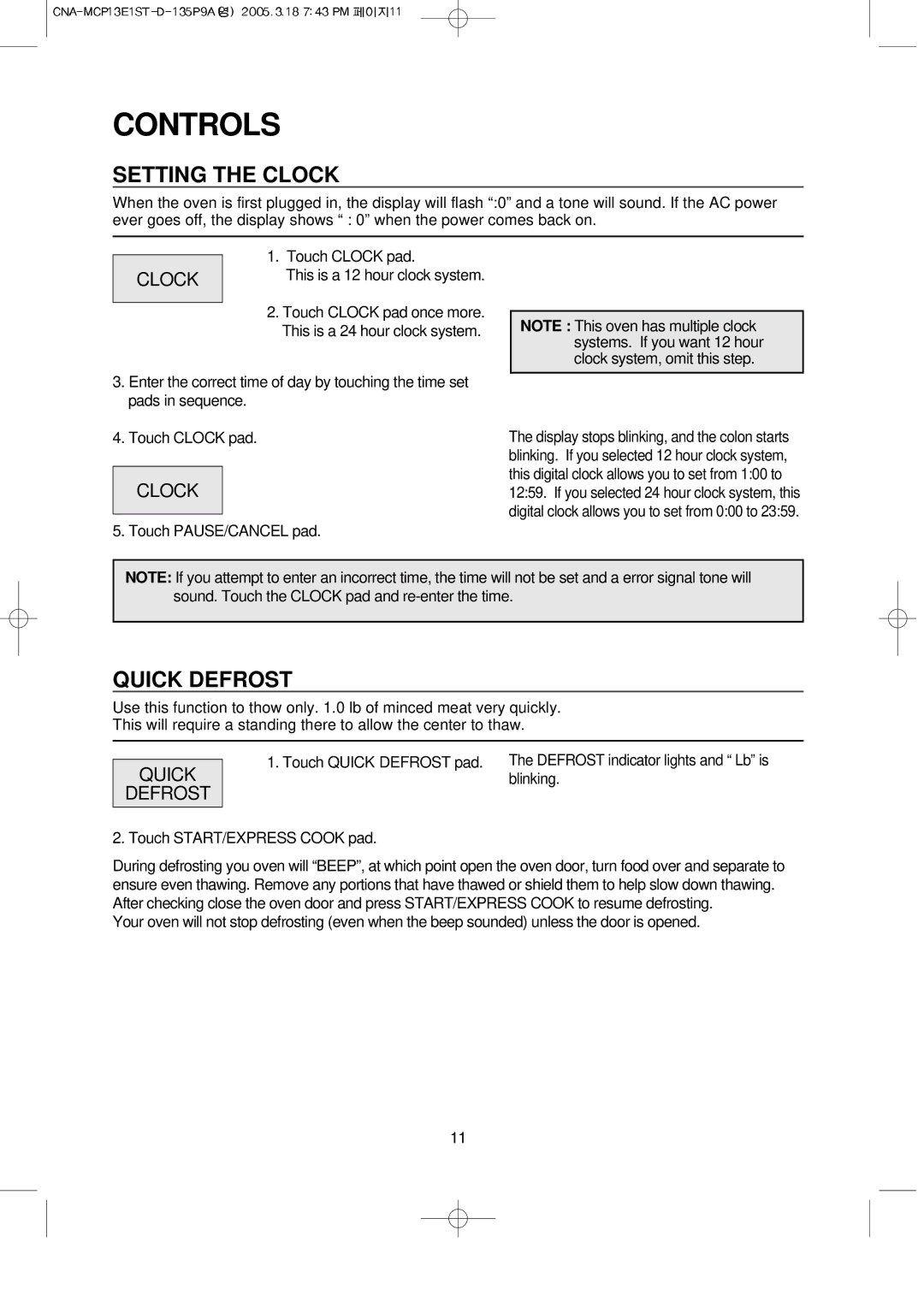MCP13E1ST specifications
The Magic Chef MCP13E1ST is a versatile and compact countertop microwave that combines convenience with efficiency, making it an excellent choice for small kitchens, dorms, and offices. This microwave stands out with its sleek stainless steel design, offering a modern aesthetic while being practical for everyday use.One of the primary features of the MCP13E1ST is its 1.3 cubic feet capacity, which is spacious enough to accommodate a variety of dishes, from reheating leftovers to defrosting meat. The microwave packs a punch with 1000 watts of cooking power, ensuring rapid heating and cooking times. With multiple power levels, users have the flexibility to adjust the cooking intensity based on the type of food being prepared, whether it's for softening butter or cooking a frozen pizza.
The MCP13E1ST is equipped with user-friendly controls, including a digital display and a soft-touch control panel. This intuitive interface allows for easy programming of time and cooking functions. Moreover, it features a variety of pre-set cooking options for common foods such as popcorn, pizza, and beverages, streamlining the cooking process. The one-touch buttons enable users to quickly choose their desired cooking mode without hassle.
In terms of safety, the Magic Chef MCP13E1ST boasts a child safety lock, preventing accidental operation by children, ensuring peace of mind for families. The microwave also features a turntable that promotes even cooking by rotating food during the cooking process for optimal results. Its easy-to-clean interior and removable turntable make maintenance manageable, which is essential for busy lifestyles.
Energy efficiency is another significant aspect, as the MCP13E1ST is designed to consume less power while delivering powerful performance. This aspect not only saves on electricity bills but also reduces the environmental footprint of daily cooking practices.
In summary, the Magic Chef MCP13E1ST stands out as a practical, efficient, and stylish countertop microwave. With its reliable cooking power, user-friendly features, safety functions, and energy efficiency, it represents a strong choice for anyone in need of a capable microwave that fits into a compact space without sacrificing functionality.