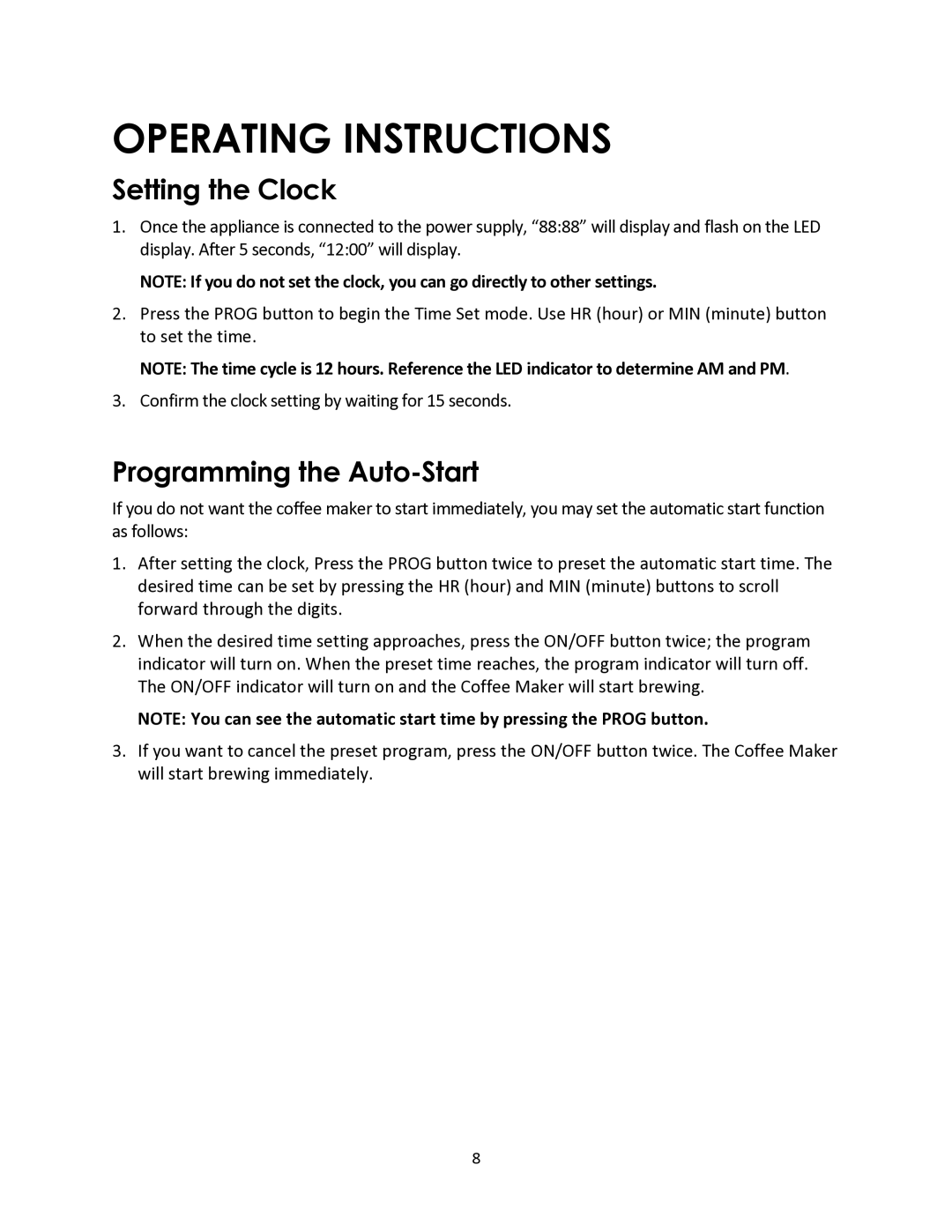OPERATING INSTRUCTIONS
Setting the Clock
1.Once the appliance is connected to the power supply, “88:88” will display and flash on the LED display. After 5 seconds, “12:00” will display.
NOTE: If you do not set the clock, you can go directly to other settings.
2.Press the PROG button to begin the Time Set mode. Use HR (hour) or MIN (minute) button to set the time.
NOTE: The time cycle is 12 hours. Reference the LED indicator to determine AM and PM.
3.Confirm the clock setting by waiting for 15 seconds.
Programming the Auto-Start
If you do not want the coffee maker to start immediately, you may set the automatic start function as follows:
1.After setting the clock, Press the PROG button twice to preset the automatic start time. The desired time can be set by pressing the HR (hour) and MIN (minute) buttons to scroll forward through the digits.
2.When the desired time setting approaches, press the ON/OFF button twice; the program indicator will turn on. When the preset time reaches, the program indicator will turn off. The ON/OFF indicator will turn on and the Coffee Maker will start brewing.
NOTE: You can see the automatic start time by pressing the PROG button.
3.If you want to cancel the preset program, press the ON/OFF button twice. The Coffee Maker will start brewing immediately.
8