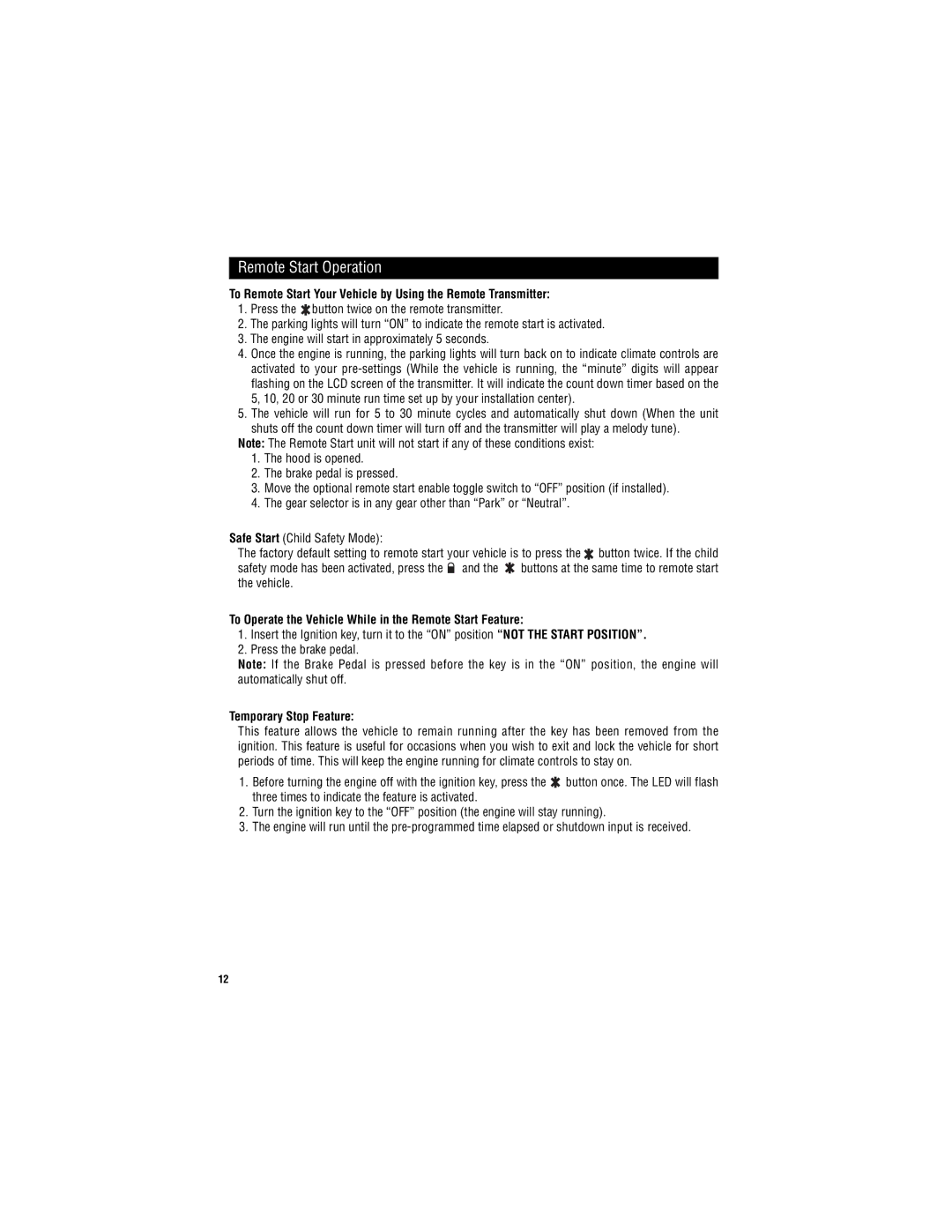M11RF-LCD specifications
The Magnadyne M11RF-LCD is an advanced multimedia receiver designed to enhance the in-car entertainment experience. It boasts a sleek and modern design that seamlessly integrates into various vehicle interiors while delivering high-quality audio and video performance. One of the standout features of the M11RF-LCD is its 11-inch LCD touchscreen display, which offers an intuitive user interface for easy navigation through its numerous functions and settings.At the heart of the Magnadyne M11RF-LCD is its support for a wide range of media formats. The receiver can play CDs, DVDs, and digital files from USB drives, allowing passengers to enjoy their favorite music and movies on the go. The device also supports Bluetooth connectivity, enabling users to stream audio directly from their smartphones or other compatible devices while also facilitating hands-free calling for enhanced safety.
The M11RF-LCD is equipped with powerful built-in amplification, delivering robust sound quality that can fill the entire vehicle. It features adjustable equalizer settings, allowing users to customize their audio experience according to their preferences. The device also includes multiple preamp outputs, making it easier for users to connect external amplifiers or subwoofers for a more powerful sound system.
Another key characteristic of the Magnadyne M11RF-LCD is its multiple input options. It comes with AV in/out jacks and a rear camera input, promoting seamless integration with various additional accessories. The rear-view camera feature is particularly useful for enhancing safety while reversing, providing a clear view of the area behind the vehicle.
In terms of technology, the M11RF-LCD supports digital radio services, ensuring that users have access to a wide range of radio stations with improved sound quality. The receiver is also compatible with various smartphone integration features, allowing for easy access to apps and navigation directly through the touchscreen.
Overall, the Magnadyne M11RF-LCD stands out with its impressive display, versatile media playback capabilities, and user-friendly interface. It represents a significant step forward in the realm of in-car entertainment, offering a blend of functionality and aesthetics that appeals to modern drivers and passengers alike. Whether it’s for long road trips or daily commutes, the M11RF-LCD enhances the driving experience with its comprehensive features and high-quality output.