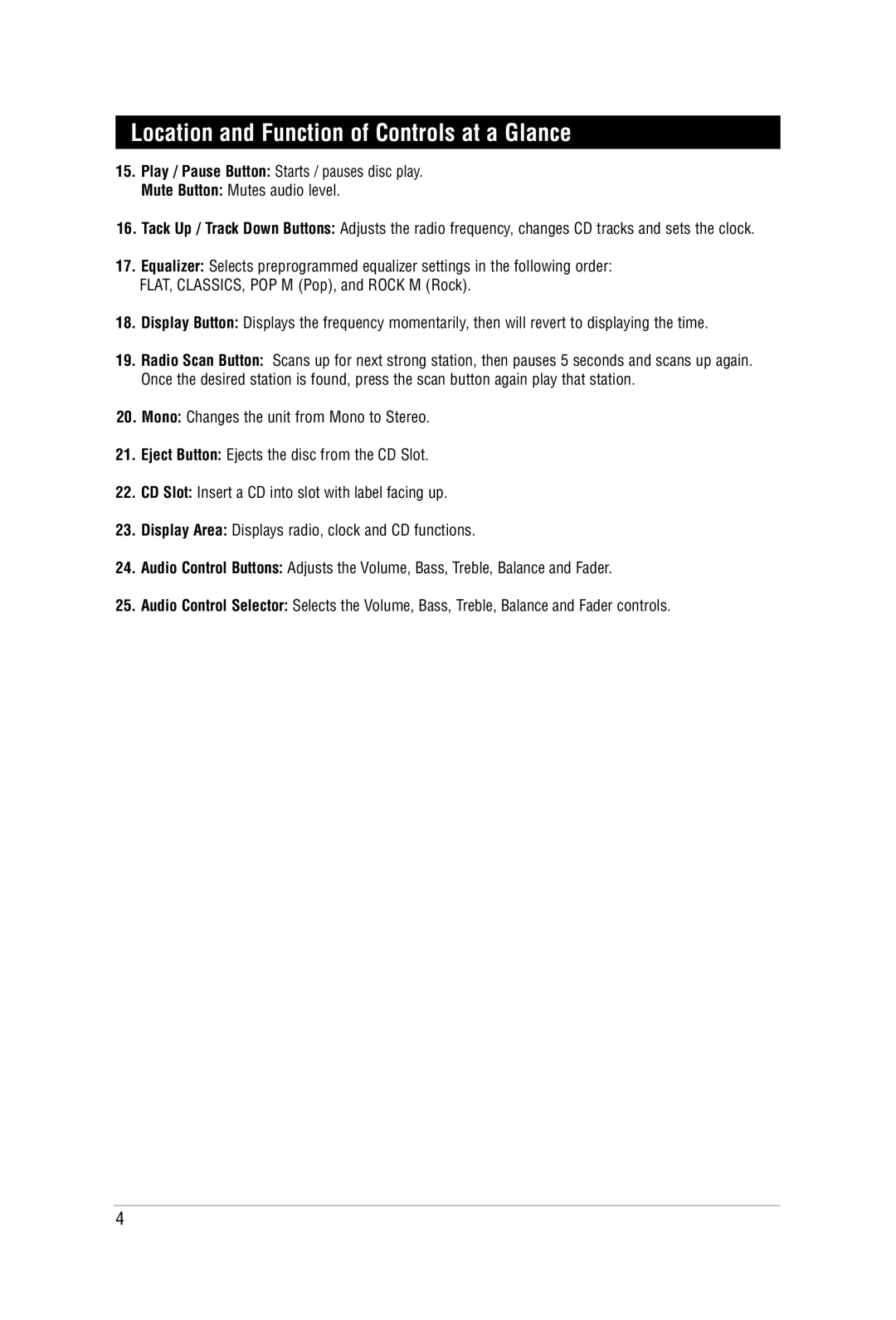Location and Function of Controls at a Glance
15.Play / Pause Button: Starts / pauses disc play.
Mute Button: Mutes audio level.
16.Tack Up / Track Down Buttons: Adjusts the radio frequency, changes CD tracks and sets the clock.
17.Equalizer: Selects preprogrammed equalizer settings in the following order: FLAT, CLASSICS, POP M (Pop), and ROCK M (Rock).
18.Display Button: Displays the frequency momentarily, then will revert to displaying the time.
19.Radio Scan Button: Scans up for next strong station, then pauses 5 seconds and scans up again. Once the desired station is found, press the scan button again play that station.
20.Mono: Changes the unit from Mono to Stereo.
21.Eject Button: Ejects the disc from the CD Slot.
22.CD Slot: Insert a CD into slot with label facing up.
23.Display Area: Displays radio, clock and CD functions.
24.Audio Control Buttons: Adjusts the Volume, Bass, Treble, Balance and Fader.
25.Audio Control Selector: Selects the Volume, Bass, Treble, Balance and Fader controls.
4