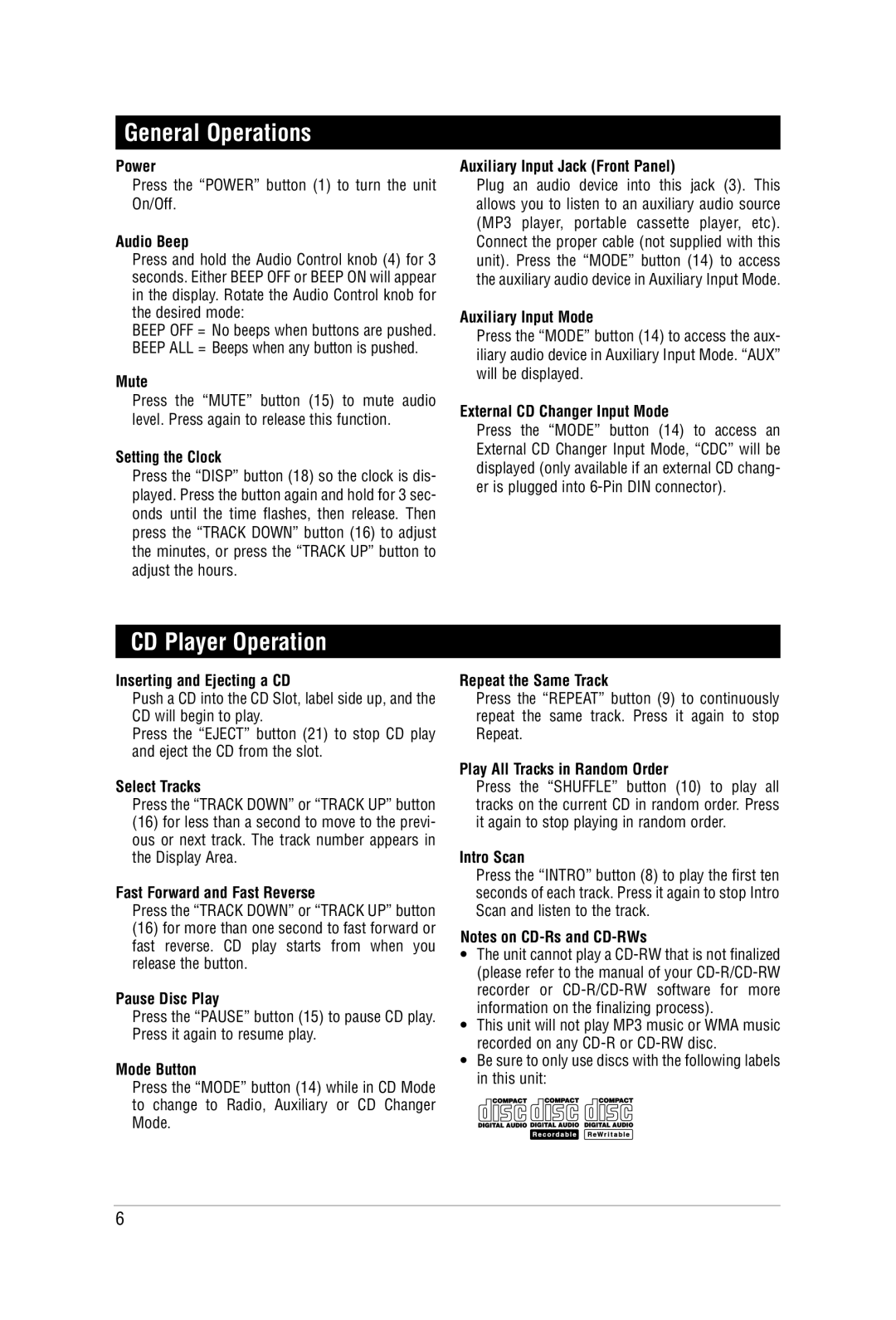General Operations
Power
Press the “POWER” button (1) to turn the unit On/Off.
Audio Beep
Press and hold the Audio Control knob (4) for 3 seconds. Either BEEP OFF or BEEP ON will appear in the display. Rotate the Audio Control knob for the desired mode:
BEEP OFF = No beeps when buttons are pushed. BEEP ALL = Beeps when any button is pushed.
Mute
Press the “MUTE” button (15) to mute audio level. Press again to release this function.
Setting the Clock
Press the “DISP” button (18) so the clock is dis- played. Press the button again and hold for 3 sec- onds until the time flashes, then release. Then press the “TRACK DOWN” button (16) to adjust the minutes, or press the “TRACK UP” button to adjust the hours.
Auxiliary Input Jack (Front Panel)
Plug an audio device into this jack (3). This allows you to listen to an auxiliary audio source (MP3 player, portable cassette player, etc). Connect the proper cable (not supplied with this unit). Press the “MODE” button (14) to access the auxiliary audio device in Auxiliary Input Mode.
Auxiliary Input Mode
Press the “MODE” button (14) to access the aux- iliary audio device in Auxiliary Input Mode. “AUX” will be displayed.
External CD Changer Input Mode
Press the “MODE” button (14) to access an External CD Changer Input Mode, “CDC” will be displayed (only available if an external CD chang- er is plugged into
CD Player Operation
Inserting and Ejecting a CD
Push a CD into the CD Slot, label side up, and the CD will begin to play.
Press the “EJECT” button (21) to stop CD play and eject the CD from the slot.
Select Tracks
Press the “TRACK DOWN” or “TRACK UP” button
(16)for less than a second to move to the previ- ous or next track. The track number appears in the Display Area.
Fast Forward and Fast Reverse
Press the “TRACK DOWN” or “TRACK UP” button
(16)for more than one second to fast forward or fast reverse. CD play starts from when you release the button.
Pause Disc Play
Press the “PAUSE” button (15) to pause CD play. Press it again to resume play.
Mode Button
Press the “MODE” button (14) while in CD Mode to change to Radio, Auxiliary or CD Changer Mode.
Repeat the Same Track
Press the “REPEAT” button (9) to continuously repeat the same track. Press it again to stop Repeat.
Play All Tracks in Random Order
Press the “SHUFFLE” button (10) to play all tracks on the current CD in random order. Press it again to stop playing in random order.
Intro Scan
Press the “INTRO” button (8) to play the first ten seconds of each track. Press it again to stop Intro Scan and listen to the track.
Notes on
•The unit cannot play a
•This unit will not play MP3 music or WMA music recorded on any
•Be sure to only use discs with the following labels in this unit:
6