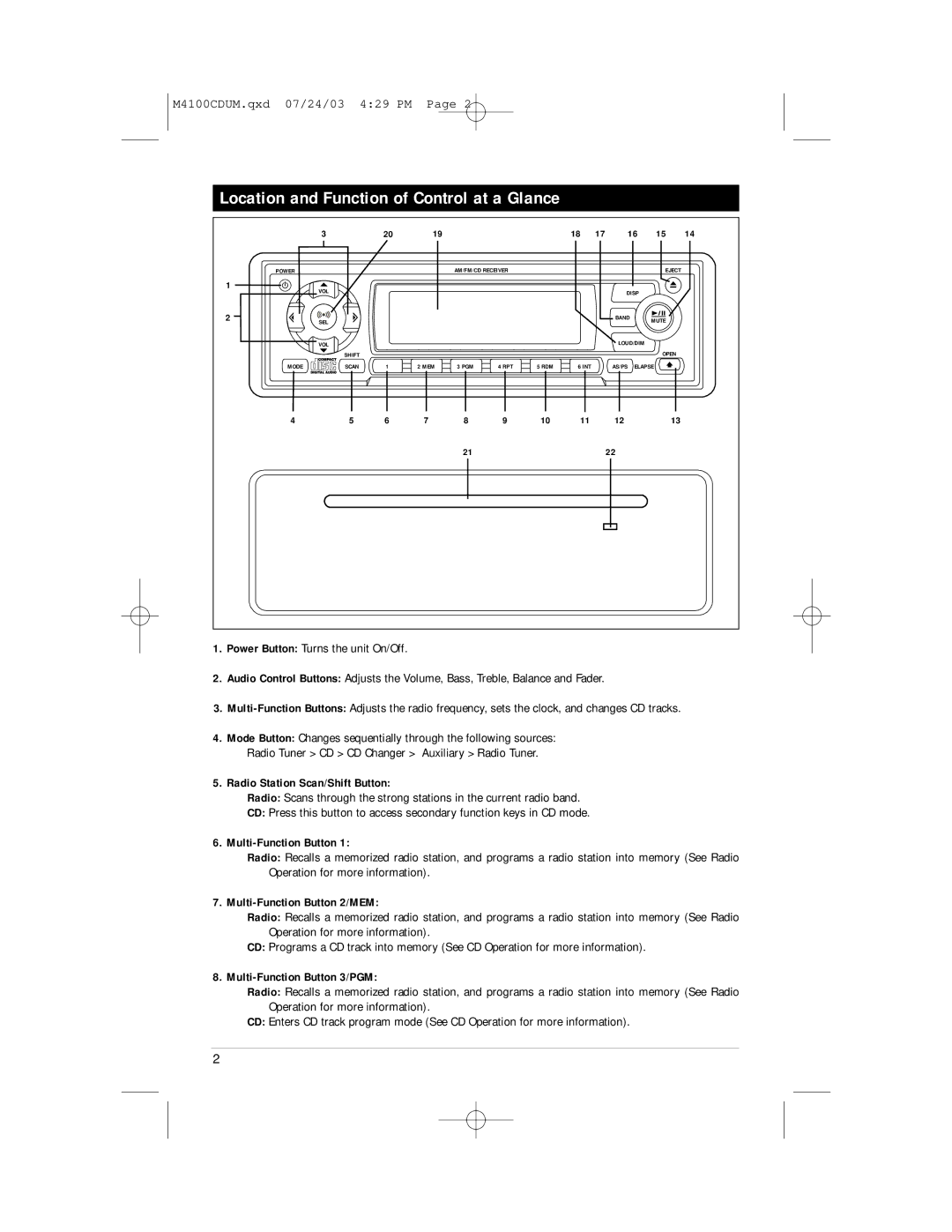M4100CDUM.qxd 07/24/03 4:29 PM Page 2
Location and Function of Control at a Glance
| 3 |
| 20 | 19 |
|
|
| 18 | 17 | 16 | 15 | 14 |
| POWER |
|
|
| AM/FM/CD RECEIVER |
|
|
|
| EJECT |
| |
1 | VOL |
|
|
|
|
|
|
|
| DISP |
|
|
|
|
|
|
|
|
|
|
|
|
| ||
2 | SEL |
|
|
|
|
|
|
|
| BAND | MUTE |
|
|
|
|
|
|
|
|
|
|
| |||
| VOL |
|
|
|
|
|
|
|
| LOUD/DIM |
|
|
|
| SHIFT |
|
|
|
|
|
|
|
| OPEN |
|
| MODE | SCAN | 1 | 2 MEM | 3 PGM | 4 RPT | 5 RDM | 6 INT |
| AS/PS ELAPSE |
| |
| 4 | 5 | 6 | 7 | 8 | 9 | 10 | 11 |
| 12 | 13 |
|
|
|
|
|
| 21 |
|
|
|
| 22 |
|
|
1.Power Button: Turns the unit On/Off.
2.Audio Control Buttons: Adjusts the Volume, Bass, Treble, Balance and Fader.
3.
4.Mode Button: Changes sequentially through the following sources:
Radio Tuner > CD > CD Changer > Auxiliary > Radio Tuner.
5. Radio Station Scan/Shift Button:
Radio: Scans through the strong stations in the current radio band.
CD: Press this button to access secondary function keys in CD mode.
6. Multi-Function Button 1:
Radio: Recalls a memorized radio station, and programs a radio station into memory (See Radio Operation for more information).
7. Multi-Function Button 2/MEM:
Radio: Recalls a memorized radio station, and programs a radio station into memory (See Radio Operation for more information).
CD: Programs a CD track into memory (See CD Operation for more information).
8. Multi-Function Button 3/PGM:
Radio: Recalls a memorized radio station, and programs a radio station into memory (See Radio Operation for more information).
CD: Enters CD track program mode (See CD Operation for more information).
2