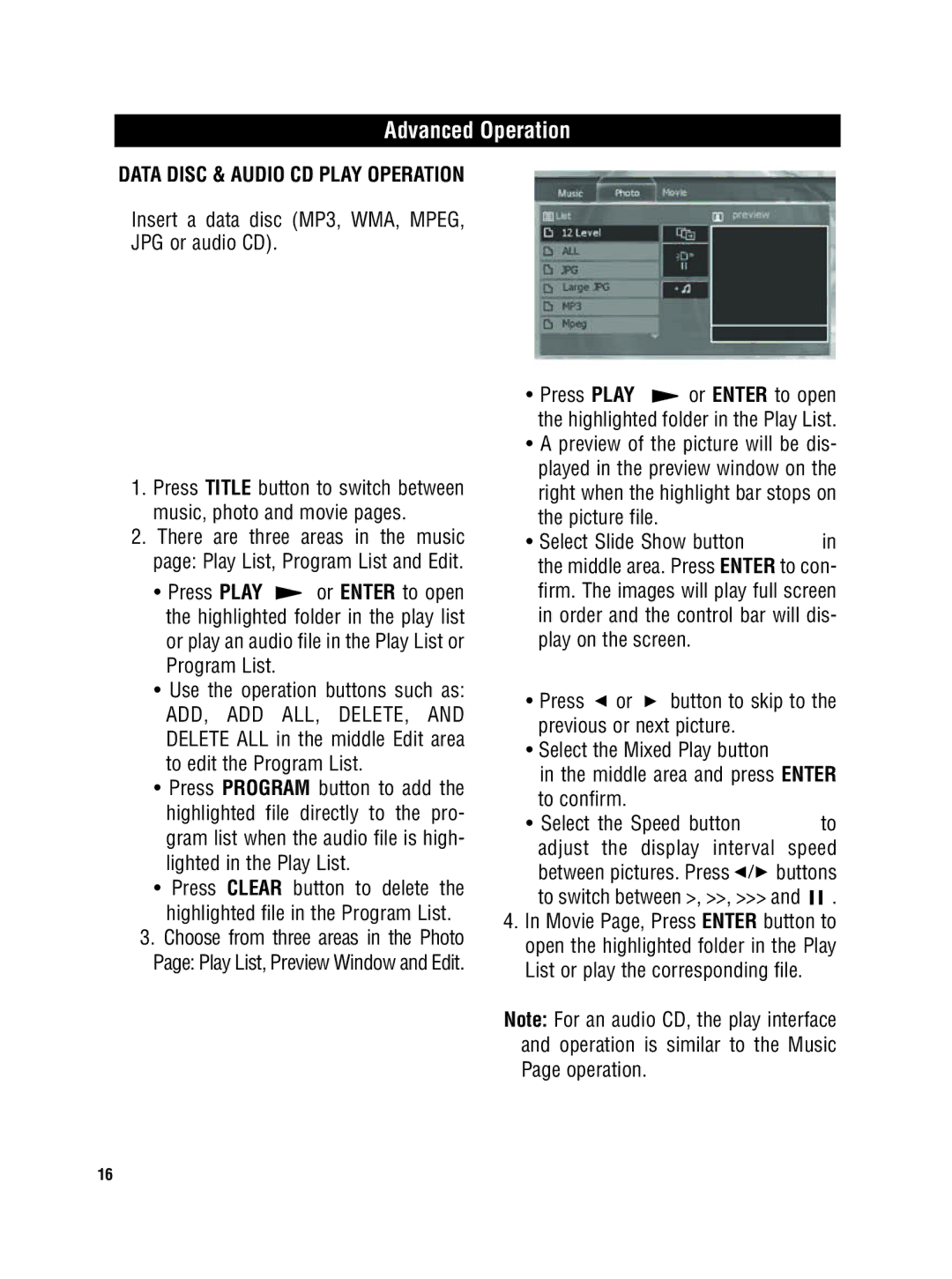MV-DVD-PL5 specifications
The Magnadyne MV-DVD-PL5 is an innovative portable video and audio system designed to deliver an exceptional multimedia experience while on the go. This versatile unit is particularly popular among those who frequently travel, offering a perfect combination of functionality, convenience, and a user-friendly interface.One of the standout features of the MV-DVD-PL5 is its integrated 5-inch LCD screen, which provides vibrant and clear visuals for watching DVDs or streaming videos. The screen is designed with a swivel function that allows users to adjust the viewing angle to suit their preferences, making it ideal for different seating positions in vehicles or while relaxing in various environments.
Equipped with an integrated DVD player, the Magnadyne MV-DVD-PL5 supports a wide array of formats, including DVD, CD, and MP3 playback, allowing users to enjoy their favorite movies and music effortlessly. Additionally, it features USB and SD card slots, enabling users to access digital media files stored on flash drives or memory cards. This feature greatly expands the versatility of the device, accommodating various types of media beyond just physical discs.
The MV-DVD-PL5 is also designed with convenience in mind. It comes with built-in rechargeable batteries, ensuring that users can enjoy their entertainment without the need for a power outlet. This increased portability is complemented by a compact design, making it easy to pack and transport.
Furthermore, the device is equipped with multiple output options including AV outputs, allowing users to connect it to larger screens or home theater systems for an enhanced viewing experience. This flexibility makes the MV-DVD-PL5 not just a portable device but also a functional addition to any entertainment setup.
In terms of audio, the device does not disappoint. It includes built-in speakers that provide clear sound quality. For a more personal experience, users can connect headphones via the headphone jack, allowing for private listening without disturbing others nearby.
Overall, the Magnadyne MV-DVD-PL5 combines portability, functionality, and user-friendly features, making it a popular choice for individuals looking to enjoy their favorite media anytime, anywhere. Its range of playback options, compatibility with various media formats, and convenient design make it an excellent option for both casual viewers and avid movie enthusiasts alike.